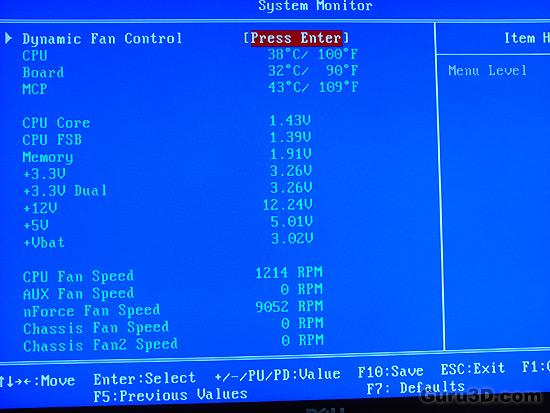Page 10
BIOS Features
A new Valhalla of BIOS features, you simple get the ability to control anything. Including a very wide range of frequencies, multipliers, and voltages so users would have more information to adjust settings manually.
- The CPU VID voltage can be adjusted for a LARGE range 25mV increments up-to 1.8 Volts for our Core 2 Duo processor.
- The Memory voltage can be adjusted from 1.825V to 2.5V in 25mV increments.
- The HT CPU to nForce SPP voltage can be adjusted from 1.225V to 1.4V in 25mV increments.
- The HT nForce SPP to MCP voltage can be adjusted from 1.325V to 1.55V in 25mV increments.
- The nForce SPP voltage can be adjusted from 1.25V to 1.55V in 50mV increments.
- The nForce MCP voltage can be adjusted from 1.525V to 1.75V in 25mV increments.
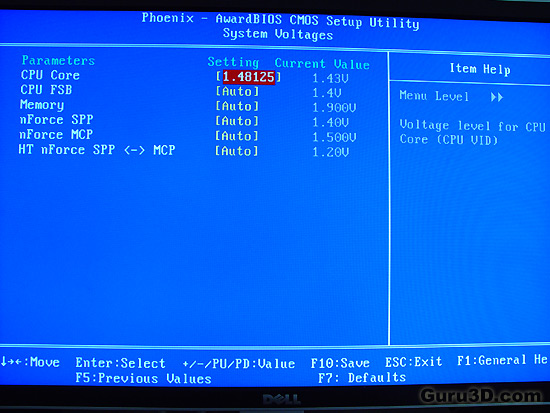
To fine-tune for stability you can change out the HTT Link Multipliers (1x to 5x), both for upstream and down stream, so that you do not push the Hyper Transport speed way out of stability while adjusting the base reference clocks.
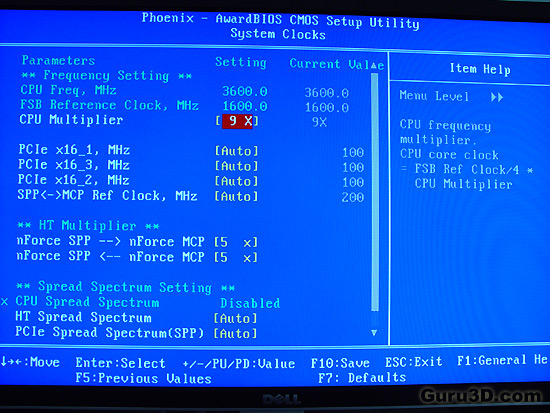
And so on. Obviously you can auto-overclock with SLI-OC functions in combo with SLI (EPP) memory. The lovely Memory Expert mode allows the memory timings to be adjusted for best performance. Set these as low as possible to achieve the best benchmark scores. Along with the memory speed setting, the following parameters have the most influence on system performance:
- Tcl (CAS Latency)
- Trcd(RAS to CAS Delay)
- Trp (Row Precharge)
- Tras (Active-to-Precharge Delay)
- Addressing Mode 1T/2T (Command Per Clock)
- MaxAsyncLatency
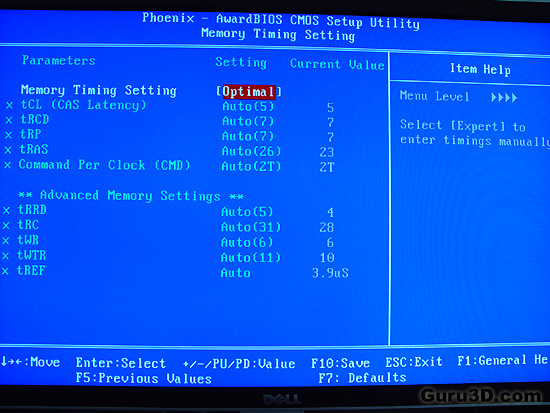
There are many more features, functions, settings we can discuss. Pretty much anything you need for a good tweak can be found and set to the maximum. You can really go nuts in there from the average to the advanced user. Hell you can even switch off one core of your processor if want to and I have not even mentioned the advanced monitoring tools which in it's end can be monitored and altered from within Windows as well with the help of nTune.