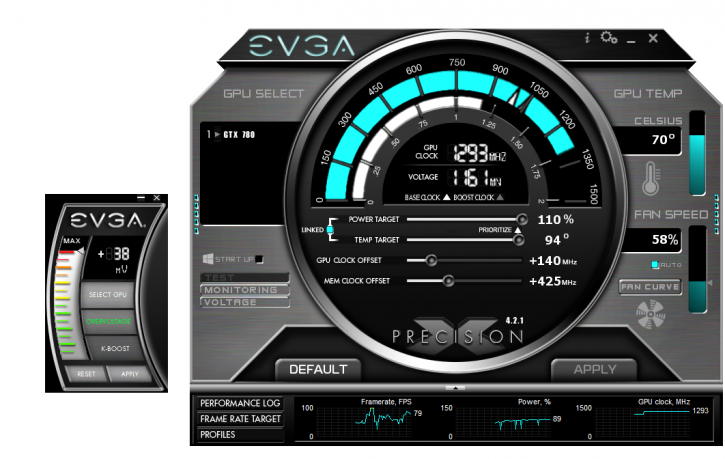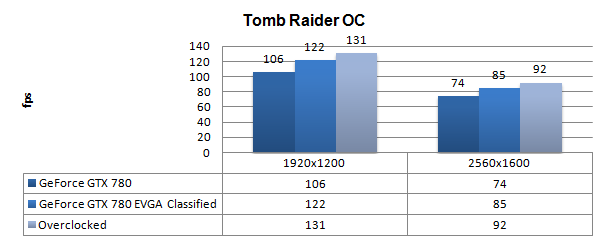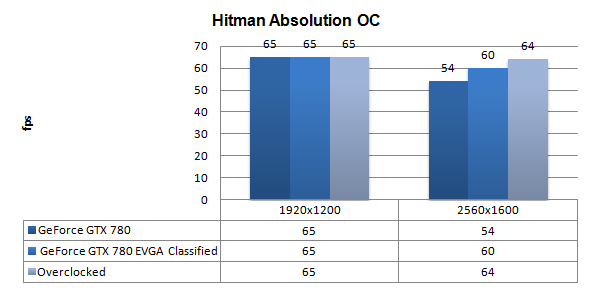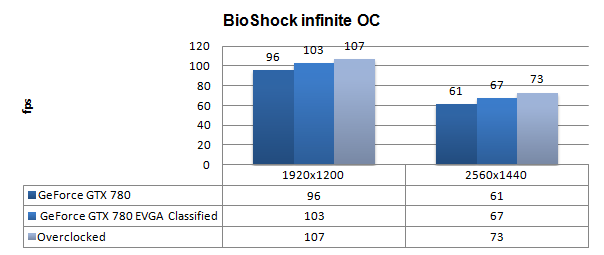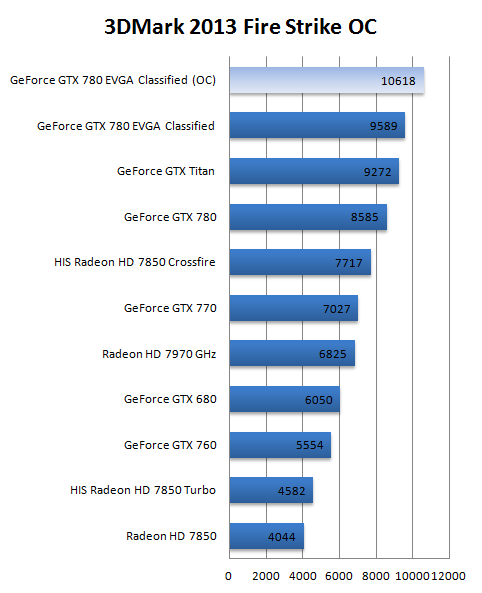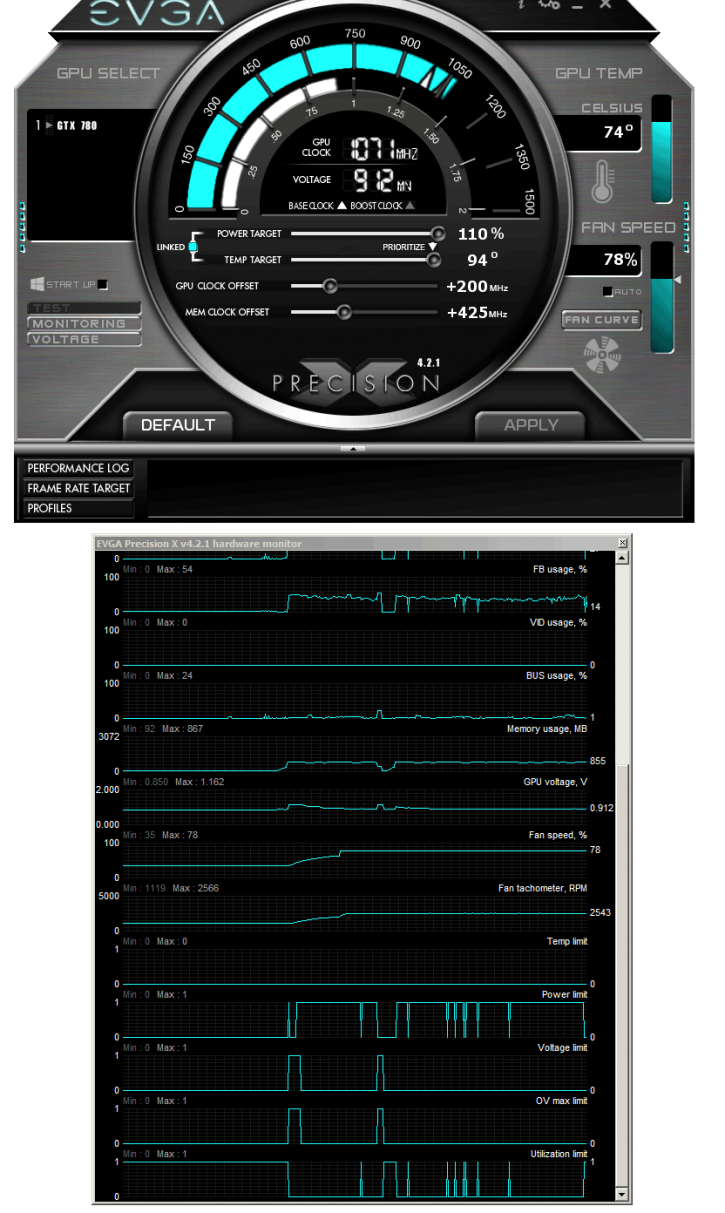Overclocking the EVGA GeForce GTX 780 Classified
Overclocking The Graphics Card
As most of you know, with most video cards you can apply a simple series of tricks to boost the overall performance a little. You can do this at two levels, namely tweaking by enabling registry or BIOS hacks, or very simply to tamper with Image Quality. And then there is overclocking, which will give you the best possible results by far.
What do we need?
One of the best tools for overclocking NVIDIA and ATI videocards is AfterBurner which will work with 90% of the graphics cards out there. We can really recommend it, download here or EVGA PrecisionX download here.
Where should we go?
Overclocking: By increasing the frequency of the videocard's memory and GPU, we can make the videocard increase its calculation clock cycles per second. It sounds hard, but it really can be done in less than a few minutes. I always tend to recommend to novice users and beginners, to not increase the frequency any higher than 5% on the core and memory clock. Example: If your card runs at 600 MHz (which is pretty common these days) then I suggest that you don't increase the frequency any higher than 30 to 50 MHz.
More advanced users push the frequency often way higher. Usually when your 3D graphics start to show artifacts such as white dots ("snow"), you should back down 10-15 MHz and leave it at that. Usually when you are overclocking too hard, it'll start to show artifacts, empty polygons or it will even freeze. Carefully find that limit and then back down at least 20 MHz from the moment you notice an artifact. Look carefully and observe well. I really wouldn't know why you need to overclock today's tested card anyway, but we'll still show it.
All in all... do it at your own risk.
| Original | This sample | Overclocked |
| Core Clock: 863 MHz | Core Clock: 993 MHz | Core Clock: 1133 MHz |
| Boost Clock: 900 MHz | Boost Clock:1048 MHz | Boost Clock: ~1293 MHz |
| Memory Clock: 6008 MHz | Memory Clock: 6008 MHz | Memory Clock: 6840 MHz |
Now then, overclocking did get more complicated as increasing the Boost functionality has an effect on voltage and thus power consumption which effects the maximum allowed board power and so on. So really it is a matter of trial and error and finding your preferred or maximum balance in terms of extra performance versus noise levels.
We found a sweet tweak that will bring your boost frequency towards ~1293 MHz stable, it will fluctuate depending on power draw / limits. Feel free to try our settings yourself. We applied:
- Put the card BIOS in 2nd mode (clock frequency will be reference, but offers slightly better OC results)
- Power Target 110%~115% (this is the maximum allowed)
- Priority set to temperature
- GPU clock +140 MHz
- Memory clock +425 MHz
- Voltage +37 mV (this is the maximum allowed)
- Fan control RPM default
With the physical board power limit you are going see all card roughly ending at this overclock and boost frequency. We now have a hint extra performance at our hands on top of the factory overclock, have a peek at the results when overclocked.
For all overclocked games above we have used the very same image quality settings as shown before. Overall we have been able to get another 10% performance out of this graphics card. Compared to reference we are now roughly 20% faster
What about EVBOT ?
Optional as purchase is an EVBOT which you can connect directly to the graphics cards to regulate and even override voltages, it is not exactly money well spent.
It is an interesting feature, though you then have a wire leading out the graphics card and you'd need to store the EVBOT somewhere. But after you accomplished that you can regulate the voltage (and over voltage) on the graphics cards.
Bringing the card towards 1.25 and 1.30 Volts respecitvely however will trigger many of the security features of the Classified. Please have a look below:
So first off, mind you that the voltage displayed is wrong, but with the EVBOT we triggered 1.30 Volts here. Now if you look at the lower four graphs you'll notice that we are monitoring multiple Limiters. The second we start to tweak one of many monitors will trigger from 0 to 1, if it reaches 1 it means the card will react to an unusual high voltage, power usage or utilization. It then will down-clock the card, or lower voltage. Whatever the outcome of the detected limiter is, the card will respond.
This set of limiters enforced by NVIDIA eliminates enthusiast overclocking really. So yes, it will help you prevent from toasting your card, it also has killed off enthusiast overclocking.
In this case EVBOT does not bring anything extra to the table. Now if you look around on the web a little, 'tweaked' BIOSes can be found.