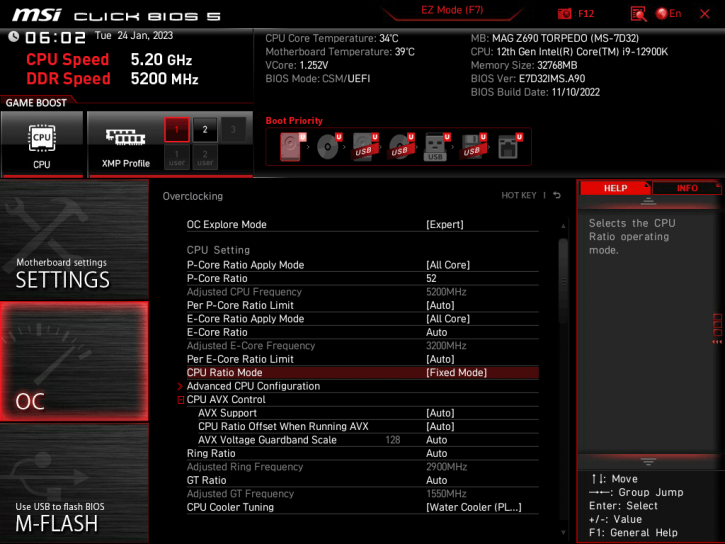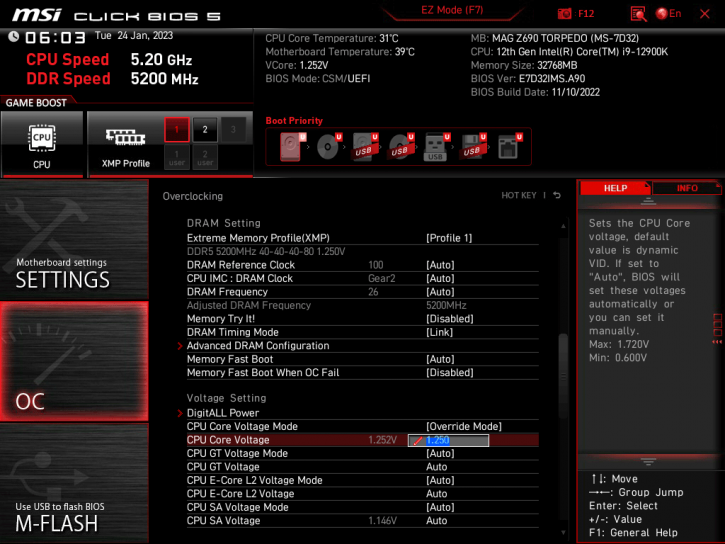Preparing the System Overclock
Preparing the System Overclock
We'll look at the cooler in several system configurations/conditions. For the audiophiles amongst us, your focus should be mostly noise levels. Then there is your normal non-overclocked mainstream usage and then the performance enthusiast overclocking users. So with the many variables in mind, we'll be testing three things for the cooler.
- dBA noise pressure levels at default settings
- Temperature with the CPU at default settings
- Temperature with the CPU at 5200 MHz with up-to 1.25 Volts applied to the CPU
- Temperature with the CPU at 5300 MHz with up-to 1.30 Volts applied to the CPU
Mind you that all our tests are performed at a room temperature of roughly 21 Degrees C.
We have moved away from our 90W TDP processor and have moved onwards to the Core i9 12900K. This processor offers a 125W (PL1) TDP, with an up-to 241W PL2 state. The temperature of a Core i9-12900K can reach 100°C easily during core-heavy workloads. To effectively dissipate this heat, a powerful CPU cooler is required, particularly if the user plans to overclock the system. When utilizing multi-threaded workloads such as Blender and Cinebench, the stock Core i9-12900K consumes power in the range of 220-256W. However, for gaming, the CPU package power is significantly lower, typically averaging between 100-150W, depending on the specific game. It is recommended to maintain a CPU temperature of less than 90°C for continuous overclocking. A 360mm all-in-one cooler is suggested for a CPU core voltage range of 1.25v to 1.30v, depending on the level of workload. For gaming or moderate workloads, a higher voltage may be attempted. TDP = thermal design power. 125 Watts TDP tells you something about the maximum heat a computer chip, in this case, a CPU may use in watts. The Core 19-12900K can utilize 200 Watts of heat output easily when overclocked. More watts often mean better performance, but yes higher temperatures and more power consumption as well.
So we'll be testing that processor at default clock frequencies, and then we'll blast the processor with up-to 1.30 Volts like shown above. Such voltage is not needed for 5200~5300 MHz but typically will bring the processor with a non-performance heatpipe cooler towards 100 Degrees C (!). We are merely trying to see how the cooler will behave under such stringent conditions. All temperatures reported are derived from the m motherboard CPU sensor temperature. The cores will independently differ a little in Degrees C here and there. We measure at an ambient room temperature of 21 Degrees C.