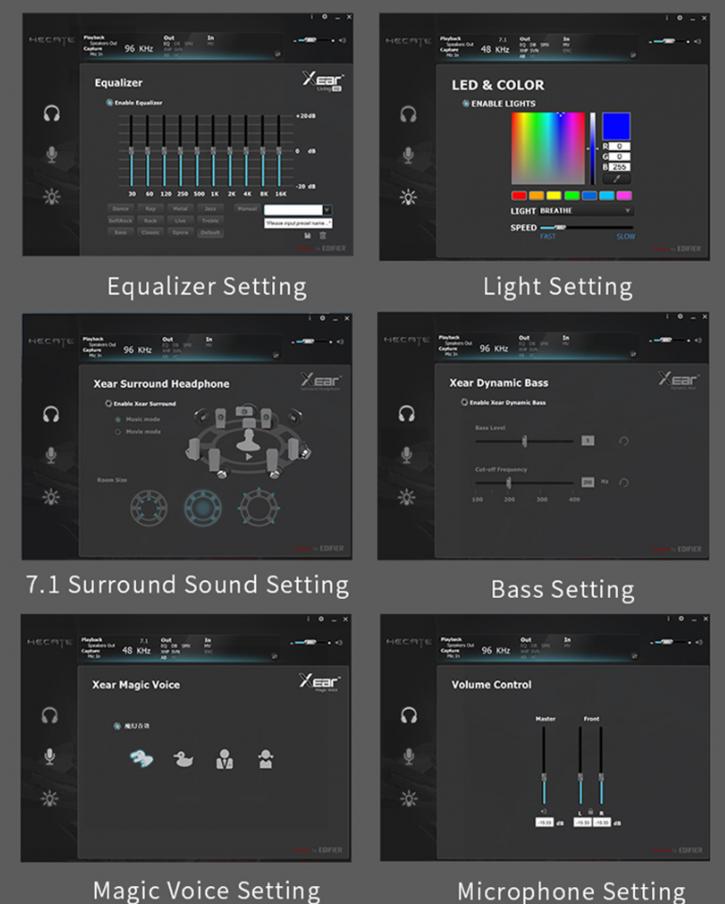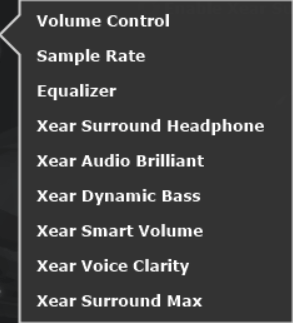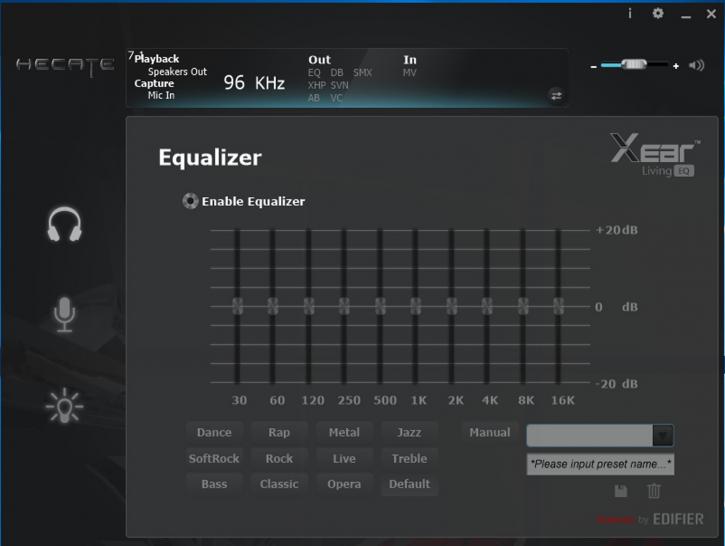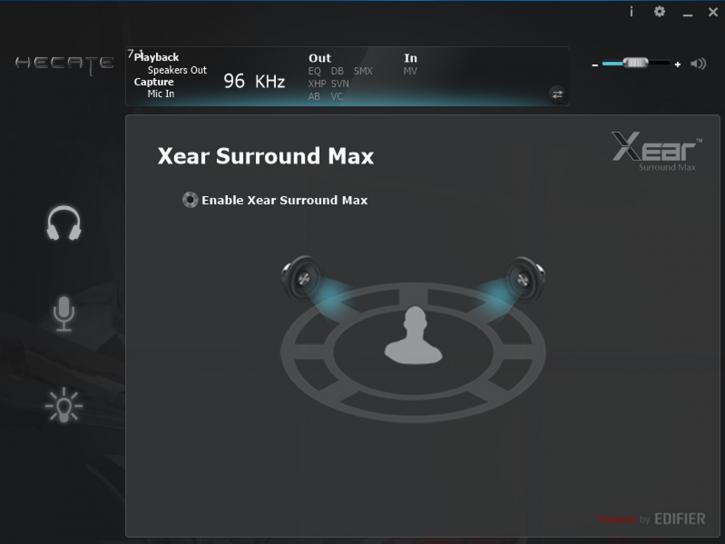Edifier Software & RGB
Edifier Software
You essentially don’t need the bundled software for the headset to work. The drivers are available separately for:
Installation was very fast and simple. After a reboot (recommended), we can check out the details. Overall, the control panel is very modest and simple (but that’s not a bad thing).
The available settings include:
- Equalizer
- Lighting
- 7.1 Surround Sound
- Bass
- Magic Voice (lets you change your voice to male/female/monster/cartoon)
- Microphone
For RGB lighting effects, you can choose between:
- Light up
- Breathe
- Flash
- Beats
12 default pre-sets are provided for the equalizer. The ones available are:
- Dance
- SoftRock
- Bass
- Rap
- Rock
- Classic
- Metal
- Live
- Opera
- Jazz
- Treble
- Default
You can also create your own pre-sets quite easily. The available EQ control options should be more than enough for most users, and the surround function can be activated easily, without any hiccups. The drivers were stable, so I have no remarks in this department. Here’s a couple of pictures of the headset in action: