Power Consumption and temperatures
Power Consumption and temperatures
The newer AM3 Phenom II X4 processors have a pretty good TDP (peak wattage), compared to the last flagship products they shaved off 20 watts while increasing performance. For this review we used and tested the motherboard with an AMD Phenom II X4 965BE (new 125W revision) processor that has a lowered Thermal Design package of 125 Watts (= 125W peak, when all 4 cores in the processor are 100% utilized and stressed).
Much like the last-gen products, we have four active and independent cores here. Each core can be clocked down independently if not utilized, saving heaps of current. If the cores are temporarily inactive, they can pretty much put themselves in sleep-mode (clocking down). Hyper Transport will power down and a low-power stage is activated on the memory.
AMD's Cool'n'Quiet technology was recently updated to revision 3.0 and provides even better power management. Keywords here are improved power tuning with additional performance states, and up to 50% less power at idle compared to Cool'n'Quiet 2.0
| Platform | IDLE (Balanced) | Idle (High perf) | 100% CPU |
| ECS 890GX | X4 965 IGP | 57 | 78 | 155 |
| ECS 890GX | X4 965 + 5780 | 77 | 99 | 165 |
We tested several power states. The first entry is the 890GX + 965 processor running with the IGP only. Power consumption with Windows Vista set to Balanced is as low as 55~60 Watt in Idle. In Performance mode that's not even 80 Watt, and when we stress the four CPU cores the system now consumes 155 Watts. That's really okay.
Once we insert a dedicated graphics card (Radeon HD 5870) the idle wattages increase roughly 20 Watts and the maximum power draw with the CPU 100% stressed is 165 W. Mind you that in that state the GPU is doing nothing, so during a hefty multi-core supported gaming session the power consumption can increase 150-200 Watts with a very high-end graphics card.
Overall these are good values.
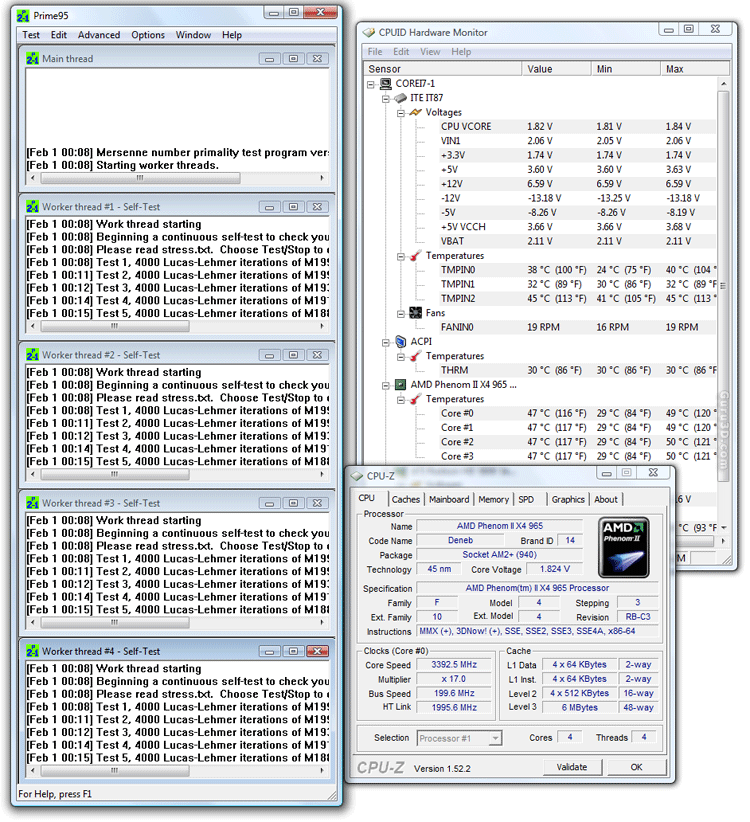
Here we you are looking at a CPU stress test. Processor temperatures while 100% utilized remain below 45 Degrees C / 113 F.
Temperatures wise we again see very respectable numbers. Now we used the OCZ Vendetta CPU cooler and left Cool & Quiet in the BIOS on, the BIOS will regulate fan RPM with a priority to keep the PC silent. In idle we see roughly 30 C/ 84F processor temperatures and when we stress the CPU on all four cores 100% for a while we peak out at only 50C / 121F.
