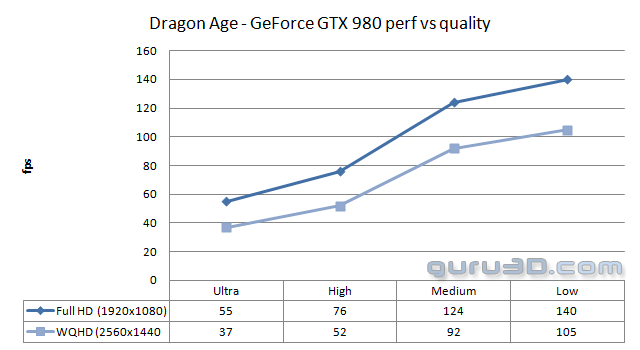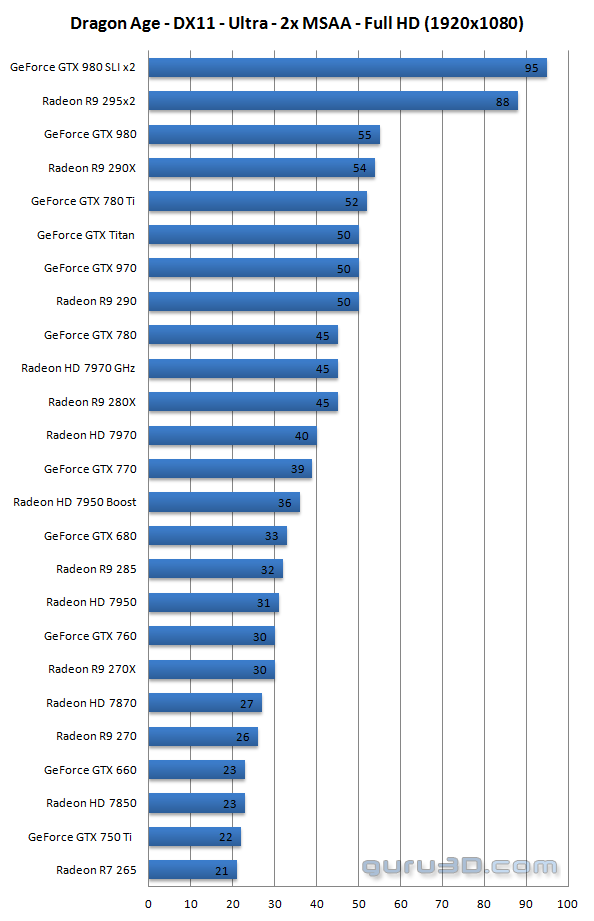DirectX 11 class graphics card performance Full HD
Quality modes versus performance
We will be testing and showing our performance benchmark results based up-on Ultra Quality with HBAO+ and 2x MSAA enabled today. We do this as you are a PC gamer, and PC gamers want the best stuff. Granted Ultra quality mode is actually pretty challenging with this title. So with a more mainstream card you might need to disable MSAA or dial down image quality a notch. Above you can see the performance effect of a GeForce GTX 980 measured at 1920x1080 and 2560x1440. We finish the benchmark runs and have selected Ultra, High, Medium and Low quality modes at these respective resolutions. As you can see there is a lot to gain.
Performance at Full HD
So we start off with the afore claimed Ultra quality mode with HBAO+ and 2xMSAA. Thus will be our baseline configuration for the performance benchmarks. We start with a monitor resolution of Full HD at 1920x1080 - again all tests have the best quality settings enabled and 2xMSAA enabled and HBAO+ as well, which brings a very nice quality to the rendered scenes. Basically everything is cranked onto the highest image quality settings.
Our scores are average framerates so you need to take a margin in mind for lower FPS at all times. As such we say 40 FPS for this game should be your minimum, while 60 FPS (frames per second) can be considered optimal with a 60Hz screen. As you can see, the ultra quality settings look good, but are daunting even with a Full HD resolution. If you need Ultra Quality mode, we'd recommend a Radeon HD 7970 / R9 280X or GeForce GTX 770 / 780 to start with.