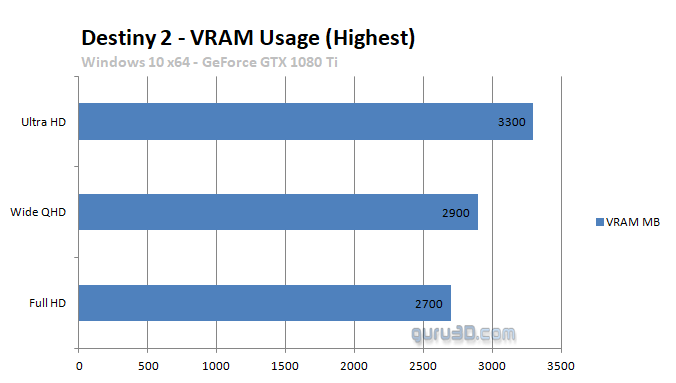Graphics memory (VRAM) usage and conclusion
Graphics memory (VRAM) usage
How much graphics memory does the game utilize versus your monitor resolution with different graphics cards and respective VRAM sizes? Well, let's have a look at the chart below. The listed MBs used in the chart are the maximum measured utilized graphics memory during the test run.
Graphics cards at the 4GB marker graphics memory wise combined with the best quality settings will be sufficient, the game isn't extremely memory hungry. Even at Highest quality settings with MSAA enabled you're looking at just under 4GB graphics memory utilization. Overall for the bit more perf and lower VRAM usage, we would recommend SMAA over FXAA. In the end, your personal preference, of course, is decisive. Up-to Full HD (1920x1080) in fact any 2 GB graphics card of decent caliber will do the job well. 4 GB will be sufficient for 2560x1440. If you want to play Ultra quality with Ultra HD as preferred monitor resolution, 4GB or better is always advised but in this game, not needed.
Concluding
November 24th, 2017 update - Our Destiny 2 article has been updated. Both AMD and Nvidia now offer a driver that shows massive performance gains in Destiny 2. While AMD's optimized 17.11.2 driver already was included with up to 30% performance increases, Nvidia did a similar thing with their 388.31 drivers. Nvidia also gains over 30% in performance. All graphics cards have been retested, the charts have been updated to reflect this.
Destiny 2 has been long awaited, the Beta was already received with promising comments and sure, this final release does not disappoint. Being a Nvidia sponsored title we expected to see a tiny bit of a performance bias in favor of Nvidia. The AMD Radeon cards, however, perform well with the new drivers released yesterday, this focuses on the 570/580/Vega 56 and Vega 64 solely through in combo with either 2560x1440 and 3840x2160 resolutions. The reason for the game overall to offer such good framerates is that (we think) Bungie is using the same 3D engine as the original version. this explains why the game is still at Direct3D 11. Obviously, it's been tweaked and enhanced with even options like HDR, and sure the game looks nice and also let's be brutally honest here, most PCs and diverse graphics cards will run extremely well a preferred 60 fps range with this engine. It's a bit different for Ultra HD though, there even the mighty 1080 Ti is really pushing it to reach that fps range.
Currently Bungie is actively blocking 3rd party overlay software which is silly really. That includes software like MSI AfterBurner, it is crazy to see software like these blocked while they did enable overlay support for GeForce Experience. It is an insult to your customers Bungie. Please reconsider and open up 3rd party application support gents.
Please do make sure you have installed the latest compatible graphics card driver, the new 17.11.2 or higher driver from AMD, as well as at least GeForce 388.31 or the newer drivers as these, have been optimized for the game. You can download the latest AMD Catalyst drivers here and the Nvidia GeForce drivers here.
- H.
- Sign up to receive a notice when we publish a new article
- Or go back to Guru3D's front page