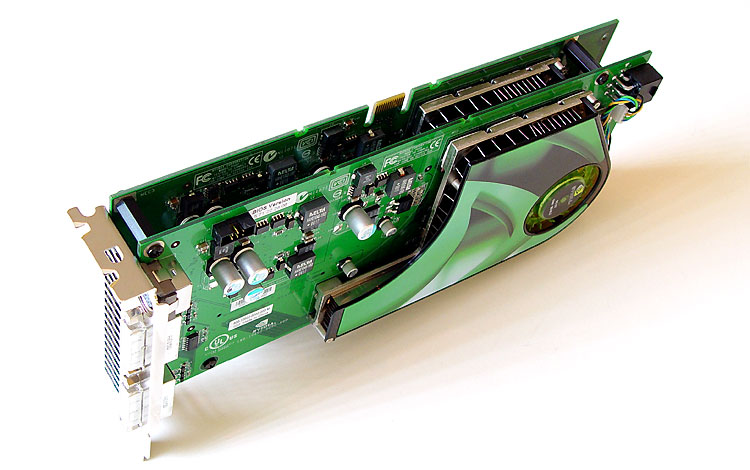The Definitive Multi-GPU World Tour - Conclusion #2
The first computer part is the one that rules them all or your system will go "Mordor" on you. You can bitchslap (tweak) your PC (which we'll now call Sauron), yet with the lack of a hot spicy processor Sauron will not get any faster. Right, normal words Hilbert .. normal words man .. you need a really fast processor !
Let me elaborate - to be able to allow your graphics cards to spit some serious fire onto that screen of yours you'll need a very piquant processor, otherwise you'll run into the dreaded "CPU bottleneck" way too quickly, and that's just a waste of money if you buy two cards while actually they are only 50% at work. You want your cards to be pushed as far as they can and not have them sit on their asses for half the GPU cycles just because your processor can't feed the graphics card driver data fast enough. Especially dual X1900 XT & GeForce 7900 GTX for example will just LOVE a processor in the form of an AMD 64 FX-57, FX-60 or even better, available this week, the Core 2 Duo processor series which is a shockingly fast processor series.
CPU's Recommended:
- Low range Multi-GPU setup - AMD64 X2 Athlon 3800+ or better & Pentium D 820 or better
- Mid range Multi-GPU setup - AMD64 X2 Athlon 4400+ or better & Pentium D 930 & Intel Core 2 Duo E6400 or better
- High-end Multi-GPU setup - AMD64 FX-60 or better & Intel Core 2 Duo E6600 or better
Hey I hear you say, why didn't you guys use those new (Core 2 Duo) Conroe processors?! Simple really. We decided to carry out this article in April and wanted to have it finished before the vacation season started. Intel's Core 2 Duo (Conroe) was either not available, under NDA or the compatible mainboards would become a huge issue. So the call was made to go for the best gaming processors (at that time) namely the AMD64 family of products with the following choices: low-end would be a X2 3800+, mid-range X2 4400+ and since we had the Conroe issue we wanted the best available processor at that time - the FX-62 which unfortunately is only available on Socket AM2.
So from Guru3D's point of view, the timing was off on hindsight.
Right now I'd HIGHLY recommend you go for a Core 2 Duo (Conroe) E6600 or faster CPU. They are relatively cheap and screamingly fast. I mean think of the most athletic gorgeous blonde girl with two huge... processors. The Core 2 Duo (Conroe) performs faster than an AMD Athlon FX-62 processor even an entry level the E6600 for example in almost all gaming circumstances and it's a friggin' 320 USD processor. As Borat would say .. Niceeee !
The second part is obviously choosing the right mainboard. A good mainboard will set you back 100-150 USD easily. Choose wisely, for mid-range products you can stick to cheaper dual 8xPCI-Express mainboards, but obviously for a high-end solution you should choose dual 16x PCE Express mainboards.
So for high-end SLI you go with the latest NFORCE 570/590 SLi capable backplane and for ATI Crossfire obviously the latest Express 3200 series is the way to go if you opt high-end.
A good number of reviewers had their share of issues though. AM2 ATI mainboards were hard to get hold of and that delayed this article series severely due to availability issues. Actually, some articles still need to be updated. We had some memory timing issues which required BIOS updates. From a purely performance stand-point neither the NVIDIA-based or ATI-based motherboards has an advantage.
I asked Björn Endre who did the mainboard part to give me a small overview of his experiences.
The slow USB-performance of the earlier ATI chipsets are now a thing of the past putting in at an equal footing with nForce 4 and nForce 5 motherboards. To differentiate the two offerings we have to look at other values like features and availability. The chipsets from NVIDIA are packed full of features while ATI has chosen to just offer the basic features and let the motherboard makers add anything else they want. ATis biggest problem is availability. While you today can go into any store and choose from a wide variety of nForce 4 and nForce 5 motherboards the selection of Crossfire Xpress 1600 and Crossfire Xpress 3200 motherboards is smaller.
Overall the stability of all motherboards were fine. There have been some issues with the ECS Crossfire Xpress32000 AM2 motherboard where it wouldnt recognize the Super Talent memory correctly but after the article was released we received an updated bios that ECS says will fix that problem. On the NVIDIA motherboards we ran into a slightly more worrying issue after the article was released. On one of our nForce5 motherboard (the Foxconn) we actually experienced file corruption when uploading files to our server while TCP/IP acceleration was turned on. Those of you who has had problems with the built in firewall on the nForce4 will recognize the issue. After we turned it off the file corruption stopped and didnt come back when we turned TCP/IP acceleration on again.
On NVIDIA's side we also had one of the NFORCE 590 SLI mainboard die in the last week of the article and so we've seen more smaller issues on both platforms like there have been a number of issues related to memory timings.
Whatever you do, I would not opt for the cheaper mainboard solutions if you are about to stress that system with Multi-GPU gaming. Have a good look at Bjorn3D's article for more detailed info and overall mainboard performance results.
The third and very important factor is the power supply unit. The other guys hardly spoke about it in the articles so allow me to spend a minute or two (depending on how fast you can read of course) on this topic.
Now remember this - twice the fun equals double the power ! You need a seriously fracking good power supply unit, especially in the expensive high-end segment. It's all about the 12 volts rails. When you buy a new PSU, look at the 12 volts rails specification and monitor how much AMPs it can deliver.
Guru3D's recommendation:
- Low end multi-GPU gaming - 15 to 20 AMPS total for the 12 volts rail
- Mid-range multi-GPU gaming - 25 AMPS total for the 12 volts rail
- High-end multi-GPU gaming - do not compromise ! I seriously recommend 30 AMPS minimum (combined) on the 12 volts rail of a PSU.
That 12 volts rails will be used by the graphics cards to draw it's power from. The latest GeForce 7900 GTX and X1900 XT for example can draw 100 even 120 Watts. Let's take 120 Watts, divide it with 12 volts ... that's 10 AMPs TWICE. That's 20 Amps and that's excluding your dual-core processor, memory, mainboard and other peripherals that draw current from the power supply. SLi or Crossfire gaming when it's peaking can use tremendous amounts of power. Do the math and you'll notice that two X1900 XT's or two 7900 GTX cards can utilize 240 Watts combined, not even counting the rest of the components in your PC. What if you do not know how much power your graphics card(s) will draw? Then just look at your cards. Does it have the 6-pin power connector ?
If yes: your cards consumes way over 75 Watts, you need an SLI/Crossfire Ready PSU.
If no: your card draws less than 75 Watts. You can use an average PSU.
When you are choosing that PSU, remember that AMP level on the 12-volts rail on the box and don't be lured into a purchase just by the box stating "look at me I'm sexy with 600 Watts on the box". Have a look at our many PSU reviews and videocard review to figure out what is the right PSU to buy is. There are many options, including SLi Ready and ATI certified products which actually have dual 12 volts rails and have been pre-tested for multi-GPU functionality.