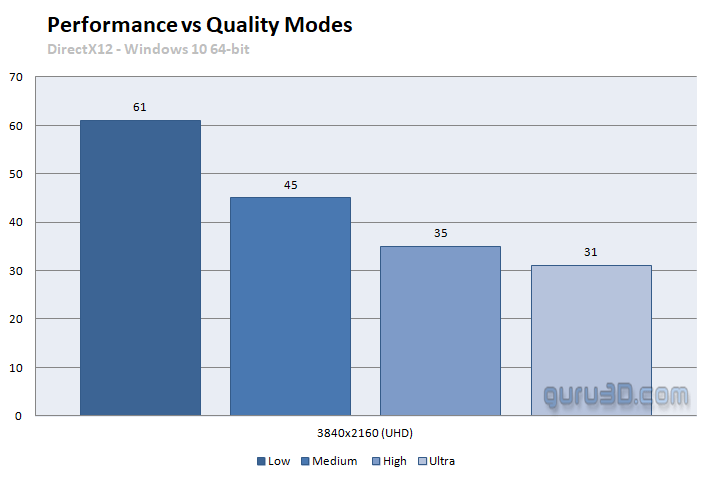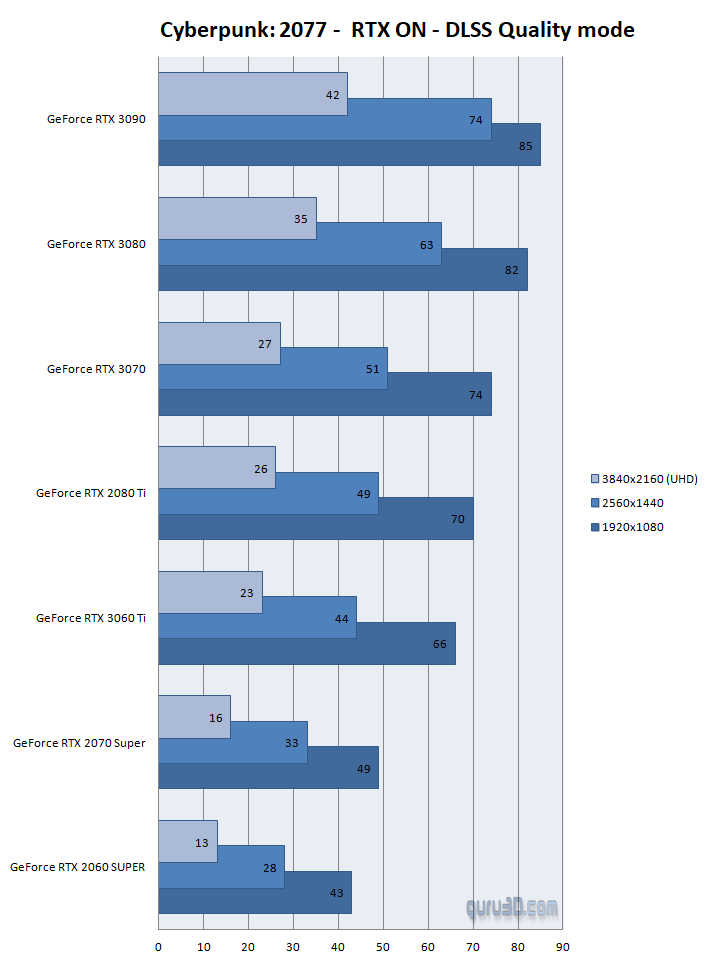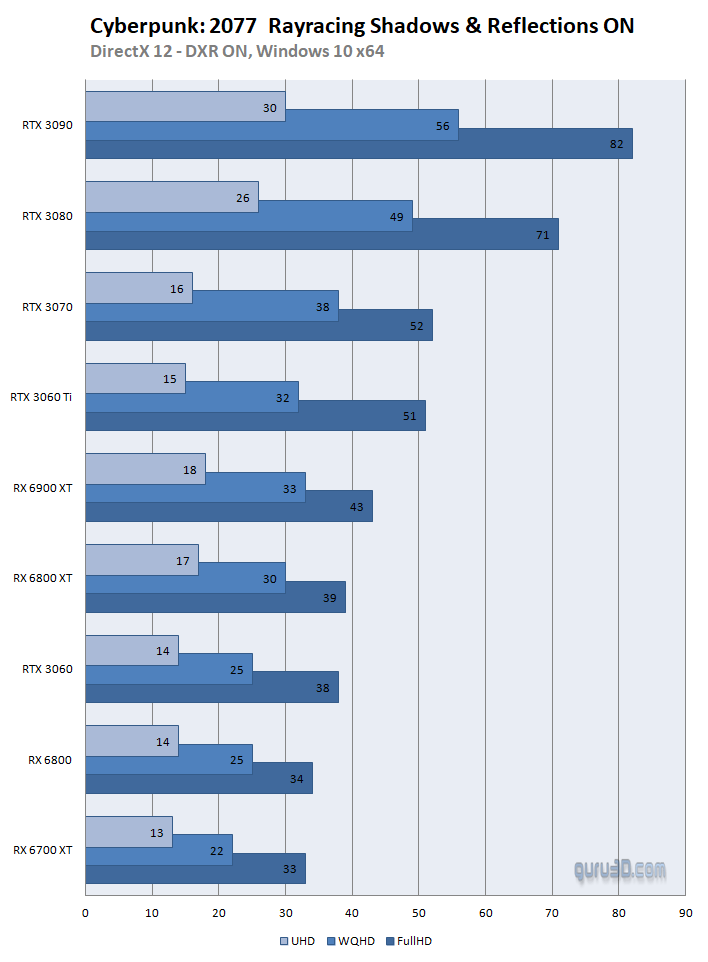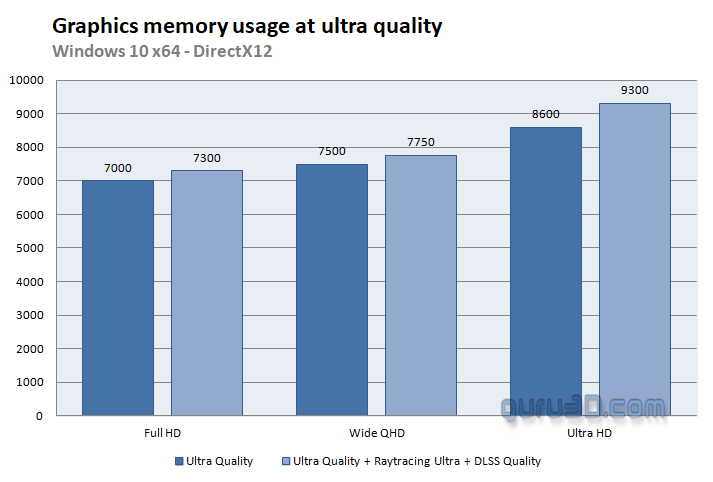GPUs - quality modes and VRAM usage
The graphics cards tested
In this article, we'll use the following cards setup at properly good PC graphics quality. The quality mode, as shown, always has Vsync disabled. The graphics cards used in this test are:
- GeForce GTX 1660
- GeForce GTX 1070
- GeForce GTX 1080
- GeForce GTX 1080 Ti
- GeForce GTX 1660 Super
- GeForce GTX 1660 Ti
- GeForce RTX 2060 SUPER
- GeForce RTX 2070
- GeForce RTX 2070 Super
- GeForce RTX 2080
- GeForce RTX 2080 Super
- GeForce RTX 2080 Ti
- GeForce RTX 3060 Ti
- GeForce RTX 3070
- GeForce RTX 3080
- GeForce RTX 3090
- Radeon RX 470
- Radeon RX 480
- Radeon RX 5600 XT
- Radeon RX 570
- Radeon RX 5700
- Radeon RX 5700 XT
- Radeon RX 580
- Radeon RX 590
- Radeon RX 6800
- Radeon RX 6800 XT
- Radeon RX 6900 XT
- Radeon RX Vega 56
- Radeon RX Vega 64
- Radeon VII
Image quality modes
We know, as a PC gamer, you want Ultra quality settings. But as it turns out, the game can be a brutal theatre to observe in the highest resolutions, and only the very best graphics cards will be able to handle it.
If Ultra quality is too hefty, throttle down a notch to medium or high-quality settings, and you'll soon learn that it can really help. Below an example of FPS behavior showing the primary IQ spread setup at Ultra HD (3840x2160) and a GeForce RTX 3070. The game does look really beautiful in UHD.
Jumping from medium quality to Ultra quality, however, does mean the loss of detail.
Above ultra quality
For those interested:
We still need to analyze, but it's on the to-do list for those that cannot wait. You can compare two images yourself. And keep in Mind, RTX would be unplayable with DLSS disabled.
Raytracing performance
I was able to run a quick batch of Raytracing results. Below Ultra Raytracing Quality is enabled with DLSS quality mode.
RTX Medium or ultra
Cyberpunk offers two Raytracing models Ultra and Medium. let's first look at the plot with the RTX 3070 again in ultra HD
In both cases, we keep DLSS enabled at quality modus. As you can see, and this could easily be WQHD as well, then we can boost performance with Raytracing 20%, maybe 25% depending in scenes. So that is a substantial step forward. So at 2560x1440, you'd be moving from 50 FPS to 60~65 FPS. However, be warned, Medium RTX quality mode Ray-traced reflection, and that's the most beautiful one in the RTX toolset. RT Shadows remain enabled as well as RT lighting, though at medium quality.
Raytracing NVIDIA versus AMD Radeon with patch 1.2 (update April 2nd 2021)
In late March a new patch for Cyberpunk 2077 has been introduced, v1.2 of the game now has seen many fixes. Overall performance did not increase, however, hundreds of bugs have been addressed. Nice news for the Radeon series 6000 owners were also the support for DirectX Raytracing. We charted up the latest series RTX 3000 cards from NVIDIA and the RX 6000 series from AMD. For NVIDIA DLSS is OFF here to compare directly and equally in between GeForce versus Radeon. For Raytracing, we enabled Raytraced Shadows and Raytraced reflections. In order to achieve a somewhat decent framerate overall to measure in, raytraced lighting was left disabled. Below are the results.
Graphics memory (VRAM) usage
How much graphics memory does the game utilize versus your monitor resolution with different graphics cards and respective VRAM sizes? Well, let's have a look at the chart below compared to the three main tested resolutions. The listed MBs used in the chart are the measured utilized graphics memory during our testing. Keep in mind; these are never absolute values. Graphics memory usage can fluctuate per game scene and activity in games. This game will consume graphics memory once you start to move around in-game; memory utilization is dynamic and can change at any time. Often the denser and more complex a scene is (entering a scene with lots of buildings or vegetation, for example) results in higher utilization. With your max quality settings, this game tries to stay at almost an 8GB threshold. At Ultra-quality settings, you'll even pass 8 GB. Mind you, the VRAM results are based on ultra quality in-game. VRAM behaviors are tested with the RTX 3090 as it has 24 GB of graphics memory available.
Utilized graphics memory will vary a lot per scene and where you are in the game. We test at Little China in the City, outside. It's densely populated, lots of traffic and many things are going on. And yeah, here's why I have been shouting for two years now, get an 8GB card, as with ultra quality settings in Ultra HD, it won't even be enough.