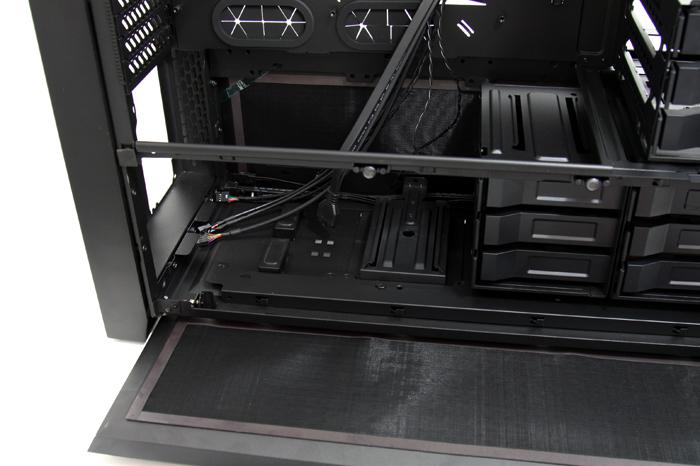Product Gallery
At the right top side there is space for four tool-free 5.25in drives, with easy drive installation. Let me zoom in on the securing mechanism first though.
You will spot four optical drive bays (5.25") to choose from, each features a latch that has an 'open' and 'lock' position. You simply pull and release the latch.
That really works just great, mounting a 5.25" device could not be any easier - just line up the holes on the optical drive you just inserted into the case and when you hear a click the pin locks have secured the device.
Aesthetically things will change a little though as there will be an indentation once you use the 5.25" devices, so the front is not 100% flat once you insert a 5.25" optical device or whatever.
So what if we want to install the PSU or pleural, the PSUs? Well, easy, we insert them sideways and mount them securely with screws. It is as simple as that. The PSUs will rest on plastic inserts preventing them from resonating.
Unless you are using the most far left HDD cage mount you can install very lengthy power supplies in there. But even if you installed a drive cage there, then you'd have roughly 20cm clearance so that's just not a real issue.