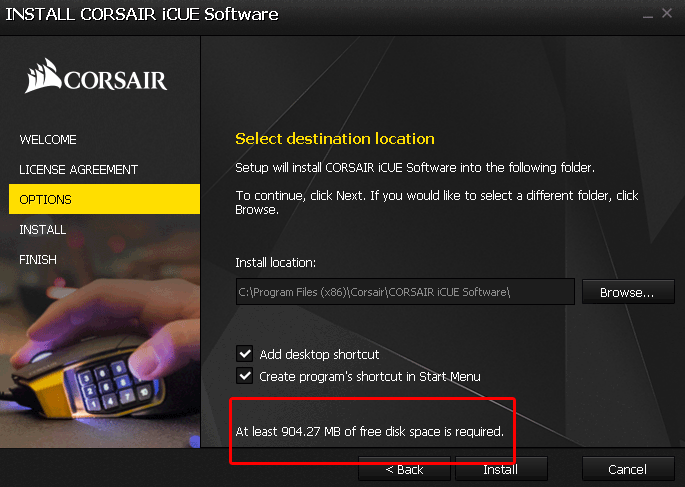Final Words and conclusion
Final words and conclusion
If you fancy mechanical keyboards for gaming, you probably should stay away from this one as it might make you nauseous, period. However, if reverse that and you do not fancy mechanical keys, then the K57 might be just what the guru ordered. Personally, I am a dome/membrane keyboard kind of guy. But that is for the sole reason if what I am doing right now, typing articles. The feedback from a membrane-based set of keys I somehow prefer over the way more noisier clickety-clack mechanical keyboards. So if you do share my preference, then for a gaming keyboard you will need to acknowledge that Corsair opened up all registers here. I mean, it is plenty fast, agile, wireless and moreover has the looks and the extra G keys for gaming. That's good stuff alright.
This keyboard, however, is all about is going wireless and while Corsair did a pretty darn good job at it, we do not see much user-base for wireless gaming keyboards. It is a proper Wireless gaming keyboard though and could be really handy to quickly use to play games on your Ultra HD TV or something. On as desktop, however, we're not sure if wireless is much of preference since every now and then you'll still need to charge it with that same cable a normal USB keyboard has. The wireless range is good though, I mean I easily have 6 meters, just pop in the dongle and you are good to go.
Battery y0!
What certainly didn't disappoint is the actual battery life if you factor in all that RGB, I was able to get roughly two full days of gaming out of the keyboard with RGB enabled. If you selected the more dimmed stage 1 out of 3, then that's easily doubled. At it's brightest settings, it will drain the living daylights out of this fracker (but is too bright anyway). Now I am talking full day as in 24 hours gameplay here. If the keyboard goes IDLE due to inactivity the RGB will turn off automatically, expensing the battery range as yes it has sleep modes. The fact remains though that if you opt to go wireless, you will have to charge it every now and then with the included USB cable.
A concern with iCUE
I have little to no issues with iCUE these days, over time it has evolved into a nice universal software suite that I have learned to appreciate. I am not saying it is perfect though and also am aware of some of you guys having issues with it. It comes with the territory and will not be different from other manufacturers, contrary in that light we feel iCUE is far more advanced. For peripheral control and monitoring, it serves my needs well.
There is one thing I like to show you though as I had a WTF moment during the installation of iCUE, and I do think Corsair should really address this. iCUe needs to request a full Gigabyte of storage space to install the software. We check and while it was a bit less, it was still 561MB after installation. I think that is slowly spiraling way out of control unseen. Perhaps Corsair is making use of bitmapped images or something, I would urge them to look into compression and get that install size downwards again, bigtime.
Usage
Personally, I find most keyboards from Corsair to be really good, and great fun even. In the past mainly because they all use Cherry MX switches, ergo we find it actually a nice thing to see a dome/membrane-based keyboard once again. You get the same functionality but the key-presses are different compared to a mechy alright, if you do not fancy that stay clear of this however I am not bothered by it even slightly. If you get tired of the LED animations, you load up Corsair iCUE and go with a soft static color tone, or even disable them if you wanted to do so. You can also access the main RGB features with hotkey combos on the keyboard.
Final words
Keyboards remain pretty bling stuff and have evolved so much in merely a few years, the LED back-lighting animation system in combination with the nice dark casing and keys lighting up, well it just good looking. The Capellix LED technology I do like, it brings a better aesthetic feel to the keyboards, next to being more energy-friendly as well. The Corsair keyboards overall all are well designed and comfortable to play your games on, plus you get the added benefit of one of the coolest LED lighting systems a keyboard can ever have. In terms of aesthetics and design, no complaints here. The technology in terms of switches remains a very personal choice.
The main feature, of course, is its wireless slipstream and Bluetooth functionality, Corsair did implement that well with very decent battery life and proper range. We like the K57 keyboard for what it is and needs to be. At 99 USD the keyboard is a notch on the expensive side for something based on a membrane, however, the innovation and extra expense is to be found in more expensive wireless Slipstream technology, the actual battery needed for it as well as the brilliant Capellix LED technology. The one caveat is that every now and then you need to charge the keyboard but Slipstream sure does work well. We can certainly recommend it, but it is a keyboard for those that actually want a membrane-based keyboard and have a need for it to be wireless. That does include yours truly though :)
- Sign up to receive a notification when we publish a new article
- Or go back to Guru3D's front page