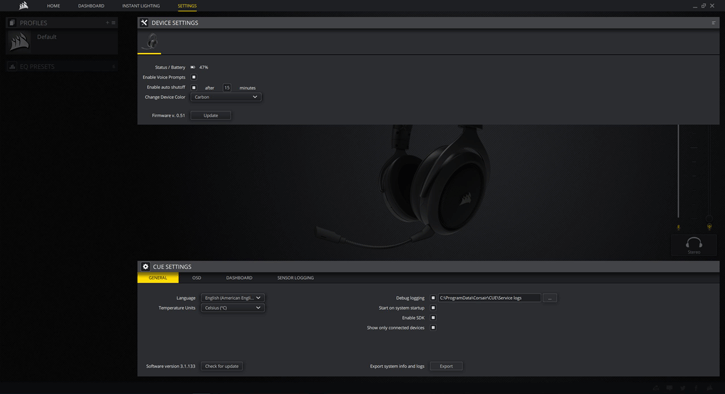Corsair iCUE Software
Corsair iCUE Software
iCUE Software has been available on the market for some time. Recently Corsair merged it with its Link software iCUE. It’s still in early access but overall seems to be working relatively fine, and frequently updated (iCUE YT clip). Overall, the control panel has a minimalist feel, and I like that. The software displays connected Corsair devices in the top section of the interface. The HS70 shows up without any issues. When I had an H115i cooler, it also appeared in there. It is easy to switch between devices by simply clicking on them. In the device settings, you can check the battery status, enable/disable voice prompts, enable auto shutoff (after a certain time), change the color (virtually of course), and update the firmware. T
When you want to choose pre-sets for the HS70, a new simple interface pops up as part of the same window. 5 default pre-sets are available. A single click of the mouse is all it takes to switch to one of them. You can’t modify the pre-sets, but their values can be copied and saved as another variant. The available EQ control is more than enough for me, and I think that it’ll be the same for most other users. One remark though, there are only 5 “active” pre-sets, with the others greyed out. If you activate one of them, the others “disappear”. You can also select stereo or 7.1 surround sound here (small tip – it’s usually better to leave stereo on). iCUE is one of the many reasons I think it’s worth paying the premium over HS50 (which I didn’t personally test though). I like to have control “on the fly”. It’s not anything extraordinary, but very useful all the same. It’s nice to have the option to tweak the EQ, and pre-set saving is a good feature. You can download and try it out, new iCUE software here.