Meet the Corsair Hydro Series H50

So on top of the radiator a fan needs to be mounted. Pretty much you use these four screws (supplied) and push them through the chassis, fan and radiator. This mounting system is unfortunately far from ideal. Chassis' tend to differ, should the chassis be thick or have another mounting system design for the 120mm fan, these screws will not fit as there isn't any clearance.
Using your own screws should be done carefully as you can easily screw them in too deep and damage the radiator. We like these rubber push-pin retention clips we see a lot lately, perhaps something Corsair should look into for their next revision of the H50.

If we look closer at the CPU block we see Corsair/Asetek incorporated the pump into the CPU block. It does give it a bit of a bulky look, but then again it doesn't look bad either. One concern I had is that pumps tend to get warm and that heat might move downwards to the CPU block.
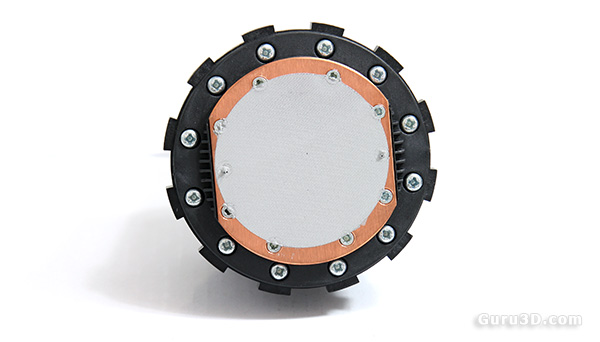
When we flip the cooling block around, we can see the copper base plate. It's a fairly flat finish and thermal compound is already applied for you. Certainly a nice touch there. And sure, that's a lot of screws right there. The positioning of the screws might seem worrisome though, ask yourself, if at all ever there will be a leak... where would the cooling liquid ooze out of? But inside there's a very tight seal. And in all fairness the design is very sturdy, we have no doubt whatsoever. The chances of that happening are close to NIL.
