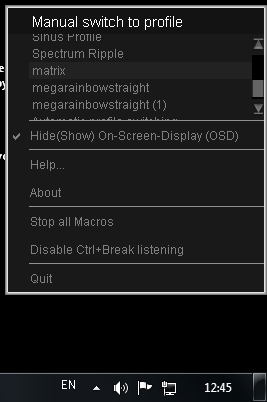Final Words and conclusion
Final words and conclusion
The new Corsair gaming K70 RGB keyboard is incredible fun. Basically Corsair took the K70 and started replacing the keys with RGB coloring, but then realized .. frack we need a processor for that. So inside this keyboard even an ARM processor is housed. That is the golden combination as alongside an overall excellent keyboard all by itself, you now get to play around with per key programmable lighting. Now first a word of warning, this keyboard seriously is a lot to digest once you connect it for the first time. The software programming is far from easy, is over engineered, is far from mainstream and there are just too many features. So simply take a step back, download a few profiles and let the product do the work for you.
And here's how that pure awesomeness looks like:
Getting started
Admittedly, the K70 RGB keyboard is difficult to control and program when it comes to lighting. It can be a painstaking and time consuming process if you want to configure each and every key and then apply animations to it as well. Not only is it fairly complex, as you need to regulate many things, but also there is the volume of keys to deal with. What is it .. 104 keys ?
Here's my recommendation:
- Connect the keyboard.
- Install the control software and update the firmware.
- Download and install these profiles (just import them in the Corsair Gaming software).
- Right click the control panel icon and select your preferred lighting profile.
Install some downloadable profiles and activate them by right-clocking the Corsair Control panel software.
Pricing and options
Corsair is to release three models initally, the K65 RGB (149 USD), the K70 RGB (169 USD) and the flagship G key based K95 RGB which will total to 189 USD. These all offers
- 16.8M color backlighting per key for virtually unlimited customization
- Exclusive Cherry MX RGB mechanical key switches
- Aircraft-grade anodized brushed aluminum for superior rigidity
- Custom display controller for fast and fluid 16.8M multicolor animation
- Advanced Lua scripting and SDK to enable gamers and developers to integrate effects and lighting features into games
The K65 RGB will come with Cherry MX type RED keys, for the K70 RGB and K95 RGB you can choose from red, blue and brown Cherry MX keys for your preferred key pressure preferences.
- RGB illuminated version of Cherry MX – the first, most popular, and proven key switches for gaming with over 5 billion sold
- Unique Gold-Crosspoint contact technology for precise, consistent, corrosion-free operation
- Engineered and made in Germany
- Exclusively available from Corsair in the most popular Cherry MX types – red, blue, brown
The keyboard itself
With all the RGB madness you'd almost forget that we are reviewing an actual mechanical keyboard. For the K70 RGB again the primary functionality and feel is just great. And sure I know, this is not a cheap set of keys at 169 USD / 145 EURO price-tag. But you really are receiving something well designed and comfortable to play games on. For me the K70 RGB is a keeper as the feature-list is miles long aimed at professional gamers with specs that baffle even me. Now the RGB lighting can be busy at times to continuously have enabled. Hey, you can dim it, disable it or just have it show one color just as well, remember this puppy can be tweaked to any and all of your desires and wishes. I seem to adore this anodized black aluminum version that Corsair started with the original K70 it just just looks so nice. That's all good stuff alright. But then again, you are paying for it, so you may expect extensive features and specifications.
Final words
ANY mechanical keyboard does take getting used to a little, that's the honest truth. Give yourself a few days with they keyboard to fully understand it and get a feel for it. See, using a mechy definitely is a little different compared to your run of the mill keyboard. We do have to warn you though that if you use the keyboard for productivity (typing letters etc) then noise and feel might become a factor to consider. Mechanical keyboards are simply more noisy when you type on them. Feel and mechanical functionality wise this keyboard is 99% similar to the original K70 and K90. This release is all about the RGB LEDs of course, but the most important thing remains the actual feel and functionality, so we'll deal with that first. The K70 RGB is very mature, it has the legacy DNA of the original K60 and K70 and as such comes feature rich and well developed. It has a nice base that sits tight on your desktop with rubber feet and quite a hefty keyboard weight. The RGB back-lighting system is just downright hot stuff. So with all factors and features combined we again recommend the K70 RGB to the masses of FPS player out there. If you need programmable keys, then be on the lookout for the new K95 RGB which has several macro programmable G keys. Overall the entire series of course has kept its sturdy design as well, typing on it immediately gives you the feel that the product can take beating.
There is a downside, the control software is a complex flurry of registers and settings that you can alter. Corsair definitely is on the right path with the new software, but it will need a few more touches to become user friendly and idiot-proof. I would like to see separated tabs for the different back and foreground lighting modes alongside a more clear structure for lighting animations. But credit where credit is due, try to build something that is easy to work with with so many options and variables available to you. I'd also like to see some sort of automated download for profiles. Say a bi-monthy update being available for lighting profiles and with the click of a button, I like to see new profiles downloaded and imported. My last strong recommendation would be a regular (with preloaded profiles) and advanced mode for the software
In closing, this keyboard belongs in a professional series gaming perhiperials, and as such it houses nicely into the Corsair Gaming segment. The keyboard will sell for 169 USD, and though that is a lot of money, realistically you can immediately see where the money goes to, the insane lighting options are amazing.
Remember, you can have as many lighting, or as little as you want to. Per key on/off/rgb/dimm/brighness settings are at your disposal under your control. That functionality also will make the product more difficult to understand and control. So take our advice, grab this cool sucka, download some profiles and let the downloaded profiles do the work for you. You will, be nothing short of being amazed as the RGB lighting is really fantastic. Concluding we can only state that the K70 is massively recommended for the FPS gamer that likes a little more niche for his or her desktop fragging gaming rig alongside the incredible bling factor the RGB LEDs offer. It is a Guru3D Top Pick product award worthy alright. Corsair is going to offer the K70 with Cherry MX Red, Brown and MX Blue keys as optional SKUs. Frag on my guru's frag on.
- Download Corsair Control Software
- Download RGB Profiles
- Sign up to receive a notice when we publish a new article
- Or go back to Guru3D's front page