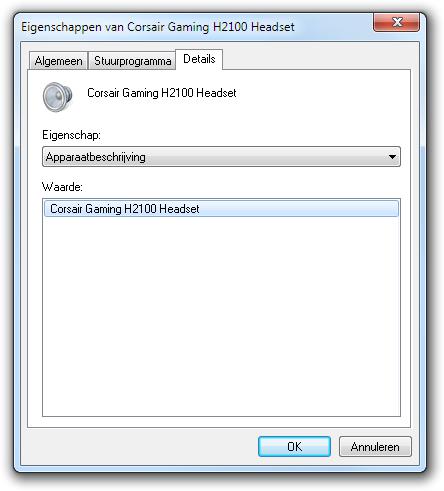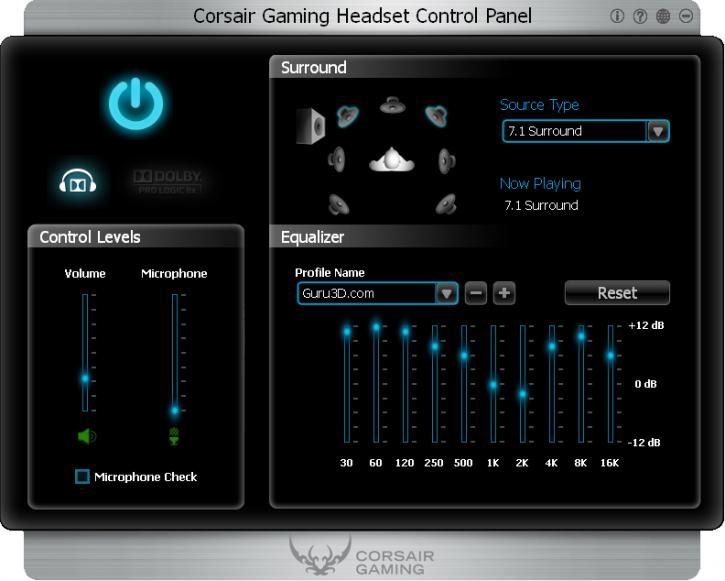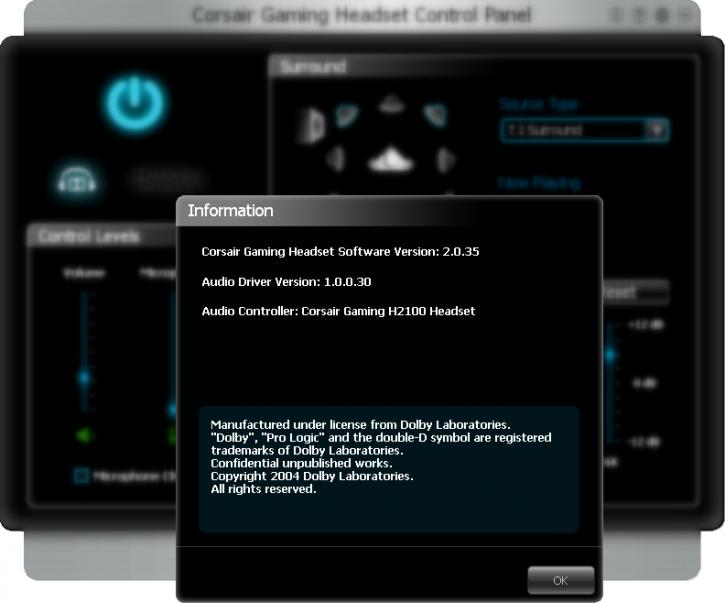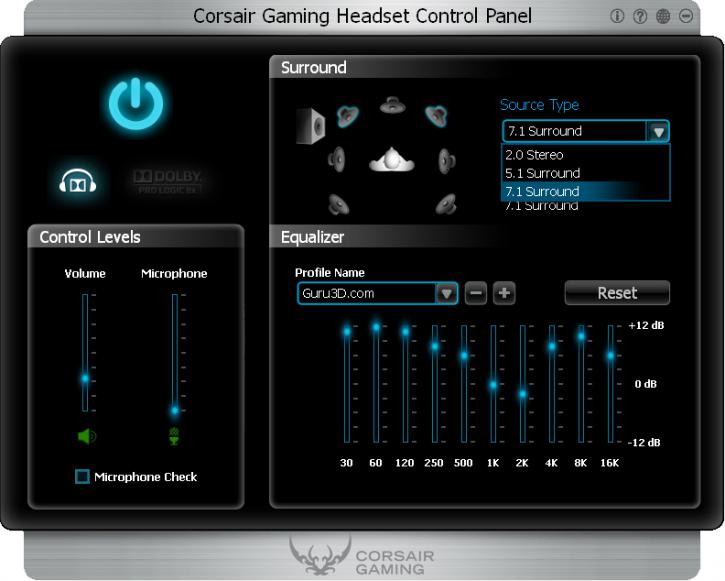Software & Drivers
Software & Drivers
The Corsair Gaming H2100 conforms to USB audio standards and Windows will install a basic driver to get it going. You dont get the Surround with the basic USB audio driver. This also means that the H2100 is an audio device like your sound card, in case you were wondering. Windows has its own enhancements in the driver control panels.
Corsair Gaming H2100 properties:
Some of the properties for the H2100 will be greyed out, like Cmedia Effect, because the Corsair control panel takes over. Let's check that out.
So once the drivers are all sorted out and installed, you're welcomed with a nicely designed GUI display. Probably the first thing you'll want to do is hit the EQ to add some bass to the H2100. At stock settings, the H2100 sounds a little too flat for my taste.
The control panel is very minimalist. Basically EQ on/off with presets and surround on/off with presets is what you get to play around with.
Surround
The surround configuration panel at the top left you to select a Dolby mode that simulates reality of Dolby 7.1 surround sound. The extremely accurate rendering of 5.1 channel and 7.1 channel gaming audio gives you a sheer tactical advantage and lets you pinpoint your opponent’s position even when you can’t see them. Without this processing, audio can have that "in your head" effect that can lead to what's commonly known as ear fatigue.
Equalizer
Corsair added several presets for various gaming genres to get you started. You can save your own by clicking the + button after you've adjusted the equalization to your liking. Then, enter the name for your new profile in the pop-up, and it will be added to the pull-down list for easy selection. Select a profile and click the minus button, and you'll get a pop-up confirming that you'd like to remove the currently selected profile. Default contains no equalization all the sliders are set to 0 dB.
When you listen to music your preference will probably be the Audiophile presets. Audiophile 1 and Audiophile 1+ have a slightly brighter and "open" sound image, and Audiophile 2 and Audiophile 2+ have a warmer and more "mellow" sound image. Audiophile 1/1+ are well-suited for critical listening, and make it slightly easier to pick out the details on good audio recordings, like the key clicks on a saxophone.
FPS Gaming and MMO Gaming are similar. FPS has slightly higher bass and high-end responses, while the MMO preset has a small increase in the mid-range. The FPS preset is optimized for enjoying all those explosions and ambient sounds, while maintaining the positional audio that's essential for situational awareness and knowing where your enemies are. The MMO preset's mid-range boost helps with clarity when communicating with your teammates.
Movies Mod-X helps restore the theatrical experience when watching films. Film audio is typically mastered to an equalization curve called the "X Curve," which is optimized to make the audio sound great when you're sitting in a theatre that is, a large room with the speakers far away. If the audio isn't remastered when the film's released on disc and for downloading, it won't sound as good as it can. Selecting Mod-X addresses this.
We think a combo of Dolby and Xear Surround is providing the software 5.1 and 7.1 surround. I can say that the surround mode on the H2100 is very nice but obviously it isn't 'true' Dolby DD or anything, it remains simulated (albeit very good). We like simple drivers and Corsair seems to know about making simple, functional drivers. They were also stable and strangely nice to see the icon in the taskbar. Now, though I like minimal drivers personally.