CPU-Z
CPU-Z
CPU-Z Information - Before we actually dive into the benchmark, first a small overview of what CPU-Z is reporting back to us.
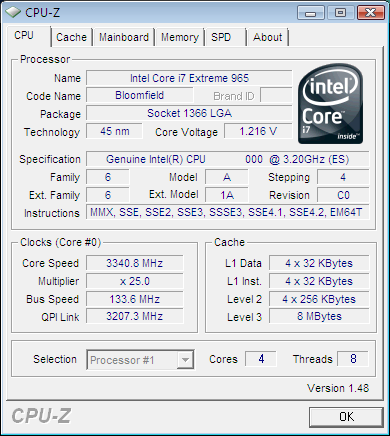
CPU-Z system values. We disabled all power saving features. And with turbo mode enabled your Core i7 processor will always run a little faster than originally specced.
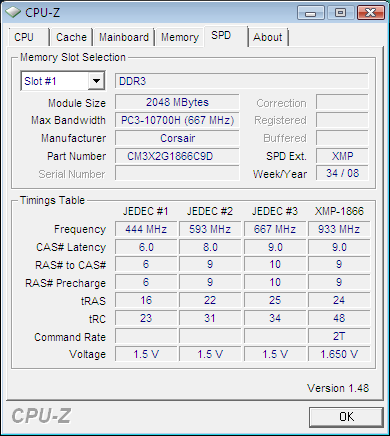
CPU-Z does a swell job of reading out the JEDEC timings. We however are interested in that last one, 800 MHz (x2) XMP (= EPP = Extended Performance Profile) as that is our target and the sole reason we purchase this memory. At 1866 MHz we have to select a Command rate of 2T, unfortunately.
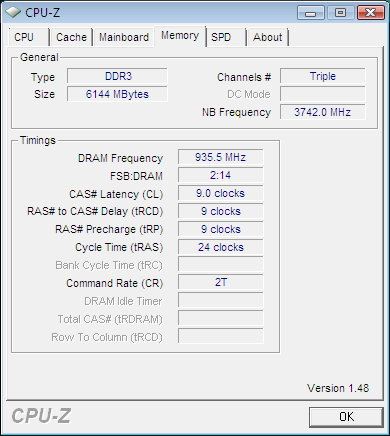
Here we have the memory setup at 1866 MHz with CAS 9:9:9:24 timings at 2T, stock 1.65V voltage. Ready to rock and roll.
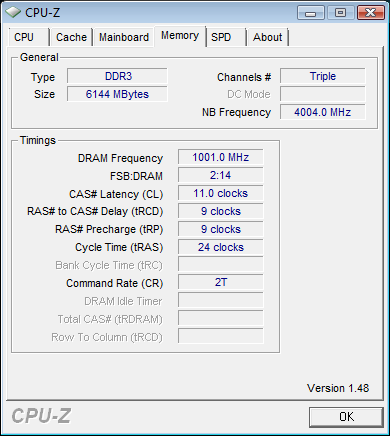
Overclocking then. Tweaking memory takes time to find the perfect balance of the maximum frequency versus latency versus voltage versus stability. Fair enough, you will get 2000 MHz out of the modules fairly easily. At 2100 MHz we got intermittent crashes, but remember .. this is a 6 GB kit, meaning increased density. the 3GB kits therefore will do even better.
Mind you that the timings in this screenshot suck ! In the end, we had them at CAS9 @ 2000 MHz. A stunning frequency for a 6GB kit at 1.65 volts really. We'll show you some results @ 2000 MHz in our tests as well. If you like to fool around with it, you can download CPU-Z here.
