Page 3
Photo's
First let's have a good look at the modules tested today, starting with the 1 GB kit XMS2-5400.

Tattatatdaaaah, bombs away matey har har har (Corsair -> pirates, are you getting my jokes? Ed: We do Hilbert but I don't think pirates went on too many bombing runs... ). Ahem; packaging is standard fare for Corsair. The memory arrived undamaged and untarnished.

The 1GB kit of XMS2-5400 memory we're testing comes as a matched set of 512MB modules. Any modern system supports dual-channel memory, so always go for the dual channel and thus dual modules. Dual Channel effectively doubles your memory bandwidth.
Hmm, dual channel memory, dual core CPU's, dual GPU graphics cards. I think there is some hip trend going on here. Ooh and I'm looking at my dual monitor solution also :)

The label on the stick describes the stock latencies for this RAM. Latencies really are the achilles heel of DDR2 memory, so the faster the better. Mind you that SPD timings in BIOS at default will be a bit slower. Some older systems would not even boot at such timings. Just set them in the BIOS after you installed them. This is fast stuff!

The modules come with the black heat spreaders with white text (anyone thinking pirate flag?) to transport heat away from the memory. Hey, isn't that a sexy photo?
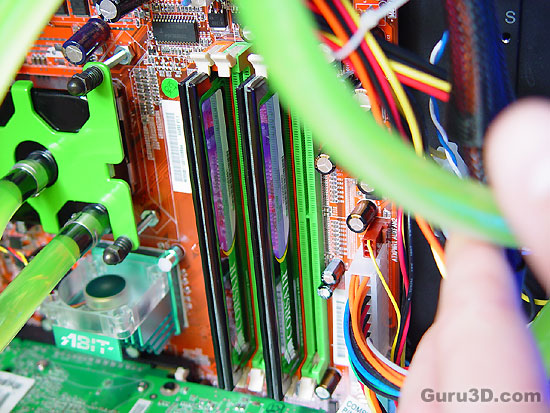
Once installed into the system that's what it looks like folks. BTW in the background you can see the "Cool" watercooling solution from Corsair. You can read a full review right here.
