Product Showcase

These brackets can also hold a 2.5" SSD, then on the bottom side you need to secure it with four mounting screws.

It's a very simply solution really, but there's nothing wrong with simple as long as it's functional and effective. And it certainly works just fine. You can house a luxurious six 3.5/2.5 drives. And should you need more space, the drive bays are removable as well.

Located at the front of the HDD bay you'll spot two front-mounted 120mm fans. They light up with a white LED, controlled on/off by the top switch.

Initially we missed dust protection but once we removed the front bezel we stumbled into a removable filter, good stuff.
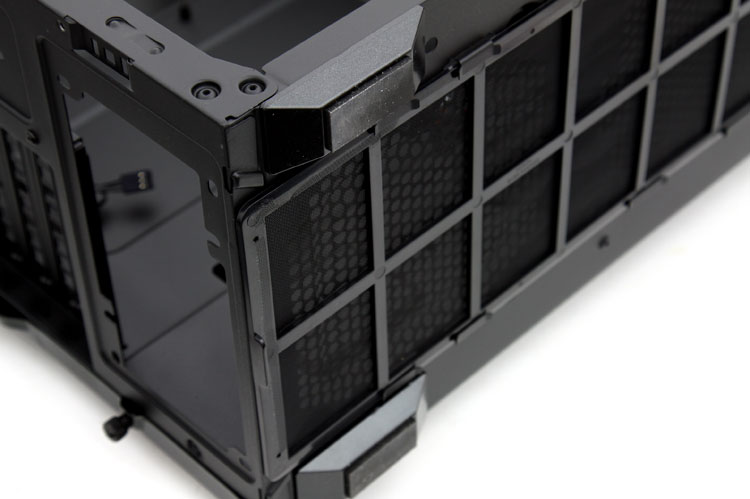
At the bottom side we can see the mounting area for the PSU, underneath it a ventilation mesh, which has dust protection with the help of a filter. You'll be able to install several sizes of PSU. So, should you feel a need to install a 1200W (longer) PSU at one point in time, then that will be possible.
The PSU ventilation mesh and dust filter is removable and thus easy to clean out. And zooming in at the bottom here a little, we see that the chassis rests on rubber mounts, this prevents resonating noises coming from the PC, and makes your chassis more silent.
