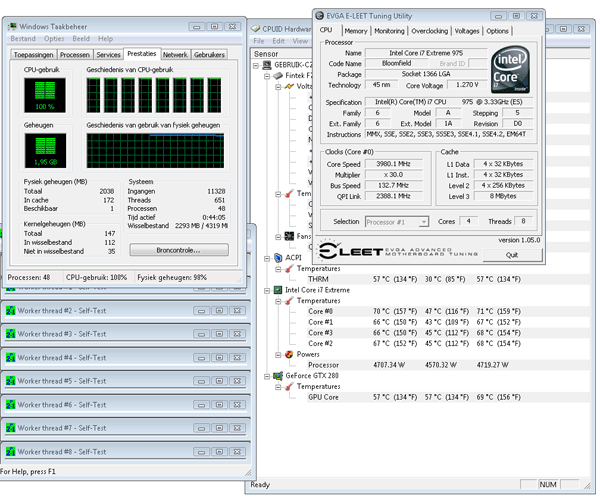Overclocking
Overclocking
With the Front Side Bus officially annihilated, things tend to change a little in the overclocking department. Only a little though. It's a little weird but the concept remains the same. In the BIOS you'll find a 133 MHz register... look at that as your 'FSB' to play around with. Of course, if you have an Extreme Edition processor, things are much easier. Just play around with CPU voltages and the multiplier and even on the stock air cooler you can achieve some pretty snazzy results.
First up, check what your current values are. The Intel X58 mainboard applies a dynamic multiplier. 133x25 is ~ 3.3 GHz. In the default configuration it however will also apply a 26 MP with Turbo mode on, on one core. So your Core i7 processor will go beyond spec at default already.
Now we simply increased the multiplier until either the system crashes or temperatures get out of hand. We did not increase voltages at all, yet on the air cooler used it easily booted into windows at ~4.0 GHz with the Core i7 975 processor.
As you can see, the temperatures started to slowly worry me so this is where we halted. But we did reach 4.4 GHz with a 33 MP as well and not once did we touch CPU voltages. We feel with better cooling, the results will be shocking. We used a Noctua heatpipe based air cooler.
Overclocking itself, a pretty easy thing to achieve with this processor. Mind you that overclocking draws much more power from your system.
At 4.0 GHz with the CPU stressed (not GPU) we utilized roughly 300 Watts (4 cores + 4 HT stressed 100%).