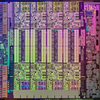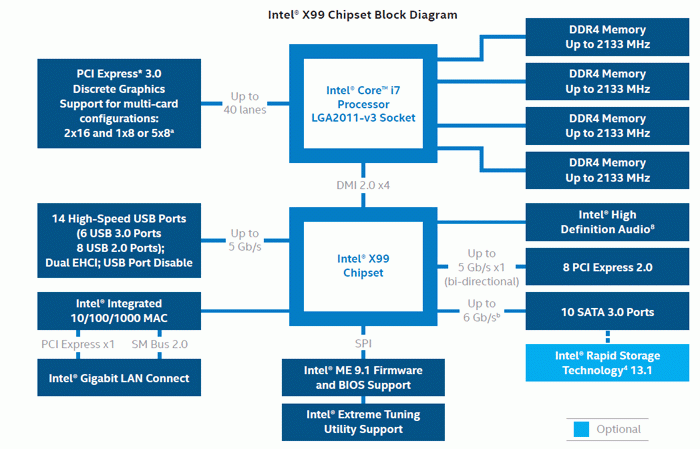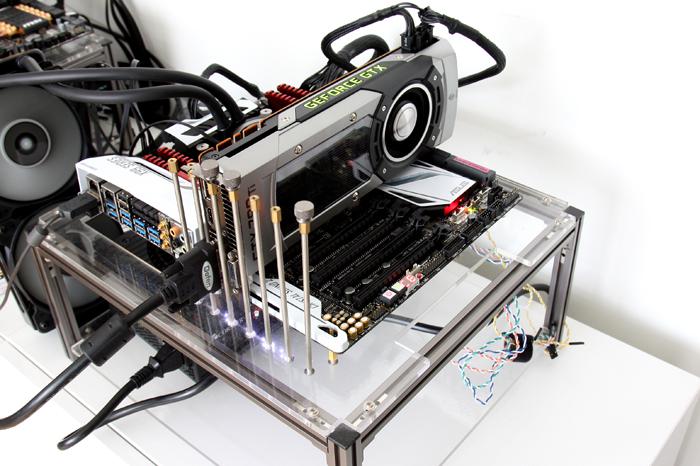Intel X99 PCH Chipset
The X99 PCH chipset
Haswell-E needs to be accompanied by the Intel series 9 chipset, X99 is what it's called. For those that are wondering, the internal codename for this chipset family is Wellsburg, for X99 motherboards this actually is the Wellsburg X-PCH.
Compared all the way back to X58 with a Gulftown processor there have been significant changes, especially since the Northbridge is housed inside the actual processor these days. That means that Haswell-E processor will connect directly to the X99 Express chipset through a DMI interconnect.
For X99, you will only get ten SATA3 (6Gbps) ports supported natively by the chipset. Motherboard manufacturers could and likely will add Marvell, ASmedia and JMicron controllers to get that number up as well as bring eATA support. The chipset only now supports both USB 2.0 and 3.0. You get 8 USB 2.0 ports and 6 USB 3.0 ports.
Overclocking Haswell-E
Good news for the platform is its terrific overclockability. Way back, the original Sandy Bridge processors at the default baseclock (BLCK) were rather horrible to overclock. It has a lot to do with how the processor deals with the embedded graphics subsystem. If you were lucky you'd be able to increase the baseclock maybe 5 to 10 MHz multiplied at best. This is why the K and now X model processors have been introduced, easy overclocking by increasing the multiplier up-to a value you find stable enough depending on your cooling. However, you should be able to overclock on the baseclock a little better now as well thanks to a new buffer chip that allows for some nice increments, a 125 MHz Bus speed versus a multiplier of 40 could bring you to 5.0 GHz.
Most of you guys however will still overclock based on the multiplier alone as it is 10x more easy and efficient to do so. We'll show you the overclocked results in the article and extensively in our X99 motherboard reviews.