Overclocking with a Clarkdale processor
Overclocking with a Clarkdale processor
Okay so first off, overclocking with the reference H55 motherboard was a horrible experience as the BIOS offers no real tweaking options whatsoever. The base clock can be tweaked but there are no voltage, memory, timings or multiplier/divider controls available. And it's okay, the board is just not designed for that kind of user.
So we decided to give eVGA a call and see if they would have a beta BIOS available for their P55 based eVGA Classified 200. And luckily my contact was able to provide one. The overclock results you will see today are thus based on the P55 eVGA Classified 200 -- with the H55 motherboard from Intel, you'd have absolutely no chance whatsoever with the overclock experience you are about to see.
Ever since we met the Nehalem family of processors the Front Side Bus was officially annihilated, things tend to change a little in the overclocking department. Only a little though. It's a little weird but the concept remains the same. In the BIOS you'll find a 133 MHz register, labeled the base clock -- look at that as your 'FSB' to play around with. Of course, if you have an Extreme Edition processor, things would be much easier as they have unlocked multipliers; unfortunately this is not the case with today's launched processors.
All processors released today are multiplier locked, meaning you select the highest possible multiplier and then increase the base clock in the BIOS or Windows tweaking software that comes along with your motherboard.
Just play around with CPU voltage and even on the stock air cooler you can achieve some pretty snazzy results. So we were able to overclock the Core i5 661 processor to 4.2 GHz on the stock Intel air cooler (!). Here's what we did:
- Set maximum processor multiplier
- Increase processor voltage a little bit to 1.30v
- Lower QPI ratio one step
- Lower memory multiplier to maximum stable memory frequency at maximum memory frequency
- Now increase CPU base frequency
- At 4 GHz on the air cooler we easily boot into Windows. We settled at 26x160 @ 1.3 Volts. The end result was a stable 4.2 GHz.
When we stress the CPU cores with Prime 95, temperatures now rise to roughly 73 Degrees C (163F) which really is okay but also roughly the maximum limit you want to go to. Now again, I can't stress this hard enough, this was done with the stock Intel cooler. Proper cooling can get you much higher, we feel.
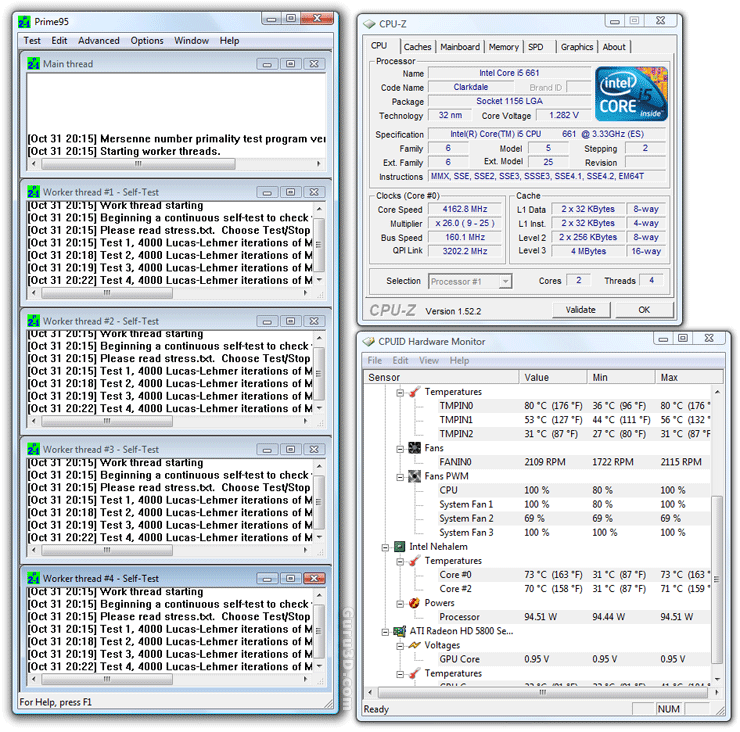
Overclocking itself, it is a pretty easy thing to achieve with this processor. Mind you that overclocking will draw more power from your system.
Overclocking and power consumption
Okay, check this out then:
| Power Consumption | idle | 100% |
| Core i5 661 @@ 3,33 GHz | 64 | 120 |
| Core i5 661 @ 4,2 Ghz / 1.3v | 74 | 184 |
What a lot of you do not realize is that overclocking a processor will consume more wattage. We put this to the test by monitoring power consumption with the processor at its default settings and then overclocked to 4.2 GHz.
When we stress the 2 (4 threaded) CPU cores 100% at default we peak at roughly 120 Watts. Once we overclock to 4.2 GHz... the power consumption all of a sudden is 184 Watts and thus is costing us an additional 64 Watts. Definitely something to think about before you start to overclock.
