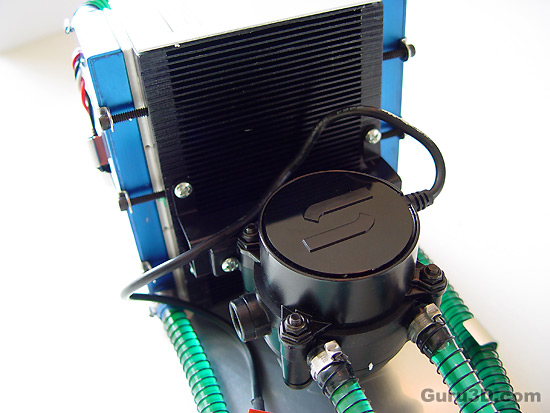Page 9 (Testing)
Testing performance
For our testing we took a simple approach. We took a reference nForce 680i Intel based mainboard, fitted a E6600 Core 2 Duo processor on it, and to make this test at the very least a bit challenging, we test at default and then overclocked the processor.
We believe that anyone out there visiting Guru3D.com with an E6600 processor is overclocking at the very least up-to roughly 3 GHz right ? So we took the processor towards 3.8 GHz .. ;)
We have the CPU running at a 1.65 core Voltage, boosted the FSB towards 1700 MHz (425) resulting in a 3825 MHz processor frequency (2.4 GHz = default). To make it a little tougher, we disabled CE1 and Speedstep technology in the BIOS ensuring the processors will get hotter quickly.
This was a 100% stable overclock by the way. What we will do is measure the temperature in degrees C by stressing the CPU. First have a look at the temperatures at the E6600 default speed; 2400 MHz:
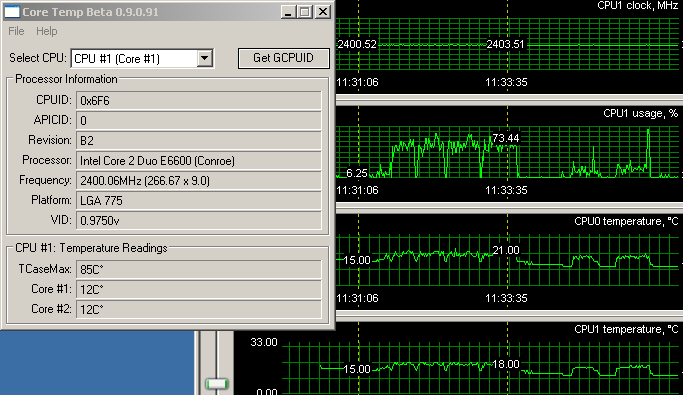
Ouch ... 12 Degrees C in idle ! That's short from amazing. When we stress the CPU you'll notice a temperature of roughly 21-22 Degrees C; amazing.
We measured with an ambient temperature of 22 degrees C by the way. Since we had so much leverage we decided (as explained above) to go on maximum attack with the processor. We crammed 1.65 volts into the CPU and started rising the FSB until we could not post anymore. We achieved 3825 MHZ in merely 5 minutes.
The results .. wanna see ?
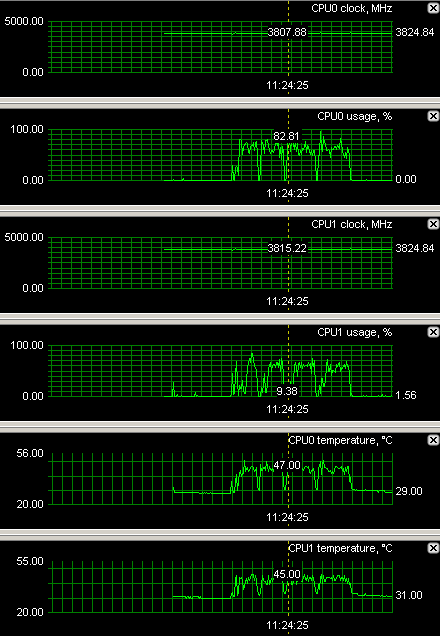
There you go ... at ~3.8 GHz overclocked we see an idle temperature of roughly 30 degrees C and ~47 degrees C under full load.
Now, we did not use a BIOS monitoring tool to check temperature as they often are off by a couple of degrees. The Core 2 Duo processors have independent thermal probes mounted directly onto the core of the processor. We have a script that we use on Rivatuner to display the actual temperatures in the processors cores (Digital Thermal Sensor (or DTS)), near the hottest part.
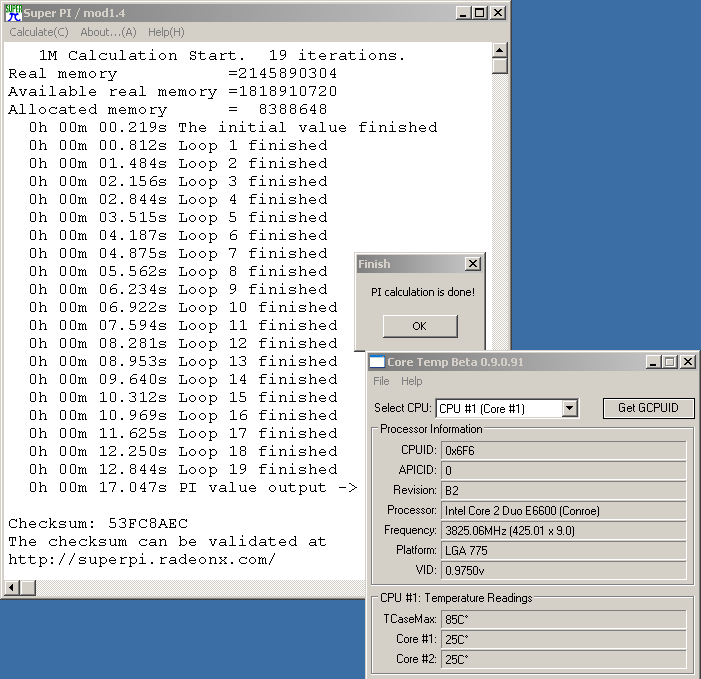 Not the best SuperPI calculation at 3825 MHz, but look at the temps.
Not the best SuperPI calculation at 3825 MHz, but look at the temps.
Not bad huh ? But let's move away from temperatures for a minute and have a look at system gaming performance at 2400 MHz and 3.8 GHz. We inserted a BFG GeForce 8800 GTS 640 MB OC edition into the system and had a peek with three games. Here are the results.
Doom 3
Here we see the results from Doom 3. Now I included Doom 3 here as it is a very CPU bound game. So fluctuations in CPU speeds will translate directly into a better gaming experience if your graphics card can coop with that obviously.
The results do not lie, really you need to focus on 10x7 as that's where the graphics cards really don't even break a sweat these days. Take a good look at that .. it's a ~50 FPS increase.
Fear
I deliberately included fear as well. It's not at all a CPU bound game, its very graphics card dependant. So a 1400 MHz overclock really didn't do much for this title... this is the reality you need to be aware of. Not every game benefits from a massive CPU overclock, so theres no guarantee you will get a better framerate, especially with the newer and hot gaming titles.