Page 5 (Pics Cont)
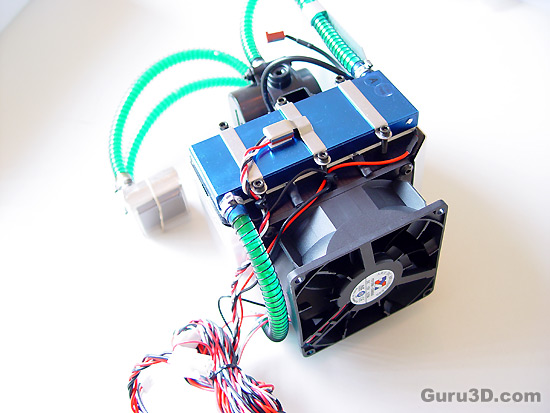
The tubes are pre-cut to a given length and the liquid is pre-filled to the unit, so theres no need to worry about potential leaks and the length of the tubes or how to route them. The liquid coolant is already filled inside the ¼ vapour resistant tubes. According to CoolIT Systems, the Freezones coolant is an environmentally friendly liquid coolant.
Moving to the TEC units themselves, you can see the TECs sitting on top of the "radiator", as well as directly below the radiator. The waterblocks sit directly on top of them to keep them chilled. Mind you that The Freezone consumes only a total of 50W at full power.
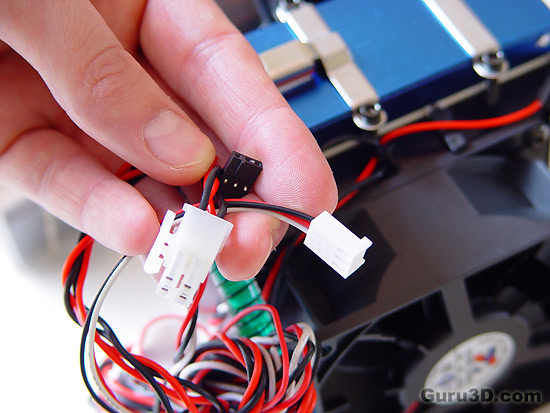
You'll need to install a Thermal Control Module. This can be mounted anywhere in your case but first you will want to check and see if the cables will reach.

Included you'll also find a Thermal Control Module. It basically functions as a thermostat which you can adjust the temperature/fan's rotation speed.
On the left, you see the 4 pin output power which connects to the TEC lead from the Chiller and the temperature sensor cable from the Chiller (black color). At the bottom, you see three fan connectors, which you would connect the Chiller module fan and other fans inside the system.
BTW do you see that little potentiometer ? If you turn it counterclockwise, the unit will get colder and when its turned clockwise direction, the unit will be quieter. This needs to be altered though, the potentiometer is just too tiny to work with inside a PC.
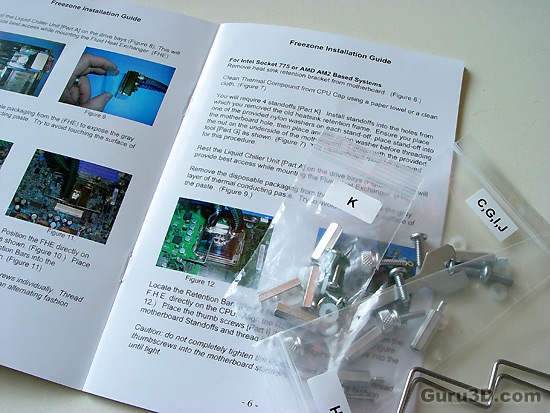
I don't often mention it, but impressive to see was the full-coloured manual with detailed pictures on parts and a step-by-step installation procedure. Everything is carefully explained.
