Page 7
Testing
For our testing we took a simple approach. We took a reference D975BXB Intel based mainboard, fitted a E6600 Core 2 Duo processor on it, and to make this test at the very least a bit challenging, we overclocked the processor.
We believe that anyone out there visiting Guru3D.com with an E6600 processor is overclocking at the very least up-to roughly 3 GHz.
Methodology: we have the CPU running at a 1.45 core Voltage, boosted the FSB towards 1333 MHz (333) resulting in that 3.0 GHz processor frequency (2.4 GHz = default). To make it a little tougher, we disabled CE1 and Speedstep technology in the BIOS.
This is a 100% stable overclock by the way. What we will do is measure the temperature in degrees C for both coolers with the processor either in idle or 100% utilized. To stress the processor we fire off a session of looped PCMARK 05 multithreaded processor stress test. Both processor cores will be 100% utilized. Have a look at the screenshot.
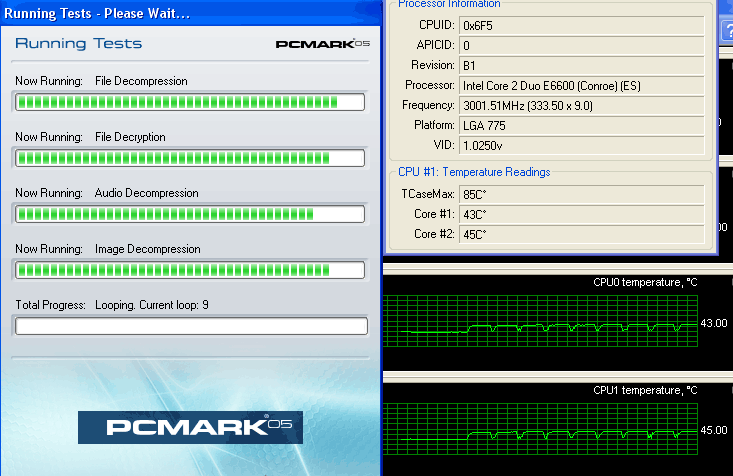
Now, we did not use a BIOS monitoring tool to check temperature as they often are off by a couple of degrees. The Core 2 Duo processors have independent thermal probes mounted directly onto the core of the processor. The ambient temperature in the room is set at 21 Degrees C / 70 Degrees F.
With the help of this great little tool called CoreTemp and our homegrown Rivatuner, we can do temperature readings that are very accurate as the data is collected from a Digital Thermal Sensor (or DTS) which is located in each individual processing core, near the hottest part of the silicon.
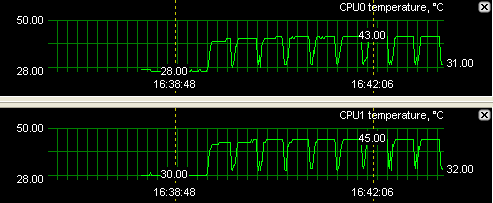
Above we have a look at the second run. Notice that the idle core temperature of the CPU is roughly 29 Degrees C (84 F). Quite good. Also quite normal for a C2D processor of this class.
As you can see in the graphics we then started to loop the CPU multithreaded stress test over and over again. You'll notice that the heat buildup is 44 Degrees C (113 Farenheit) which is pretty good to be honest. Now please bare in mind that the processor is in an overclocked state as we squeezed 600 MHz extra out of it.
We also took a DBA reading and measured noise pressure from the fan. I have to say that the dBA levels are somewhat subjective, as it is showing the noise levels from the surroundings, the fan from the PSU and other factors weigh in easily. We got 38 DBa from the PC. Now the fan by itself is reasonably silent, yet attached to the cooler it starts to make a bit of noise. It isn't much though, not at all irritating or very notable.
Let's move onward to the analysis and verdict.
