8
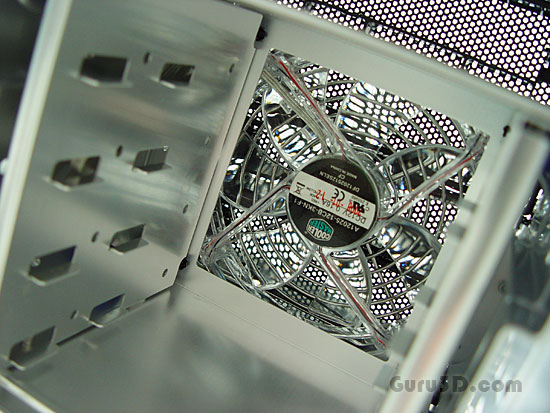
There is an extra front fan in the case to cool the HDDs directly. It is a great idea to have four HDD drives with a front fan used for cooling, a very good improvement over the previous Cosmos model. The drive bay is cushioned in rubber stands, preventing resonating noises from the HDDs.
Let's have a peek how easy it is to insert and lock 5.25" devices.

The optical bay locking system is so interesting, because all you have to do is slide the drive in place and click the side button. Its that simple. It's a precise little retention system, and it holds drives surprisingly tightly.

And if you are wondering how to access the other side, you just remove that side-panel with the click of a button as well. Very user friendly.

We inserted a hot-wired power supply without fans here to measure the volume levels this chassis makes. There's a lot of airflow going on in this case, and that doesn't help for noise levels though, have a peek:

We measure roughly 45 DBa from the system, and it does not even have one component in it. The good thing is; this is measured at maximum RPM of all fans. All the fans can be controlled. You connect them to a fan-controller or your mainboard and pretty much any high-end mainboard will allow fan control, making the chassis sound much better; at the cost of airflow though. But granted, with the fans at 100% you can definitely hear the chassis.
