6
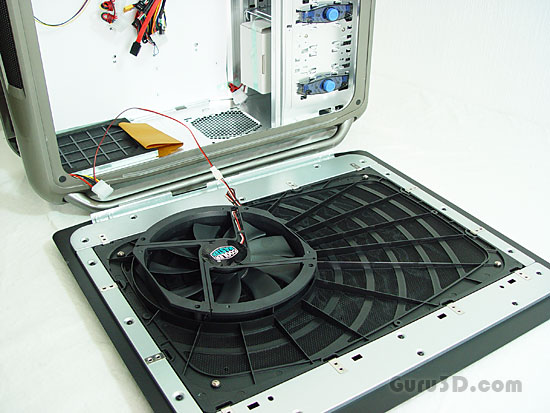
The panel doesn't fall out or anything. You reach the top of the side-panel and pull it towards you gently. Then you can lift and remove it. Two hooks located at the bottom of the panel stop the panel from simply falling to the floor. As you can see The acoustic foam from the original Cosmos 1000 series has been removed from the side panels, which increases noise output, but also provides better heat exchange through the side panels.

The first thing you'll notice on the left panel door is that massive 20 CM fan. Low speed 900 RPM, it blows the air from outside the chassis straight over the important items in your PC, your VGA card(s), North and Southbridge of your mainboard and other gear, it just generates a fantastic airflow when enabled. Notice that you can connect it to a Molex, yet also your mainboard meaning this is a smart fan and you can control the RPM of the fan.
The mesh is protected by a thin cloth that will prevent dust intake. It's also easily disassembled meaning you can clean that dust from the cloth.

Let's have a closer look at the innards as there's a lot to tell. Let's work our way from rear down side to the upper segment. At the lower segment of the chassis we spot the PSU location, mucho space for the largest PSU's. Notice the mesh and removable dust protection. You can slide it out and clean it, details ... nice.
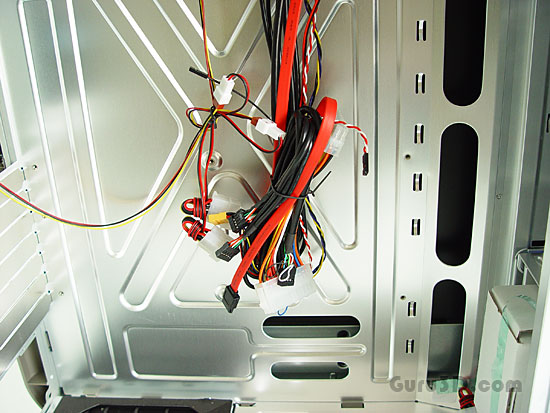
The interior construction is an all-aluminum instead of sheet steel. Optimal for cooling quite honestly. Messy looking right now but cable routing isnt a problem thanks to the opening behind the motherboard and various gaps for wires to be fed through. Cooler Master will also include larger cable binders that can be affixed to the case's internal walls.
Additionally you'll receive re-usable binders which are much larger than zip ties, giving users two ways to neatly route and hide cables within the Cosmos.
As an extra we find an eight-pin ATX 12V extension cable to bridge the gap between the PSU and mainboard.
