Page 3 - Bundle & Installation
The Boxed BundleIncluded into the package, software wise you'll find the Compro software suite. ComproPVR, ComproDVD, ComproFM, Ulead Movie Factory 2, and Ulead Video Studio 7.0. With all this software you can watch/record TV programs on your PC, edit image files, do timeshifting, and most important of all, do Power Up recording. If you decide to buy this product then be sure to grab the latest patches and updated from Compro's support page. The initial software contained a lot of bugs which are slowly ironed out by now.
Furthermore in the box we can find the following:
- TV Tuner
- Remote Control
- External IR sensor of the remote control
- Cable for sound card's line-in
- AUX-in cable
- Cable for mainboard power supply connector
- Adapters for aerial connectors
- FM aerial
- 4 software CDs as descibed above
- Installation manual
- Software manual
Installation
Installation is easy as counting one-two-three, if you are not that technical then please do read the manual. Basically install the card into your PCI bus, connect the 2-pin power-cord that is connected to the on/off button to the VideoMate card, instead of to the motherboard, now connect a two pin cable from the videomate towards the mainboard on/off jumper. This allows the VideoMate to startup the PC when it's off and needs to record something, smart eh ?
Next plug in the IR receiver for the remote, connect radio antenna and TV antenna to the device and boot up windows. Install the software from the driver CD and tataa that's it, make sure you install the supplied Windows Media Player 9 Encoder codecs. Please do go to the Compro website and download the latest software updates though. That's it all.
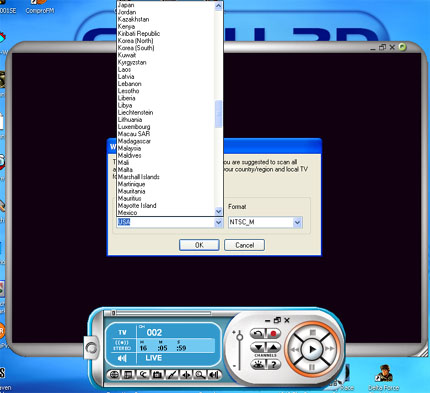
PVR software - The heart of the videomate
When you've installed the software do not forget to select your country as the regional TV format PAL/NTSC needs to be set properly. If you fail to do this you will run into problems. Once you've installed, you probably want to check and alter the PVR settings, we'll quickly run through them.
Let's have a look at the PVR settings.

