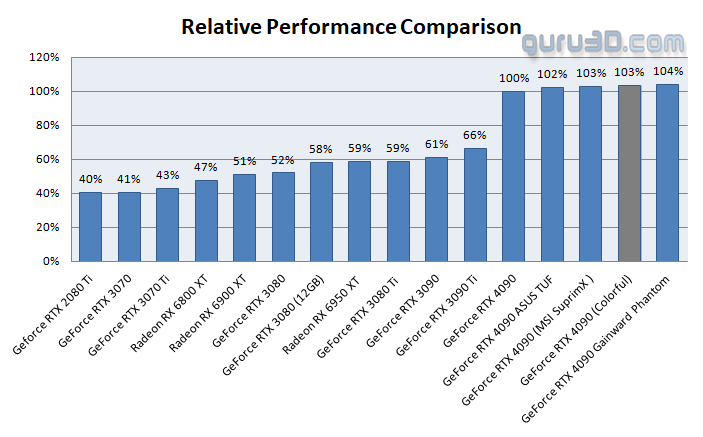Final words and conclusion
Final words
Some end-users will like to go that extra mile when you buy a high-end graphics card and pay top dollar for it. For this kind of end-user, the Vulcan OC-V is, of course, just what the doctor ordered. Beefy cooling, and it is ready to go with not a very nice LCD screen that you can seat on top of the card or in a dock. Alternatively, you can use the LCD in it's dock and mount the light board at the top side of the card. Now, because we had to review so many 4090 cards for this launch, we could not spend too much time with the two external displays. But they can show your FPS, clock frequencies, temps, and anything else that the Colorful software can track. It is in the top tier product in performance also because it is 3-4% faster than the founder edition, which is the reference clocked product. Colorful Manages to keep the product under 39 DBa if you stay in default BIOS modus. When it is in performance/extreme it keeps the temperature sun-70 degrees C however at the cost of more noise (it remains okay though). We are getting close to 450 Watts of energy consumption, so there is no doubt that the higher TGP is behind the boost in performance. It is a nice card to look at, but it is big and bulky. Still, it is a very pretty card all around. From a raw shader point of view this product offers a charming performance improvement over the last gen, we also can note down the massive increase in raytracing performance as well as added raytracing features of course. This round NVIDIA is betting big on DLSS though, with vastly improved Tensor cores that assist the new DLSS 3.0, currently quickly offering a 2x performance increase. With proper implementation of future games, NVIDIA claimed seven a 3x or 4x increase in performance, these are staggering values. NVIDIA needs to fight two things though, the first one is pricing. Starting at $1599, but more likely ending in a 2000 EUR range, these cards have become a product in a realm that hardly even is reachable anymore. Next to that a TBP of 450 Watt in times when energy prices have doubled/tripled doesn't exactly set the bar or even a good example of a company caring about the environment and cost to play; just sayin' of course. Trust me; it's a freakfest of performance, but granted, also bitter-sweet when weighing these factors in.
Performance
Right, I gave it all away in the last paragraph, but in the end, it is all about gaming performance and rendering quality. The GeForce RTX 4090 is a product that does not have to make sense for its target audience in relation to pricing, but we think the RTX 4080 is probably a better deal for the money. We are getting close to raw performance numbers that would allow gaming at an 8K resolution. This card seris serves serious gamers that play at UWHD, QHD, or UHD monitor resolutions. You will often run into bottlenecks and CPU limits with a card like this at Full HD. But even there, some games with good programming and the right API (DX12/ASYNC computation) show a good performance boost.
The old rasterizer engine breaks right through the limit for extreme performance. Because of the 16K Shading processors, all of this is possible. The RTX 40 series now has a new generation of Ray tracing and Tensor cores that are more powerful. So, do not let the specific RT and Tensor core counts fool you; it's all about how much performance one unit offers. Since they are close to the rendering engine, they have become more efficient, which shows. Tensor cores are harder to measure, but from what we have seen, everything seems to be in good shape as DLSS3 shows breathtaking values. Overall, the GeForce RTX 4090 makes sense at resolutions as low as 2K 2560x1440,up-to 4K (3840x2160). As is usually the case when comparing apples and oranges, different architectures have different performance statistics because each architecture has its strengths and weaknesses in certain game render workloads.
Cooling & noise levels
The cooling design is impressive. While being an enthusiast-class product with brutally high power consumption, we measure this to be ~450 Watts under full load. That Wattage directly relates to the amount of heat produced by the GPU, which sits inside a closed chassis. We hit 38~39 dBA in highly stressed conditions at quiet bios mode (default), though it took a while for the card to get there (warms up slowly), but even that is considered an average acoustic level. Under heavy load conditions, expect the card to pass 65-70c; depending on the airflow inside your chassis (depending on the airflow in your chassis) that value can rise. FLIR imaging shows nothing worrying. Alternatively, you can select the performance BIOS which makes acoustic rise to 41~42 DBa and temps down to 65 Degrees C. However we're not if the extra noise is worht the extra 1% in performance.
Energy
We touched the topic a bit already; the power draw under intensive gaming for GeForce RTX 4090 is significant, especially in a time where energy prices are soaring; this product isn't a good example. We measured it to be close to the 450 Watt range. This is the tradeoff for a bit more bite in performance for this graphics card model in particular. Gaming wise that number will fluctuate a bit—Board partner cards to show higher numbers as they get more TGP allowance. You'll also get a little extra reserve to tweak of course.
Coil whine
Much like the 3090, the GeForce RTX 4090 does exhibit coil squeal. Is it annoying? It's at a level you can hear it. In a closed chassis, that noise would fade away in the background. However, with an open chassis, you can hear coil whine/squeal. Graphics cards all make this in some sort or form, especially at high framerates this can be perceived.
Pricing
The reference/founder edition GeForce RTX 4090 from NVIDIA costs USD 1599; for most of us too much for something you can use to play PC games with. This product is tagged at 1749 USD, that's fair compared to that founder edition if you ask me. It's still an absurd amount of money of course for something to play games with.
Tweaking
ADA AIB card certainly can be tweaked, passing even 3 GHz on the GPU. it doesn't get you a lot more performance ance, though. The GPU constantly hits the power limiter at defaults, so that's your first and quickest option to tweak. You get extra perf on the card's default power budget. The clock frequency can take a good +200 MHz extra. Apply it, and you'll see the GPU boost clock hovering in the ~3000MHz domain (frequencies vary per game title as they are dynamic). The power limiter could be increased by 6% (~475 TGP). However, higher TGP's do not deliver a lot of extra performance, so be careful with that. The memory could be tweaked to 22 Gbps, so all these are terrific values bringing 5~6% additional performance on challenging GPU situations, measured from founder edition level performance, and 3% coming from this card's default performance.
Conclusion
Colorful offers a very unique product here. Good performance; it's a well-balanced card. The default BIOS sound level is 38–39 DBa, which is okay for a high-TGP device. We are 3% faster than founder edition cards. At these framerates, 3% is not much of a difference, though. It plays games very smoothly and has superb graphics thanks to RT and DLSS. My main issue is what it takes to cool, it is big and heavy. Power consumption remains to be a thing as well, this card uses 450W when fully utilized. Not let me also state that most in games that value will be lower. This card should target gamers who start at WQHD or greater resolutions. Except for the NVIDIA-designed adaptor that converts four 8-pin PCIe power connectors into a 12+4 pin 12VHPWR. Video outputs include three DisplayPort and one HDMI. GeForce RTX 4090's ADA GPU architecture performs well. Extra shader cores, double-performance Raytracing and Tensor cores, and technologies like SER and DLSS 3.0 make the new product and Series 4000 sparkle. GeForce RTX 4090 AD102 GPU has 76.3B transistors. The card is large and heavy (over 2 kg) but has a beautiful design. Just ensure that it will fit in your computer. The performance, yeah, that performance, it is all good. When using Flight Simulator 2020 with DLSS 3.0, it is now possible to fly at 100~125 FPS or higher at Ultra HD with ultra quslity settings. With raytracing and DLSS, Cyberpunk in UHD can easily achieve over 100 FPS. This is an Ultra HD graphics card, and it excels in this regard, regardless of whether shading (normally rendered games) or hybrid ray-tracing + DLSS are employed. It is a thoroughbred stallion but requires a great deal of energy. You might be better off with a GeForce RTX 4070 or 4080 when it is released if you want to save money, however can't hold it again if you decide to buy this product as it oozes premium. Colorful did an excellent job with the new Vulcan OC-V. The default additional performance is 3% better, though the competing cards are also ~3% better. But hey, if you want a card that offers great aesthetics and an LCD monitor screen, we recommend this one over the founder's edition.
- Download NVIDIA GeForce drivers
- Sign up to receive a notification when we publish a new article.
- Or go back to Guru3D's front page
- Hilbert, LOAD"*",8,1.