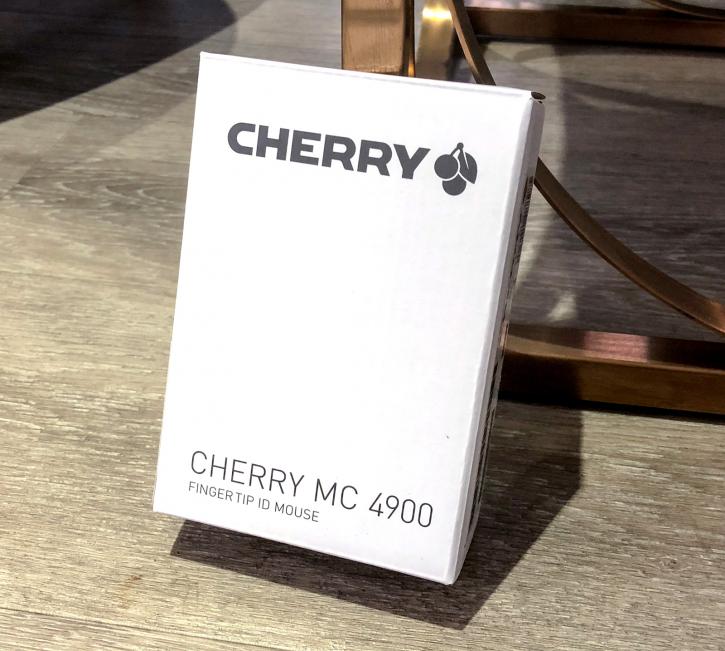The Looks + Internals
The Looks + Internals
Having now unboxed them, I can give a little more thought as to what I, personally, think of the units I have to hand. First up, the keyboard. Being very blunt, and to the point, I do like it. Whilst by no means my 'ideal' keyboard, I can appreciate the very minimalistic nature of the thing, and can 100% see people who I know being very much in love with it. If I didn't know any better, I would say that a notable part of the design language and inspiration for it has come (probably) from Apple's own wireless keyboards, particularly the ones that ship with their desktop iMac's. Whether you like the design of the MC 6000 very much relies on you being partial to what it is trying to appeal to, namely the business/creative user.
I must say that I was genuinely surprised at the weight of the board when first picking up its unboxed form for the first time. There is a very pleasing heft to it, and as a unit it just feels very 'Germanic' and solid. This is, of course, a good thing. It's by no means heavy, but I think our readers will know what I mean by the apparent paradox above. It is both reasonable in weight but feels like it is built well and could take a few knocks. Crucially, the slimline form factor means it can be easily stashed away in a bag or rucksack. As you might well be able to garner from the photos, as well, this keyboard really is very slim indeed, barely tipping the ruler at 15mm.
I do find it a shame that the white USB cable isn't braided, and is also fairly skinny. I guess this is meant so that the cable can be more easily hidden, but the user in me would prefer to see said cable at least braided with white cord. It's a small touch, but it would lend another 'yes' element to this product, which already is doing a good job at exuding a quality feel. A small nitpick, I know, but I think it's worth mentioning. How much would it cost to braid the cable?
The base of the product features four very small and not at all prominent rubber feet. I found these did a fine job of stopping the board sliding around, whether on my extended mouse mat or regular wooden desk surface. However, one thing that the keyboard lacks which I absolutely deplore is... no feet. This means that the products lies almost perpendicular to the surface it's resting on. For some, this may be ok. I, sadly, cannot get along with it at all. I resorted to propping the front edge of the KB up on my regular keyboard wrist rest, which worked absolutely fine. Some may get along with the flat profile, and others will see that as an immediate 'no thanks.' For me, had I been buying this product for myself, it would be the latter category. That's not to say, though, that there aren't ways around this problem.
Overall, ergonomically, the KB is a little lacking. It would have been the perfect 'user' package with, IMO, a braided cable and some feet. Even small ones. Most people I know use the feet on the keyboards so that they aren't typing 'straight down', as it were. However, aside from these problems, I have no issues with the quality or looks of the keyboard at all. In fact, I'd go as far as to say that I rather like it. Internally, there is nothing too exciting going on (taken directly from the site):
- Exceptionally compact, slim housing.
- High-quality scissor mechanism for perfect keystroke.
- Status LEDs for the CAPS LOCK, NUM and SCROLL keys.
- 6 practical additional keys.
- Sturdy construction with integrated metal plate
That's all fairly standard, and I would 100% agree with Cherry on the use of 'sturdy.' If I didn't have to be appropriate for the purposes of a review, I would say it was 'Built like a brick (insert word) house.' You know what I mean. Aside from those two small gripes, however, I have absolutely nothing bad to say about the KC 6000. It's excellent built, looks great, and - as a spoiler - has a fairly nifty type feel. More on that in a moment, however. Finally, we get a two-year warranty (really not bad at all, considering the inherent weakness of chicklet/membrane boards over mechanical ones), and the keys are rated for the very familiar 10m strokes. I liked this, as it means Cherry clearly have some level of faith in what they are putting out there. Next, onto our mouse.
MC 4900, Looks & Internals
I may as well get this over with. There is a line, in my view, between austere and 'drab.' I think this mouse goes too far to the 'drab' side of things, and that is not - sadly - my main problem with how this mouse looks. Yes, I appreciate that this is not for a gamer, but other companies have shown that even design muted products can still look good. Heck, even Cherry themselves have designed better-looking mice in their own product stack, although I'll concede that none of those have an inbuilt fingerprint sensor. However, this goes beyond 'drab.' I just fundamentally dislike the design of this mouse, and that has ramifications for how it feels to use, as well.
Moving past that, however, and I take another issue with just how the mouse feels. Whereas the keyboard feels very sturdy, and solid, the MC 4900 feels... well, a little cheap? That seems very harsh, but I have to - as a reviewer - speak my mind and be honest. The plastics used in the mouse's construction are not pleasant to the touch and remind me of car trim that the manufacturer of said car doesn't think the owner is going to either notice or care about. There is, to be fair, a nice rubber material used where the user's fingers are going to be sitting, which is very nice. However, where it also counts (i.e. atop the mouse), is where the plastic feels a bit weak and subpar. The mouse feels heavy enough (in fact, at 150g, it's notably heavier than most gaming mice), but I cannot escape the cheap materials. To play devil's advocate for a second, however, I feel like this material was used for two reasons. One, it's hard wearing, for enterprise environments. Two, it will not show up fingerprints, dust, grime, or other unsightly things. Appearance is key in offices/working environments, after all.
Internally, however, we find some very reasonable specifications, which I will list below direct from Cherry's site
- Fingerprint reader in the mouse.
- Easy logon using fingerprint.
- Windows Hello.
- SDK for integration into other applications.
- 3-button Mouse.
- Symmetrical mouse.
- 1.8 m cable with USB connection.
- Optical sensor (1375 dpi).
All of that, feature-wise, is very nice. There is a distinct lack of buttons, it must be said, so those looking for button customization via software are going to be let down. That said, for most of us, 3 is probably enough. I would have liked, perhaps, some side mounted buttons in order to map some macros to them or just some functionality like back/forward in a browser? Talking of functionality, I think I should at least make a passing mention of price. Truth is, this wasn't the easiest mouse to track down from shops I know and trust. In the UK, I found the MC 4900 at Alza (a Hungarian distro whom I have used before) for... £94.19, which was 21 GBP down from the regular. That, it is safe to say, took me by surprise. That is... well, a lot of money, for a product that has three buttons, feels a little cheap, and seems to only feature one (albeit notable) standout sell point? Again, remember what I said earlier. This review will be done 'as normal,' until the end. The mouse comes with that familiar two-year warranty, though I expect it to last well beyond this.
Onto, now, the next segment. Normally we would make the next section a product showcase. However, due to both of these products quite literally being the sum of their own parts, with not much added extra, I feel like this is a bit unnecessary. Therefore, we will go straight to the user experience of both, and then onto a conclusion.