Page 3
Specifications
Taken from the companys site:
- Fan Size 120mm x 25mm
- Rated Voltage 12 Volts
- Rated Current .20 Amp/fan
- Input Power 2.4 Watts/fan
- Rated Speed 2400 Rpm
- Air Volume 138 cfm total
- Noise Level 35.5 dba/fan
- Bearing System Ball Bearing
- Fan Safety UL/CE/CSA
- Warranty Period Lifetime
- Dimensions 10 x 6.5 x 2.5
Installation
First of all, this cooling device cannot be installed in any case out there. Your case needs to be tall enough and the cases side cover panel needs to have enough clearance from the cards. By that I mean the first fan covers all 6 PCI slots and the second fan covers AGP, motherboard chipset and half the CPU. In other words, ITS BIG. So, mini towers that have the PSU over the CPU, micro cases that only have a couple of slots, users that use tall CPU coolers like the Star Ice from Asus (about 120mm in height) or the Silent Square series (140mm in height) might run into trouble using it because even with my relatively small (in comparison) heatsink (Zalman CNPS7700-Cu a.k.a. flower sink ~ 67mm in height) it was only about 5 cm away from the Card Cooler.
The following picture is not for the faint of heart. If you encounter health issues when exposed to spaghetti like cabling, please skip ahead. Else, the site cannot be held responsible.

Under that card cooler you'll actually find a motherboard. :D Seriously now, it covers an Audigy 2 ZS, a GeForce 6800GT and an AVerMedia TV tuner.
The metal part of the device has two holes that are for screwing it on the case and the distance is 6 PCI slots. You screw it on at the same place where you screw your various cards into their respective slots. I tried to screw it on everywhere from the last PCI to the first PCI slot. I know there are motherboards that dont have 6 PCI slots, but that's no problem. As far as I know, your case should still have 6 places for PCI cards, and if your case has only 5, you can use the AGP (or PCI-e) slot too.
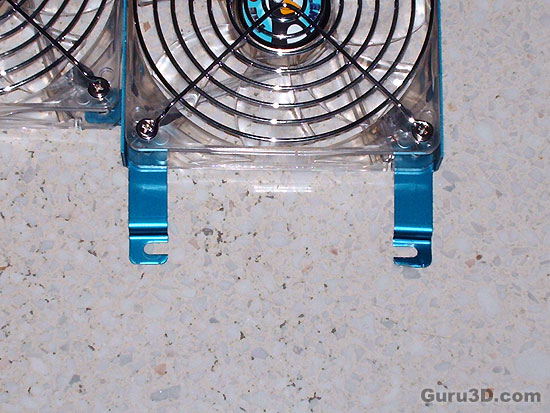
This is where I found my first problem. The last PCI screw hole was under where the cases metal parts joined. As long as no card was present, it was great, but when I tried to fit the Card Cooler XT in as well, it would get so thick that it was hard to screw it down correctly. (But after a bit of shouting, hitting the table and breaking a screw driver, I managed to screw it in there. Why didnt I just use the AGP slot in conjunction with the 5th PCI slot? Because, naturally, Im a bit stubborn !)
Take note of that red circle there. As I hope you can see from the image, the screw hole is just next to an extrusion from the case. That made it freaking difficult to get the screw in, and I think there was another one near the AGP as well.
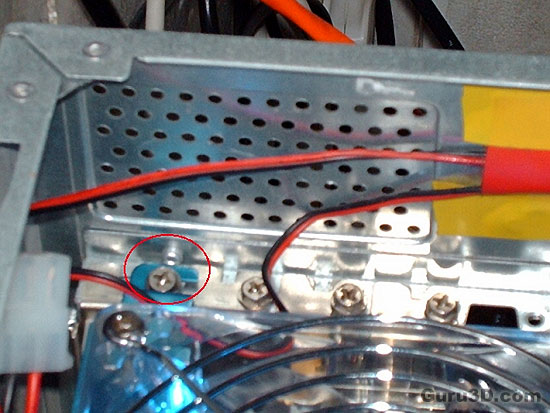
Well, finally I was able to screw the thing in at both places. Because of the way the device is mounted, it is better in my opinion to be used in vertical cases (i.e. tower, rather than desktop) because of its weight pushing downwards and the way it's screwed on one side only.
Now, to connect the two fans you have long cables protruding, and on top of that, you also have the cable for the adapter. You see the fans come with a 3 pin plug that can be connected to the motherboards fan header. Ive tried putting one of them (because you have 2. Two fans, two headers needed) on one of the motherboards power headers and it worked great. The only thing is that I didnt get an RPM reading. The program reported 0 RPM on the auxiliary power header. I dont know if the fan doesnt actually report RPMs even if it has 3 wires coming out of it, or if it was a mobo/program problem. If you dont want to use the headers or dont have two headers empty then no problem, you can use the adapter instead. You get two 3 to 4-pin (molex) adapters included for connecting directly to the PSU. You can daisy chain them with the rest of your fans, and with the lengthy cable you can get them to go anywhere you like.
Ah, the cable(s). It's not a big issue, but the cables coming from the two fans are loose. It would have been nice if the two wires were tied up together to make a single cable. It would have been a bit easier, but it's not really a big issue since a bit of cable management sorts it out (something that I dont do :-P)

