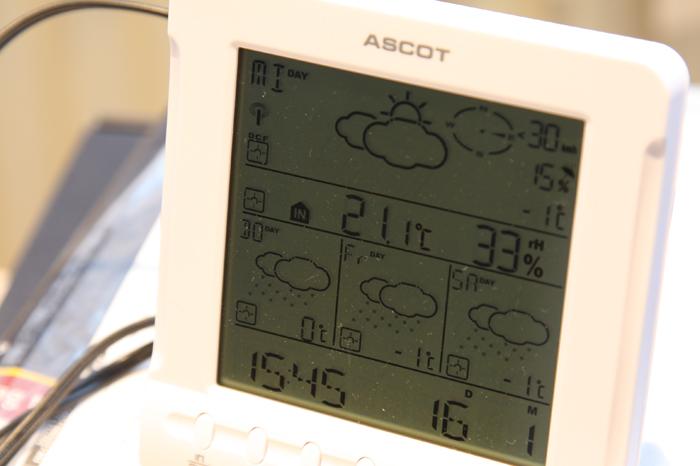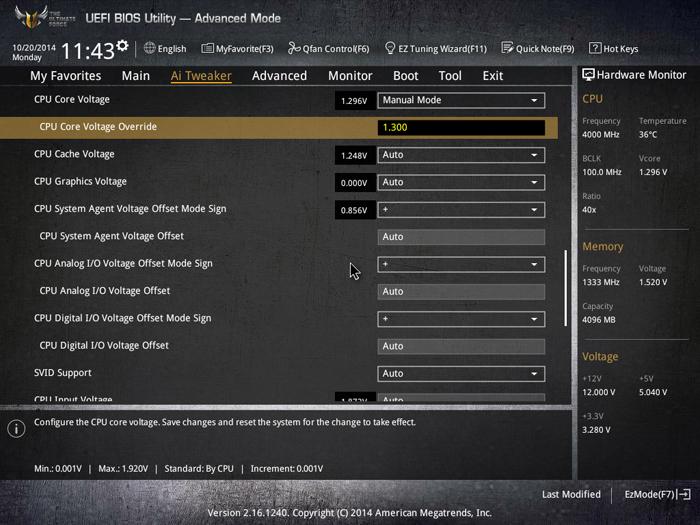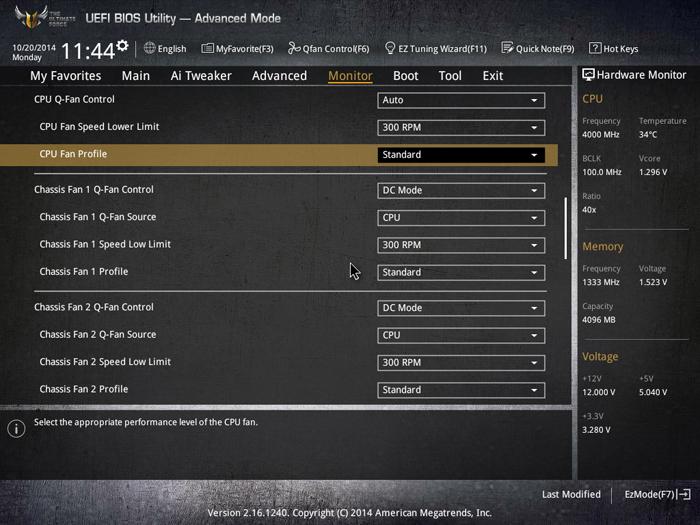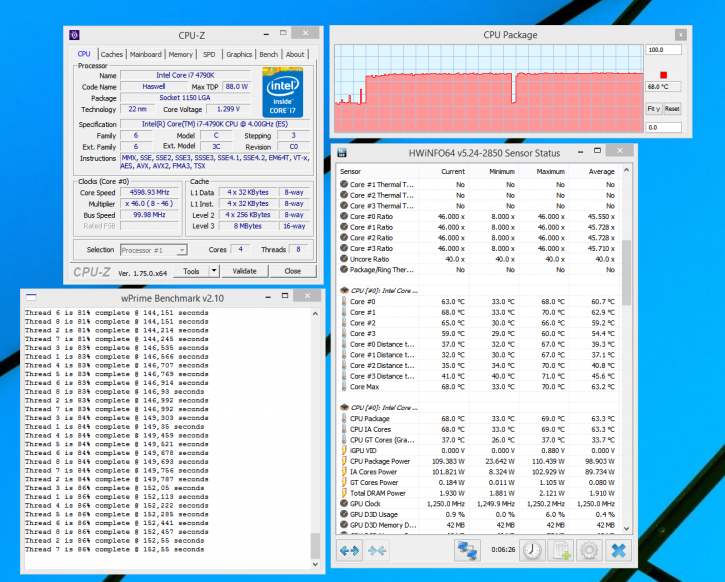Preparing the System Overclock
Preparing the System Overclock
We'll take a look at the cooler in a variety of system setups and operating situations. For those of us who are audiophiles, it is important to pay close attention to noise levels. On the other hand, there is your standard non-overclocked mainstream usage, and then there are the performance enthusiasts that overclock their systems. So, keeping several possibilities in mind, we'll be experimenting with three different aspects of the cooler.
- dBA noise pressure levels
- Temperature with the CPU at default settings
- Temperature with the CPU at 4600 MHz with 1.3 Volts applied to the CPU
Keep in mind that all of our testing are carried out at a temperature of approximately 21 degrees Celsius. As a result, we went on with the Core i7 4790K processor, which was literally the most powerful but hottest processor money can buy you. You are all aware that once a processor is overclocked with additional voltage, the temperatures spiral out of control quickly.
Why (still) this processor?
For any processor operating at a specific TDP level, the heat signature is generally the same for the majority of toasty processors, which are around the 90-watt mark in power consumption. Heat is heat, and aside from minor variances in performance, it makes little difference whatever processor you utilize in the same TDP range.
TDP is an abbreviation for thermal design power. a power of 90 watts TDP is a measure of the maximum amount of heat that a computer processor, in this case a CPU, may generate in watts. For example, a quad-core, hexa-core, octa-core of even 16-core processor with 90 Watts of heat output is still ... 90 Watts of heat output, and all of them would be stressed at that same temperature, which could be in the 65 degrees Celsius range depending on the cooler. More watts frequently equate to better performance, but they often equate to higher temperatures and greater power consumption. Why is the 4790K still in use? It would be a shame to throw away the many dozens of findings we've accumulated over the years, and from the standpoint of thermal design and heat signature, there isn't much of a difference between the 11900K and the other options.
So we'll be testing that processor at default clock frequencies, and then we'll blast the processor with 1.30 Volts like shown above. That voltage is not really needed for 4600 MHz but typically will bring the processor with a non-performance heatpipe cooler towards 90 Degrees C). We are merely trying to see how the cooler will behave under such stringent conditions. All temperatures reported are the processor package sensor temps. The cores will independently differ a little in Degrees C here and there. We measure at an ambient room temperature of 21 Degrees C.
The CPU stressor
We test processor coolers following a strict protocol. We have already shown you the BIOS settings for the overclock. To stress the CPU we apply the stress modes (default and OC 1.3V) and have our stress software wPrime finish a full run twice. We, however, have a security feature enabled, if a cooler reaches 98 Degrees C the system will power down to prevent it from damage. Below, an example of one of our test runs. We note down the package temperature, the per core temps as such can differ here and there. For LOAD testing we note down the MAXIMUM measured temperature after a two full wPrime 1000M runs. In the example below we use a clock setting of 4600 MHz on all CPU cores with a strict 1.3 Volts on the processor.