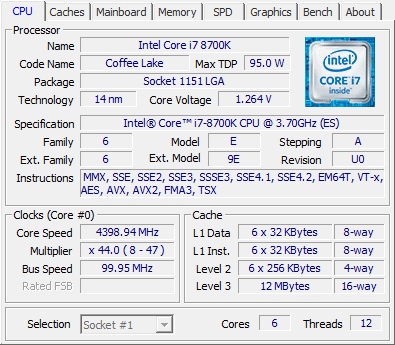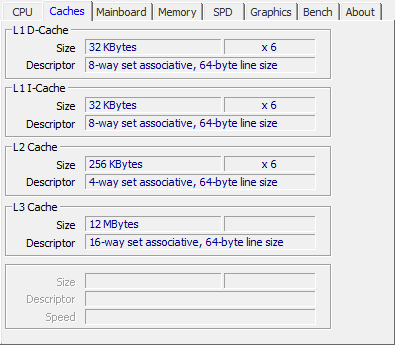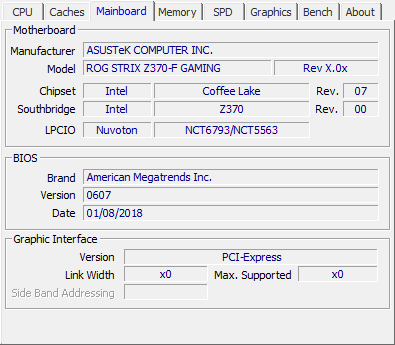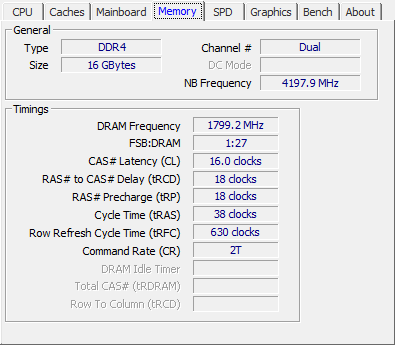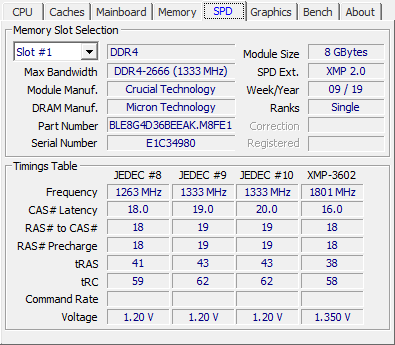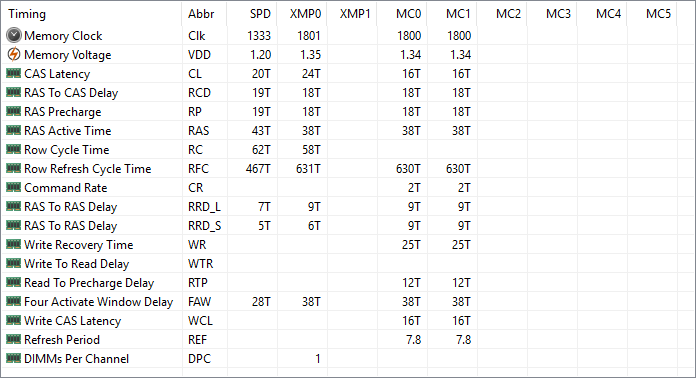CPU-Z - DDR4 with a Core i7 processor
Combining DDR4 with your processor
Okay, let's fire up CPU-Z so you can check out a little how we have the system configured. In the BIOS typically you can just flick on the XMP profile, at default your memory will be running at 2133/2400 or with slow SPD/JEDEC timings. If you have a decent brand Intel motherboard then in the BIOS you will be allowed to load up the XMP profile and apply that profile in the BIOS, thus activate the pre-configured frequency, timings, and voltage. If that doesn't work, you'd need to insert the timing manually, but 9 out of 10 times, that simply isn't necessary.