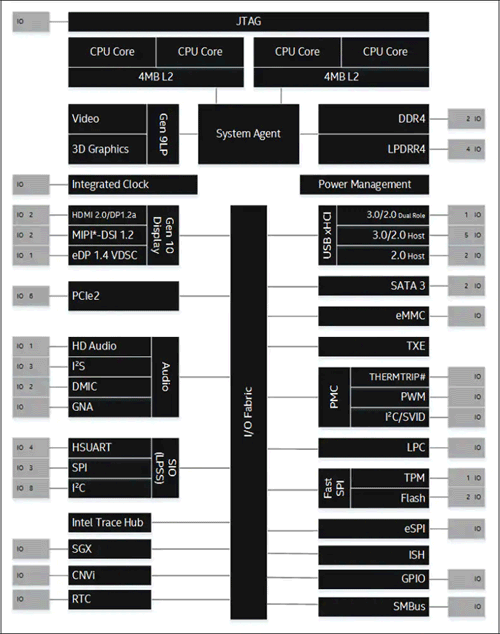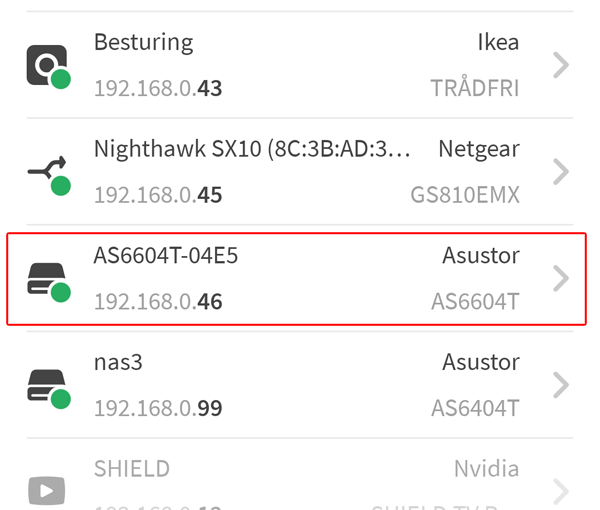NAS Explained
Asustor AS6604T
The Asustor AS6604T can house four 3.5" hard drives or 2.5" SSDs and two NVMe M.2 SSDs, which you can set up as a primary storage unit and use for SSD caching. This NAS unit is tied to two 2.5 Gigabit Ethernet jacks, meaning 2500 / 8 minus QOS and random overhead like error-correction is roughly a maximum of 250~300 MB/sec on a single Ethernet connection, aggregate you can, in theory, double that. You, whoever would need a costly and capable switch. There's more to it than the 2.5Gbps jack, though; you'll need a storage device(s) that can handle such speeds (SSD) or RAID configuration with HDDs, as well as an optimized OS, the memory and processor to handle all that File IO, and that all comes together in this NAS.
Image credit: mouser
The storage units can be set up in Single disk, JBOD, RAID 0, RAID 1, RAID 5, RAID 6, RAID 10. Once you have installed your hardware, you'll need to bind the NAS to your Ethernet with a CAT5e or 6e cable to a compatible switch; the Asustor NAS offers more connectors, though, including 3x USB 3.2 (Gen1, 5Gb/s). When you have your HDDs installed and the device connected through your PC, you'll need to start-up a software suite to bind and set up your configuration. Please look at the install CD for that. If you have a smartphone, use a smartphone app like FING and scan the network; Asustor will show up with a corresponding IP. Type the IP into your browser, and you can start setting up the unit.
It is convenient to use the smartphone app FING to see what IP the NAS got assigned at the setup stage. Type in the corresponding IP, and you can start the setup process.
Intel Celeron J4115, J4105, and N4100 Processors are quad-core, 64-bit, x86 Microprocessors based on the Gemini Lake platform. The Celeron J4115 is even targeted at desktop PCs, offering a clock speed of up to 2.7GHz, and Intel UHD Graphics 600 with a graphics clock speed of 750MHz.
- Memory: 4GB DDR4
- Memory Expandable up to 8GB (two channels)
- HDD/SSD: 4 x SATA3 6Gb/s; 3.5"/2.5"
- M.2. NVMe M.2 80mm
- Maximum Internal Raw Capacity: 64 TB (Capacity may vary by RAID types)
- Expansion: USB 3.1 Gen-1 x2
- Network: 2.5 Gigabit Ethernet x 2
- Output: HDMI
- System Fan: 120mm x 1
- Power Supply Unit / Adapter: 90W x1
- Input Power Voltage: 100V to 240V AC
- Certification: FCC, CE, VCCI, BSMI, C-TICK
| File Storage Capacity by Bits and Bytes | ||||
| Byte | Kilobyte | Megabyte | Gigabyte | |
| Kilobyte | 1,024 | 1 | 1,024 | 1,048,576 |
| Megabyte | 1,048,576 | 1,024 | 1 | 1,024 |
| Gigabyte | 1,073,741,824 | 1,048,576 | 1,024 | 1 |
| Terabyte | 1,099,511,627,776 | 1,073,741,824 | 1,048,576 | 1,024 |
| Petabyte | 1,125,899,906,842,620 | 1,099,511,627,776 | 1,073,741,824 | 1,048,576 |
| Exabyte | 1,152,921,504,606,850,000 | 1,125,899,906,842,620 | 1,099,511,627,776 | 1,073,741,824 |
| Zettabyte | 1,180,591,620,717,410,000,000 | 1,152,921,504,606,850,000 | 1,125,899,906,842,620 | 1,099,511,627,776 |
So we passed the Terabyte marker years ago. With our hefty demand in storage capabilities, the industry had to adapt and introduce new hardware features constantly. Storage units got much bigger in volume over the year; 6 TB HDDs have just been introduced onto the market with 10 TB already in the pipeline. There is one product series growing fast in that line of storage solutions and now reaching SOHO and consumer-based markets. They are called NAS units, Network Attached Storage. And there has been a lot of development in these nifty little boxes. Pretty much, they are little servers that can hook onto your network and then function as file-servers. The NAS units are often small and do not use a lot of power compared to, say, your PC, but they are highly configurable and offer redundancy as some models can even handle RAID internally. Network Attachable Storage units are among the most advanced home servers available on the market today. Products feature multiple HDD setups, partitions, RAID, USER and user group-based access, FTP, web server, MySQL, hot-swappable drives; these are just some of the features that a NAS unit can handle. And though expensive, a product like this is just too darn handy when it comes to file-storage and management over your network.