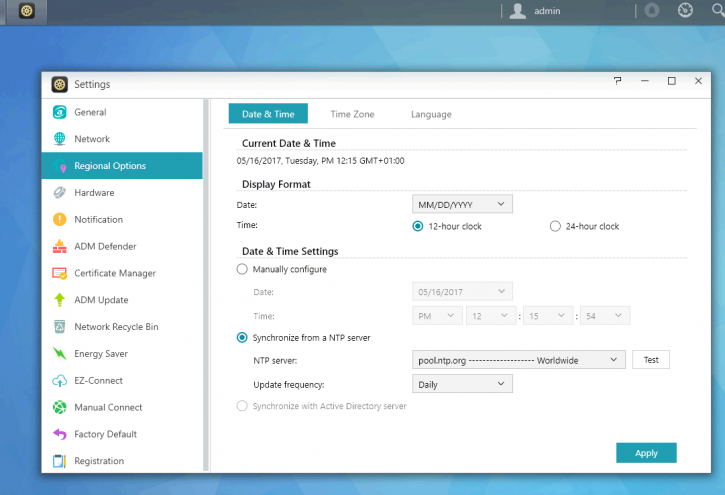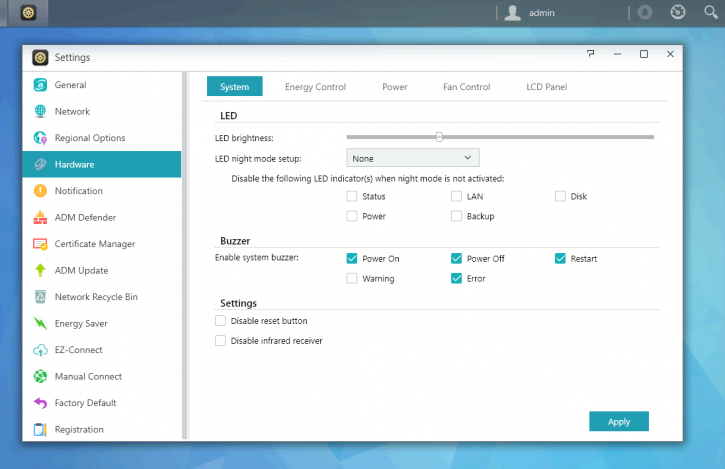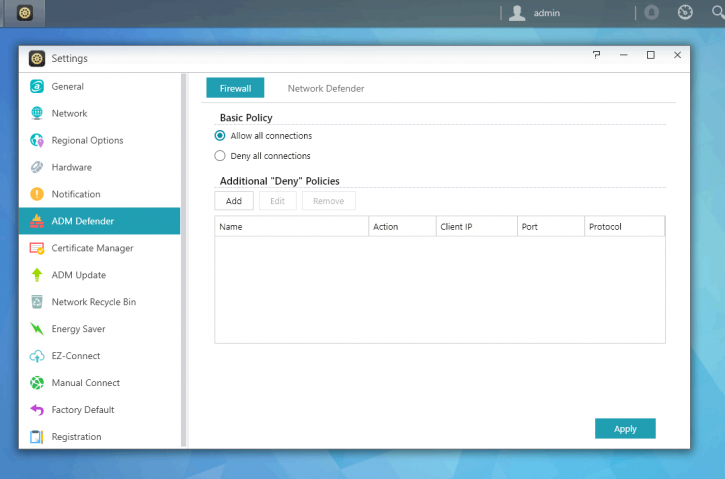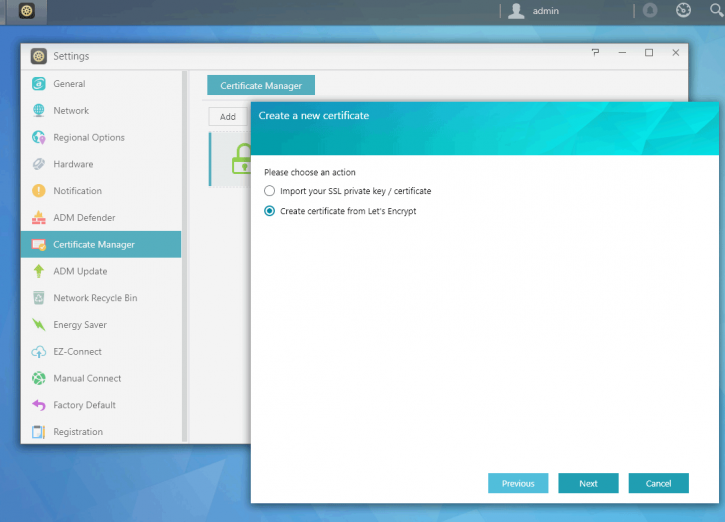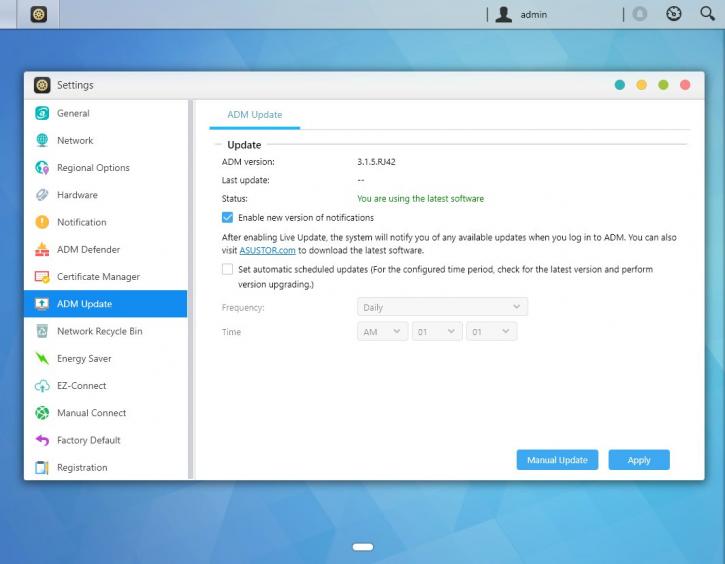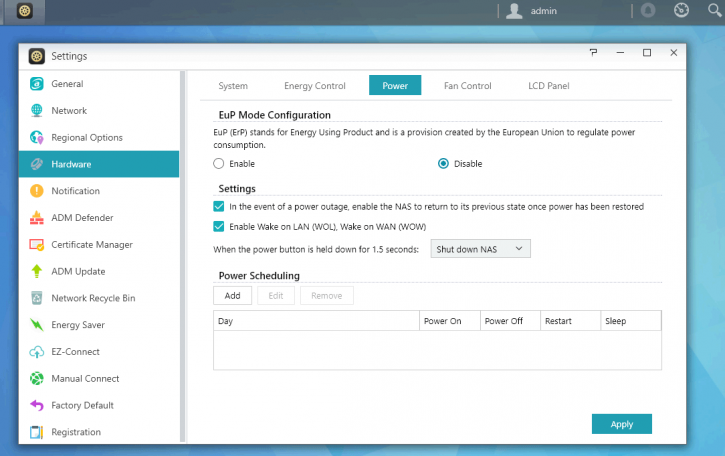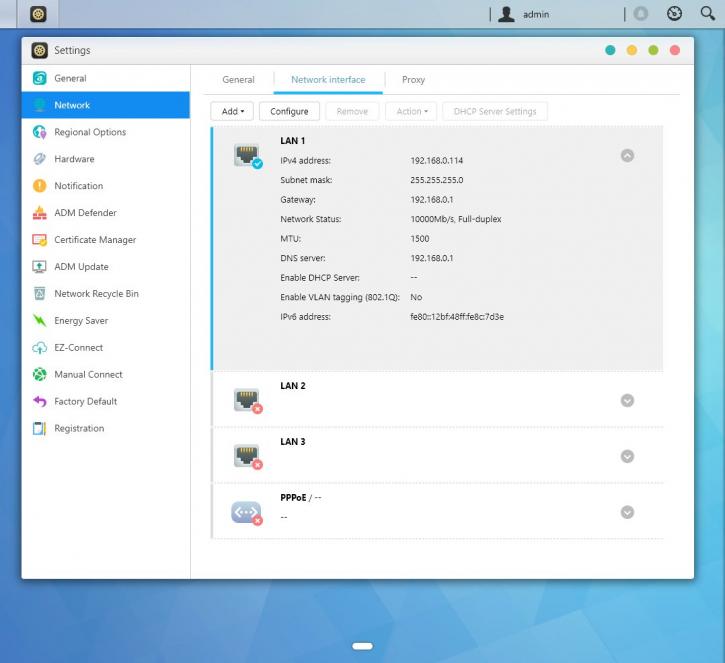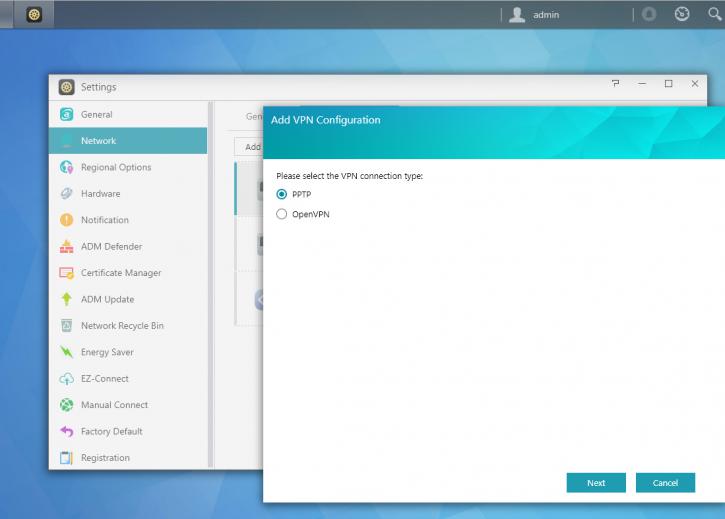NAS Settings & Storage Manager
For our final page of screenshots, we look at settings and the storage manager. So if you hit the settings button you can see a plethora of functionality within the ADM (managing software). Remember that we did a quick install? A side-effect was that our timezone wasn't properly configured. No biggy, hit regional options and work your way through from there on.
Another interesting option is the ability to configure things like power consumption and heck, even the brightness of the LEDs on this unit. In Energy Control you get to choose HDD sleep mode timeouts etc. but also the option to have the NAS unit hit S3 system sleep mode (suspend to RAM) if there is inactivity. You can also set up a schedule in which the NAS automatically sleeps and wakes up, say, evening time if you only use it for movie playback. Overall the unit does not consume much power at all though.
ADM Defender allows you to set up rules in the sense what individual IP or IP ranges may access the NAS unit, or which ones to block automatically if too many improper logins occur.
A lovely new feature is that Asustor now has automated support for HTTPS encryption keys from Let's Encrypt. Free SSL certificates for anyone. Below, some random screenshots: