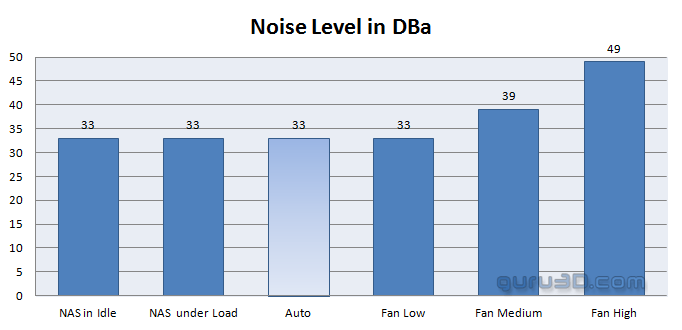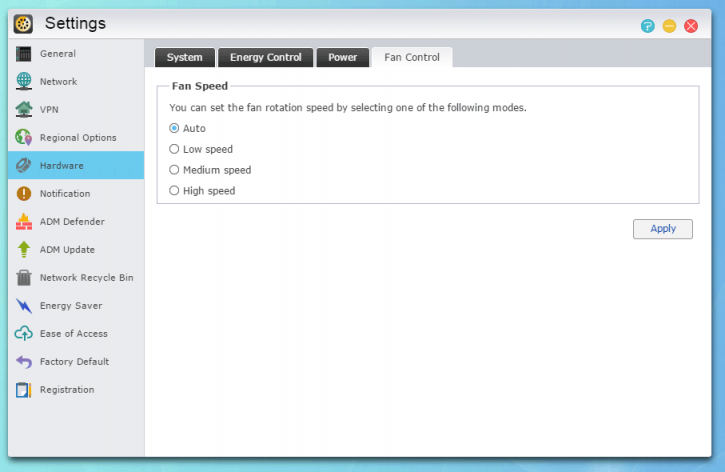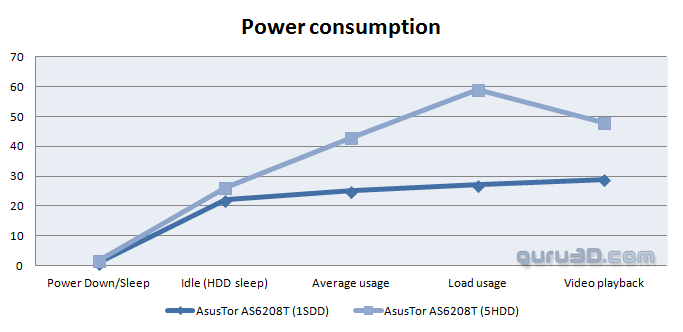Power Consumption & Noise levels
Noise Levels
When computer hardware produces a lot of heat, usually that heat needs to be transported away from the hot core as fast as possible. Often you'll see massive active fan solutions that can indeed get rid of the heat, yet all the fans these days make the PC, a noisy son of a gun. Do remember that the test we do is extremely subjective. We bought a certified dBA meter and will start measuring how many dBA originate from the PC. Why is this subjective you ask? Well, there is always noise in the background, from the streets, from the HDD, PSU fan, etc, so this is by a mile or two, an imprecise measurement. You could only achieve objective measurement in a sound test chamber.
The human hearing system has different sensitivities at different frequencies. This means that the perception of noise is not at all equal at every frequency. Noise with significant measured levels (in dB) at high or low frequencies will not be as annoying as it would be when its energy is concentrated in the middle frequencies. In other words, the measured noise levels in dB will not reflect the actual human perception of the loudness of the noise. That's why we measure the dBA level. A specific circuit is added to the sound level meter to correct its reading in regard to this concept. This reading is the noise level in dBA. The letter A is added to indicate the correction that was made in the measurement. Frequencies below 1 kHz and above 6 kHz are attenuated, whereas frequencies between 1 kHz and 6 kHz are amplified by the A weighting.
Examples of Sounds Levels
| Jet takeoff (200 feet) | 120 dBA | |
| Construction Site | 110 dBA | Intolerable |
| Shout (5 feet) | 100 dBA | |
| Heavy truck (50 feet) | 90 dBA | Very noisy |
| Urban street | 80 dBA | |
| Automobile interior | 70 dBA | Noisy |
| Normal conversation (3 feet) | 60 dBA | |
| Office, classroom | 50 dBA | Moderate |
| Living room | 40 dBA | |
| Bedroom at night | 30 dBA | Quiet |
| Broadcast studio | 20 dBA | |
| Rustling leaves | 10 dBA | Barely audible |
The unit as tested is not on the noisy side, in fact it is very silent in its default configuration. We measure with a certified DBA meter at 75 cm distance of the NAS unit. Our background noise level is roughly 33 DBa.
Your HDD will make the actual noise you hear, we test with an SSD so the noise measured is in fact the NAS and thus not a storage unit. The Auto setting is perfect. You can alternatively select other fan profile modes, once you pass medium, things will get too hot (unlikely).
Leave your unit at Auto fan profile mode and it's all good and extremely silent.
Power Consumption
We placed the good old wattage meter in-between the wall power socket and the device to see how much power it actually eats away. I mean, this is a semi-based controller slash server really.
Results above are measured based on two conditions - just one SSD to measure the lowest power consumption and then 1x SSD and 4x HDDs (RAID5/Hotspare). The NAS is clever in the sense that it will automatically detect when it has been disconnected from a computer and stop the hard drives from spinning. But on a single SSD condition average we measured power consumption to be roughly 25 Watt with one active storage unit installed. With four power hungry HDDs and an SSD that number obviously increases. We measured roughly 44 Watts for the unit in idle and in active writing RAID 5 (load) we top out at a maximum 60 Watts (but that's writing and the CPU stressed). Once the HDDs go into sleep mode the RAID setup drops down to 27 Watts. Typically add roughly 5 to 7 Watt per HDD (unload load). For this kind of performance and processor power, the results are good.