Page 4 -- Software Installation
Software Installation
I give Asus some serious style points on the drivers. Certainly, any change to the standard C-Media driver would be an improvement, but Asus went and made this:

Ooh! Shiny! Eye candy abounds! Here you get to change the major features of the card, volume, channels, and sample rate. The D2X currently supports 44.1, 48, 96, and 192 KHz sample rates. The 88.2 and 176.4 KHz modes, most used in professional recording studios, are not supported.
Some parts are a little less shiny, like the buttons on the menu flip which seem just a little odd. Much like Creates X-Fi driver, the D2X driver has some preset modes that enable or disable some of the functions, exibited by the group of five 'DSP Mode' buttons (four for XP, the GX isn't needed). The extra nice thing about these modes is the near instantaneous engagement of the feature. The X-Fi dont do it. Anyone who's changed from Entertainment mode to Music Creation mode on an X-Fi knows it too.

I'm switching to the XP drivers for the screenshots, as the Vista drivers don't have as much 'stuff' to them. This is the Playback Mixer control, and here's the record mixer:

One feature that Asus points out is that you can use the Xonar D2X for recording studio work. It's definitely doable with sound quality like the D2X has, and Asus does bundle the Xonar D2X with Abelton Live and Sonar LE, two powerful studio mixing programs. But, you'd need a little more information (like dB markings for one) than this control panel provides to work efficiently, in my opinion.

You also get a whole mess of DSP options, both reverb and equalizer. I never use either for music listening, but depending on what speakers you have, it could work well.

As long as they dont mess with the karaoke function, I wont go green monster on them. Speaking of which, its always fun to click on the monster button and have your voice change into the devil on voice-chat. Tons of fun right there. You can also change your voice to something lower, to convince the chicks playing WoW that you're older, or at least more manly. If you really want to mess with somebody's head, try the MagicVoice 'feminizer' on that horde guy who'll then think you're a hot chick. Always a riot. If your friends have a Xonar too, you can convince that horde guy your a hot lesbian chick. That'll have you and your friends roaring for weeks!

Everything has LFE controls these days. This feature allows you to fine-tune where your satellite speakers switch to the subwoofer for bass. Bass is supposed to be omnidirectional (which is why there's only one subwoofer), but up to a point, then your ears will locate the subwoofer. You'd adjust the LFE to let the satellites take more bass, thus improving the stereo image.

I wonder about this feature, actually. Most folks I know who voice chat use a headset, so there's very little echo to cancel. It's more feature for your money, I guess.
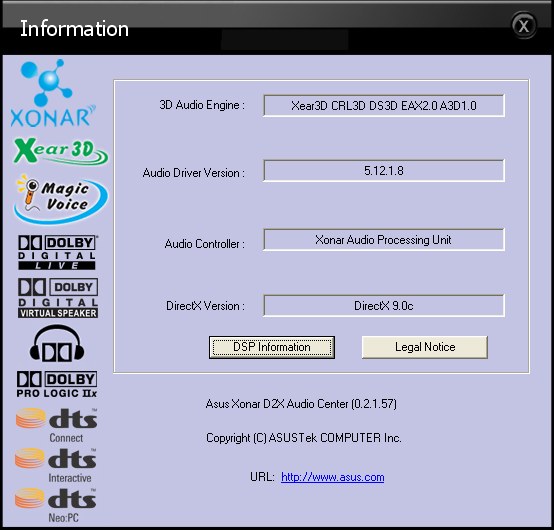
Vista
There seem to be quite a few differences between the D2Xs XP drivers and the Vista ones, as a direct consequence of Vista's audio changes. One is the extra drop-down box for speaker selection, visible on the first screenshot above, and the other is the balance slider under the volume knob which is missing in the Vista driver. You'll have to dig through three levels of Vista property menus to get to the balance control. Good luck.
Now the ultimate test of the D2X, does it have what it takes? Does it still have the karaoke function?

Of course it does. Some features are moved from the KARAOKE tab to a new VocalFX one. I'm OK with that. Not sure why it has to be a smaller button, but whatever.
All in all, the Xonar's driver is sweet. What's even better, we had not a single crash, malfunction, or BSoD.
