Page 3 -- Photography
Photography
Here we open the kimono, so to speak, of the D2X and remove its EMI shield. The shield itself seems to be black anodized aluminum. I installed the D2X in several computers, and it occurs to me that the shield just becomes another heatsink.

Nekkid, and I like it. The big orange thing is the LED diffuser, so you get orange rings of light from it. To me this is completely useless, since the real light show is pointed out the backplane. I'll show you those a little futher down.

When installed in your computer this ring of light is pointed down, so even if you have a window in your case, you'll never see it.
Now is also a good time to point out the power connector, which uses the floppy drive power connector from your PSU. Luckily there's no floppy drive in the test machine.

It's unfortunate that the D2X requires the extra power. I shall warn you that the pins are easily bent on this connector, which resulted in the review sample being somewhat flaky. This will shut down the D2X with an audible click and a warning message will flash on the screen.

Since most audio gear likes to use higher voltage than the 12 volts you get in a PC, it just might be the case that the extra floppy power is doing something more than just powering all those lights. So, when the D2X doesn't have enough power, you'll hear an audible click. It's from these relays, which disable the sound. In higher end audio equipment relays are used to protect your loudspeakers from a DC spike (the 'thump') when you first turn it on. The D2X does this too. Nice.
Oh, but I've got to hold off on showing you those lights. I show you more guts of the beast.

It just seems so gaudy, really. But it's covered most of the time with the EMI shield, so no problems there. Here are the two Aux In and CD In connections, and the MIDI connection for the daughter card. It would have been much better to drop the Aux and CD inputs here for front panel connectors. I'm guessing nobody will ever use these, except for show.

But the curiosity is definitely around the op-amps, which are surrounded by walls of ceramic capacitors.
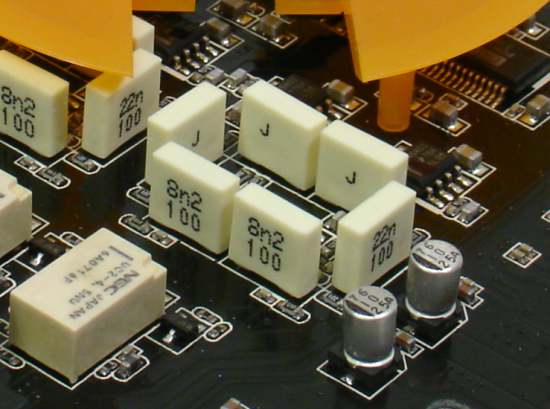
These are box style capacitors, which are sexier than the non-box style capacitors nearby (Edit: thanks Steve for pointing this out!). As discussed earlier, the DAC's are high-end Burr-Brown jobs, with impressive specifications.
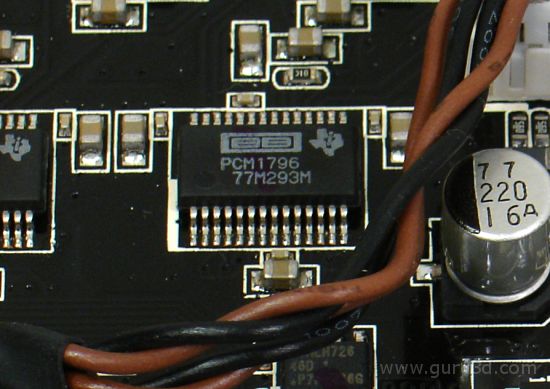
There are four PCM1796 DAC's on the D2X that can provide 24-bit/192 KHz resolution sound to all 8 channels. It's a bit rediculous since there isn't currently a format that can use that kind of resolution on all 8 channels.
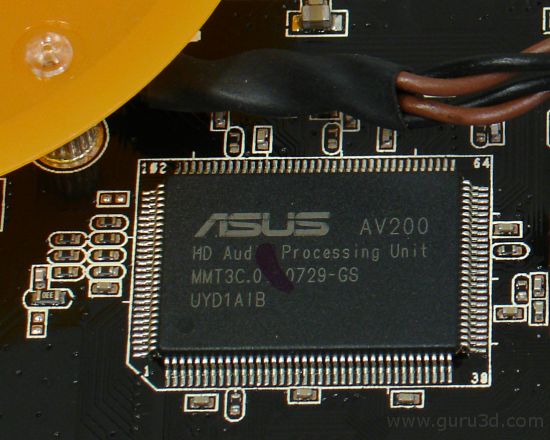
Then there's the heart of the beast, the APU where all the signal processing, volume, and mixing, takes place. We don't have to keep it under wraps anymore, but Asus did buy up the CMI8788 stock for the Xonars, which is why you won't be buying X-Meridians any longer at retail.
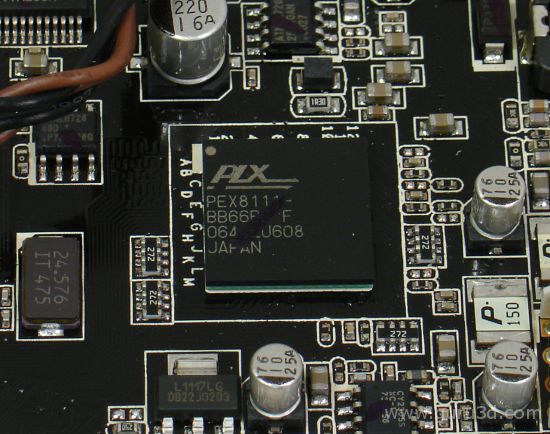
If I recall correctly, some of the first video cards to feature PCIe used PLX chips to bridge AGP to PCIe. I could look it up, but that would be far too journalistic of me. This chip bridges PCI to PCIe, and to date, I haven't read a single instance where the bridge chip caused any problems with audio on the D2X. Our testing didn't reveal anything, either, so I'd say it's good.

And this is the famous backplane of the D2X. It has one unique feature, and also the reason I call this thing a showboat.

On the back there are two inputs, line and mic, 8-channel outputs, and the two combo optical/coax S/PDIF input and output. And...

Let there be light.

You know, it's a lot better of a feature than I took it for. I cannot for the life of me find the right output without memorizing the layout, and I'm switching things out all day. I still had to memorize the lights, though, but at least the green is the same standard as other cards that follow Microsoft's convention, green is front stereo out.
