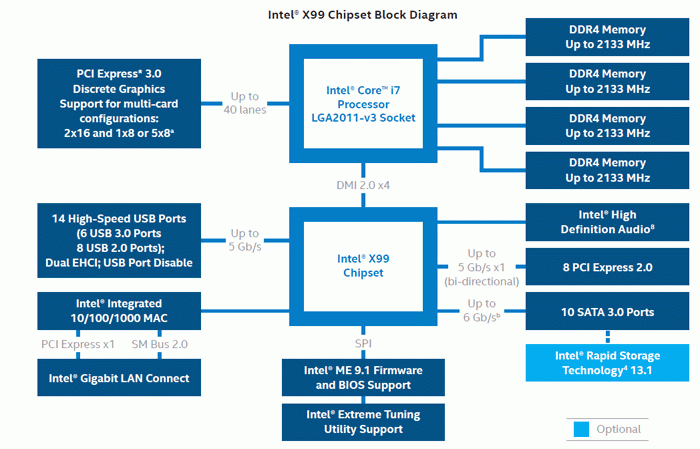The Intel X99 PCH
The X99 PCH chipset
The six and eight core Haswell-E processors need to be accompanied by the Intel series 9 chipset, X99 is what it's called. For those that are wondering, the internal codename for this chipset family is Wellsburg, for X99 motherboards this actually is the Wellsburg X-PCH. Compared all the way back to X58 with a Gulftown processor there have been significant changes, especially since the Northbridge is housed inside the actual processor these days. That means that Haswell-E processors will connect directly to the X99 Express chipset through a DMI interconnect.
For X99, you will only get ten SATA3 (6Gbps) ports supported natively by the chipset. Motherboard manufacturers could, and likely will, add Marvell, ASmedia and JMicron controllers to get that number up as well as bring eATA support. The chipset only now supports both USB 2.0 and 3.0. You get 8 USB 2.0 ports and 6 USB 3.0 ports.
DDR4 system memory
Starting with Haswell-E and the Wellsburg X99 chipset Intel is making a move towards DDR4 memory. Intel will support JEDEC timed DDR4 DIMMs in steps of 1333 MHz, 1600 MHz, 1866 MHz and 2133 MHz. DDR4 right now offers pretty high timings starting in the CL15 range. However the move towards DDR4 is needed as memory can be produced on small fabrication nodes, and thus they require less voltage. You'll notice that default DDR4 system memory only needs 1.2 Volts, whereas DDR3 starts at 1.5 Volts. Have no fear as many memory partners will release DDR4 memory at even higher clock frequencies and, over time, lower latencies. The modules will be low voltage (1.2V) DDR4 RAM. The DIMM connector now has 288 pins (as opposed to 284 from earlier). Most kits, if not all, will be Intel XMP 2.0 (Extreme Memory profile) enabled and are guaranteed to work with motherboard partners like ASUS, ASRock, Gigabyte and MSI. With XMP memory you simply enable XMP in the System BIOS, and your memory will be pre-configured on the highest supported clock frequency, timings and voltage to ensure best performance versus maximum stability.
There's more though as Haswell-E supports Quad-channel DDR4 RAM.
Quad-Channel Memory
One of the more hip features of the X99 platform is the ability to use quad-channel memory. Back in 2008 we already reported that the initial Nehalem architecture was quad-channel ready, they had just never implemented it up-to X79. Intel's 64-bit memory controllers rock hard and a lot certainly happened. Over the space of a couple of years we went from dual-channel to triple-channel on X58 (Gulftown), then back to dual-channel with the Sandy/Ivy Bridge/Haswell architecture and with Haswell-E we get quad-channel memory support, this time round with DDR4 memory.
Admittedly, the Intel memory controller, whatever platform you choose, is excellent. Sandy & Ivy Bridge and its dual-channel controller hauls ass, make no mistake there. At launch, for Haswell-E quad-channel 2133 MHz low-voltage DDR3 is supported out of the box, and that means an increase to 68 GB/s of available memory bandwidth depending on timings and latency of course. Quad-channel is fun stuff, crazy numbers is what you'll see. What the effect will be on real-world performance is trivial at best.
PCIe Gen 3.0
Fully supported with Haswell-E is the inclusion of PCI Express Gen 3. In a nutshell, PCI Express Gen 3 provides a 2X faster transfer rate than the previous generation, this delivers capabilities for next generation extreme gaming solutions. PCI Express Gen 3 has twice the available bandwidth, 32GB/s, improved efficiency and compatibility and as such it will offer better performance for current and next gen PCI Express cards. Going from PCIe Gen 2 to Gen 3 doubles the bandwidth available to the add-on cards installed, from 500MB/s per lane to 1GB/s per PCI Express lane. So a Gen 3 PCI Express x16 slot is capable of offering 16GB/s (or 128Gbps) of bandwidth in each direction. That results in 32GB/sec bi-directional bandwidth.
PCIe Lanes
The one thing that people grumble about the most is the relatively small number of available PCIe lanes (16) for graphics cards. If you are using a setup with two or more graphics cards (SLI/Crossfire), the PCIe bandwidth is limited at x8:x8. Here again the performance difference is trivial as running today's fastest cards barely utilizes all that bandwidth, but two x16 and then room for another x8 obviously is much better.
- The eight core Core i7 5960X Haswell-E has 40 lanes (PCIe Gen 3.0) available.
- The six core Core i7 5930K Haswell-E has 40 lanes (PCIe Gen 3.0) available.
- The six core Core i7 5820K Haswell-E has 28 lanes (PCIe Gen 3.0) available.
You can split them up in a variety of combinations, two x16 links with one x8 link, one x16 link and three x8 links, or one x16 link, two x8 links, and two x4 links. So some examples, Intel Core i7-5960X and Intel Core i7-5930K Haswell-E would support multiple graphics card configurations with the first two cards running at x16 speed and say a third one running at x8 speed. Meanwhile a Core i7-5820K would only support 1 x16 + 1 x8 + 1 x4 multiple graphics card configuration. Again, all are Gen 3.0 so really (read plenty) that is a lot of bandwidth.
LGA 2011 V3
Years ago we left LGA 775 and started with LGA 1366, then moved to LGA 1156, with Sandy and Ivy Bridge we moved to LGA 1155 and with Haswell, Socket 1150. Still with me? Haswell-E can stick to socket LGA 2011, so you can use the same cooler you used on your X79 motherboard for example, as long as it can deal with the 140 Watt TDP/Heat of the processor. But most LGA 2011 coolers will be perfectly compatible. Now though, Haswell-E uses a new version of that older old LGA 2011 socket with it. Dubbed LGA 2011-V3, the socket has the same dimensions and ball pattern pitch as LGA 2011. Even the number of pins remains the same. However, the processors are not backwards compatible. So Haswell-E needs to be seated on LGA 2011-V3 and will not work on X79. Neither does the new socket support older generation processors.
ASUS takes it even a step further as they have an LGA2011 OC socket. The Haswell-E CPUs actually have a few more pins that are not used. ASUS designed a socket allowing them to use these pins and that way they can add a little more voltage to the CPU and DDR4 memory allowing higher voltages with LN2 based overclocking.