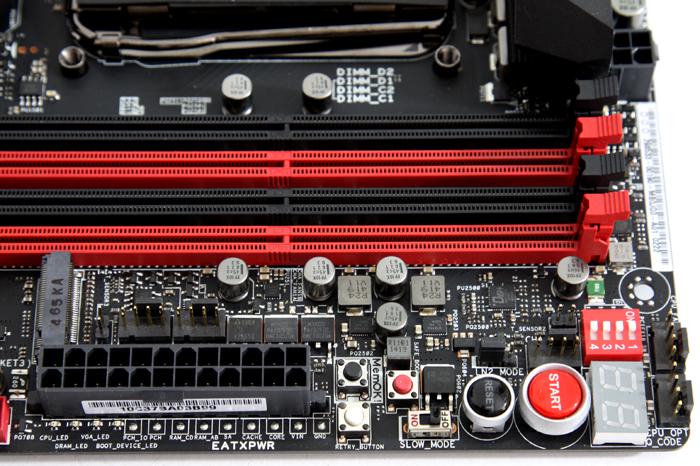Product Showcase
The Rampage V Extreme has 8 SATA ports (6 Gb/s) supporting RAID RST and SRT and SSD TRIM on RAID 0 configurations. SATA Express is supported with two connectors as well and empowered with an ASMedia IC. Located close to the ATC power connector you can see an M.2. PCI Express slot. The Intel chipset allows for 10x SATA3 usage and an ASMedia controller steers the SATA Express controllers.
The motherboard has embedded Wireless LAN 802.11 ac/b/g/n, Bluetooth 4.0 and even Intel WiDi (Wireless Display) by using a WiDi receiver (not included). The 802.11ac WiFi module supports up to 1.3 Gbps wireless networks and 802.11 a/b/g/n/ac in general gives you very fast onboard WiFi. Make note of all the USB lovin' you will receive. There are 10x USB 3.0 and 2x USB 2.0 ports available through rear IO and then on the motherboard Asmedia ASM 1042AE controllers add more USB 3.0 ports.
This ROG Rampage motherboard implements new features incorporated into the O.C. Zone for a well-rounded overclocking experience, where these innovative ideas are perfectly included in the O.C. Zone area. ASUS will deliver power and reset buttons on-board. Close by is a diagnostic LED and clear CMOS button. Handy buttons and switches can be found for a better overlock experience and then there are pro-overclock features like Slow Boot Mod for liquid nitrogen cooling. To the left, under the ATX power connector you can see a DMM tap point to monitor voltages.
- ReTry Button – Seeing a computer hang during POST is a common sight for extreme overclockers. However, this is not indicative of overly aggressive settings. Rather, it can often be a matter of luck and so what can you do besides a long-press of the power button, or switching off the PSU? ReTry button remedies this by offering the ability to immediately restart your computer regardless of its current state in hopes of hitting that lucky boot. Relieve yourself the hassle of long-pressing the power button for 5 seconds during processor hardlocks or tough memory settings.
- Safe Boot Button – If the lucky boot remains unattainable, don’t reach for the Clear CMOS button. Instead, the Safe Boot Button allows you to power up the system using safe parameters without the need to clear any of your previous tweaks. Quickly dial back what you think is causing the boot issue and try again.
- LN2 Mode – To increase overclocking margin for extreme OC needs when using LN2 cooling.
- Slow Mode Switch – Enabling the Slow Mode jumper when the system is about to crash can help to slow down the CPU, allowing overclockers more time to adjust the temperature, then switch off, and continue overclocking.
- ProbeIt – Voltage readout points have been extended from 7 to 9 key voltages to allow users to track the key voltages for both the onboard and add-on VGA cards remotely via the use of voltmeters.
- PCIe x16 Lane Switch – Allows for graphics cards to be disabled with the flick of a switch. With this feature, you no longer need to waste time physically uninstalling and reinstalling cards one by one in search for the failed card.
The R5E offers eight DIMM slots with support for quad-channel DDR4 memory up 3300 MHz (OC). You can install a maximum of 128 GB in total. XMP 2.0 is supported, we'll show you this petite setup running at 2133 and even 3000 MHz. There are more switches on-board as well, once you decide to go for 2-way or 3-way graphics you can dis/enable certain PCIe slots, though again that is integrated mostly for LN2 overclockers.
You can see a Diagnostic post LED, it will display the status/post code. Unfortunately, once booted into Windows it displays AA (OK), other manufacturers choose to display the processor package temperature on it.