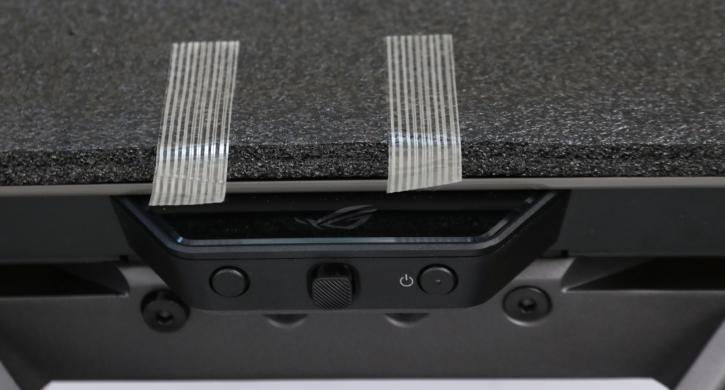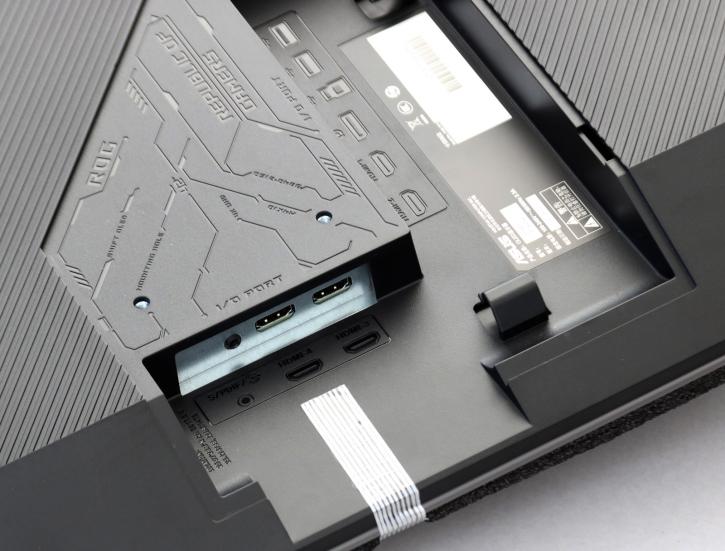Photo overview
Photo overview
Compared to most other monitors, the PG42UQ's on-screen display (OSD) operates differently. It also differs from prior ROG monitors, which had a set of buttons on the right back of the screen. Now a joystick knob and two buttons remain located at the bottom side.
The PG42UQ has a pretty wide stretching joystick knob in the center of the screen, which allows you to scroll through the menu swiftly. It is accompanied by two buttons for 'power on/off and 'OK,' which allow you to exit the menu fast. It works really well.
We've already stated enough about the connectors, but 2x HDMI 2.0, 2x HDMO 2.1 and 1x DP 1.4 alongside USB connectivity is what you will receive. Display Stream Compression (also known as DSC) is supported by the DisplayPort connection, which means we can achieve full 4K 120 of OCed higher 138 Hz RGB support without chroma subsampling. A significant issue with the first generation of 4K 144Hz displays, although it has since been fixed. With the PG42UQ, you can get 8-bit+FRC at 4K 144Hz or native 10-bit at up to 4K 120Hz on a single channel. On Overclocking, both the PG42UQ and PG48UQ can be overclocked to 138 Hz and enable DSC for image quality (your graphics card needs to support DCS, though).
- REAR I/O: 2 x HDMI 2.1, 1 x DP1.4, AND USB 3.0 I/O PORTS
- SIDE I/O: 2 X HDMI 2.0, 3.5MM HEADPHONE OUTPUT
- TOP: USB 3.0 PORT FOR WEBCAMS AND PERIPHERALS
Because most televisions turn off when no input signal is present, the user must manually turn on the display when a PC wakes from sleep. The ROG PG42UQ is set to standby mode, allowing for automated wake-up with the PC.