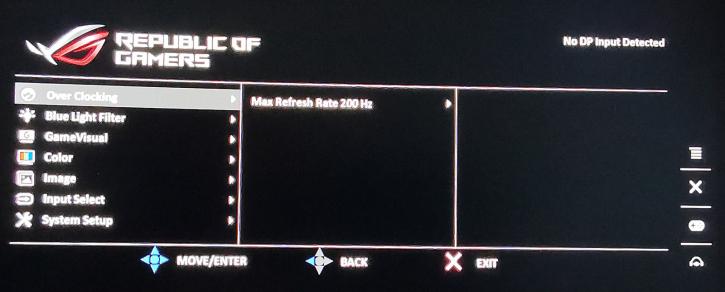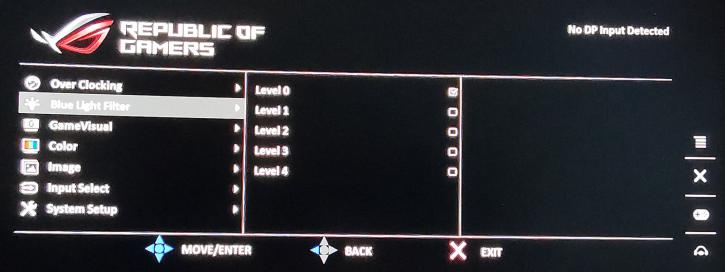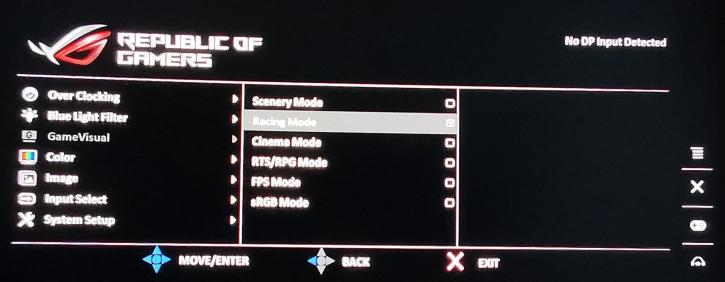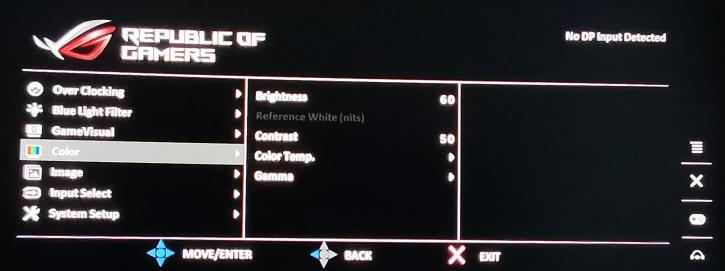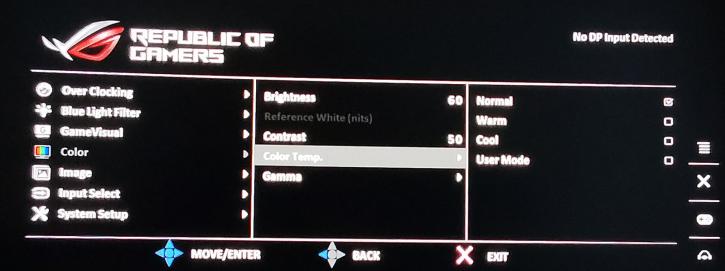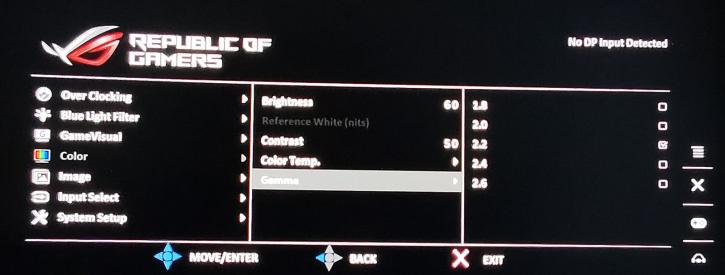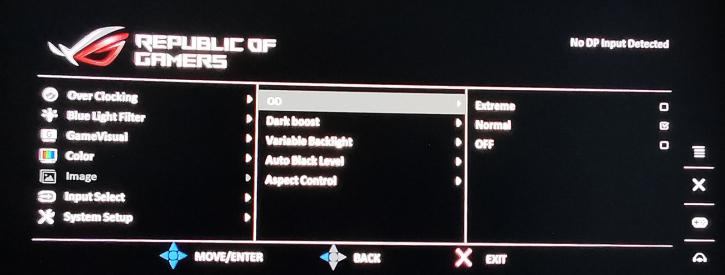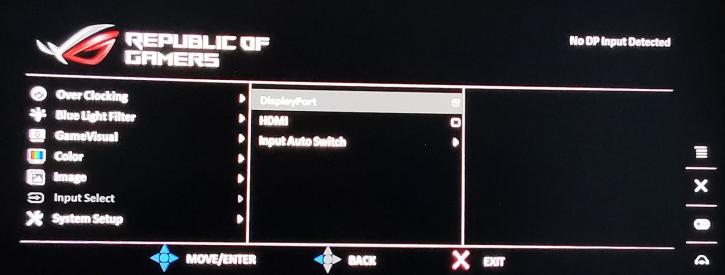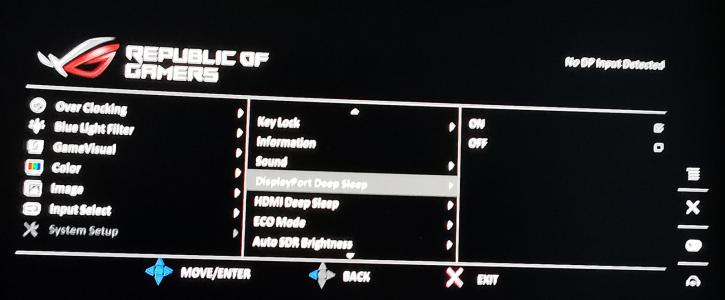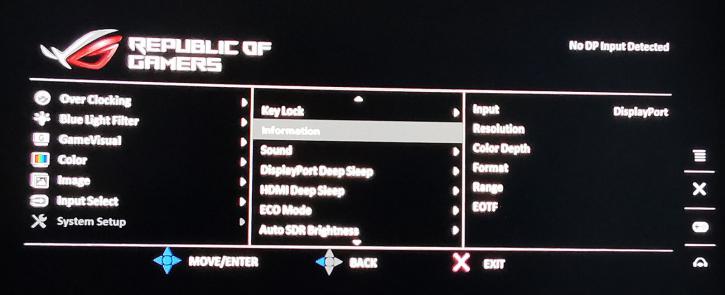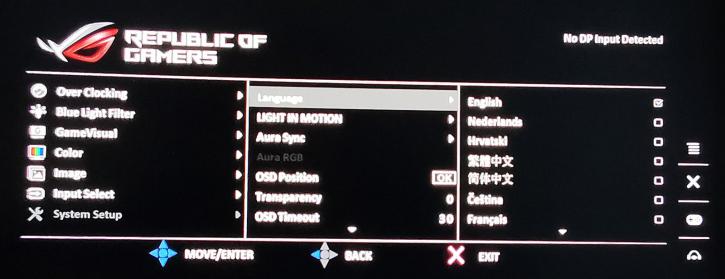The On-Screen Display
The On-Screen Display
Below, a couple of photos showing the on-screen display and functionality of this monitor. The menu user-friendliness is pretty good as you will easily navigate through the menu in which everything is clearly described. Navigating the menu is lovely with the joystick-like stick slash button and buttons on the back side.
The menu offers seven general sections, the first and the default page of which only allows you to activate the maximum refresh rate of 200 Hz. Otherwise, the monitor runs at a maximum of 180 Hz. The 'overclocking' of the monitor only works in combination with a supported Nvidia GPU.