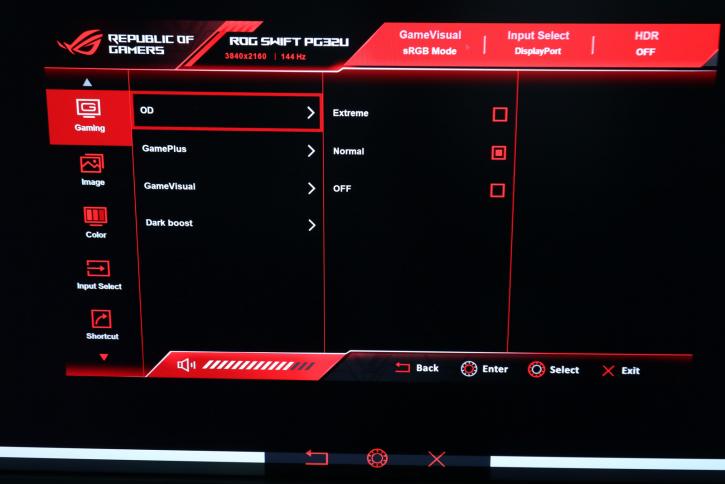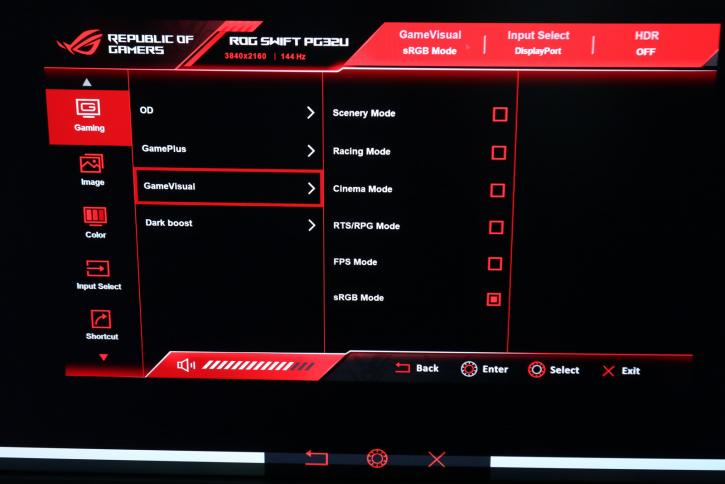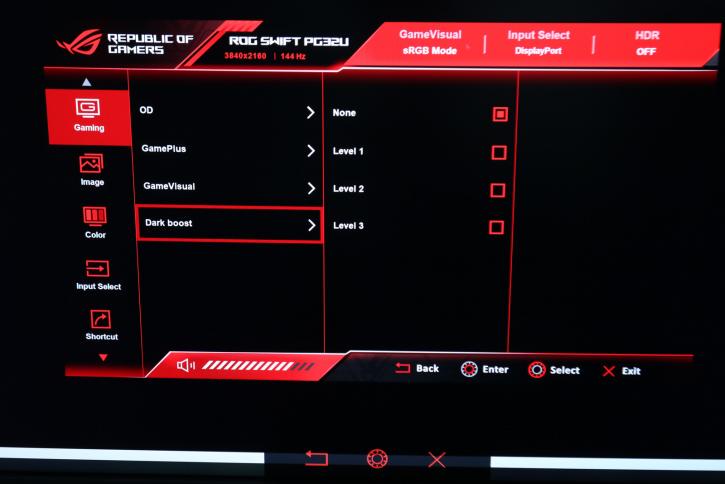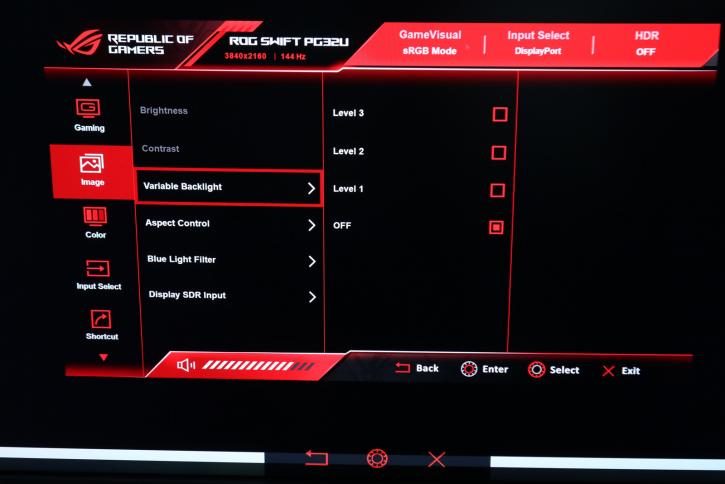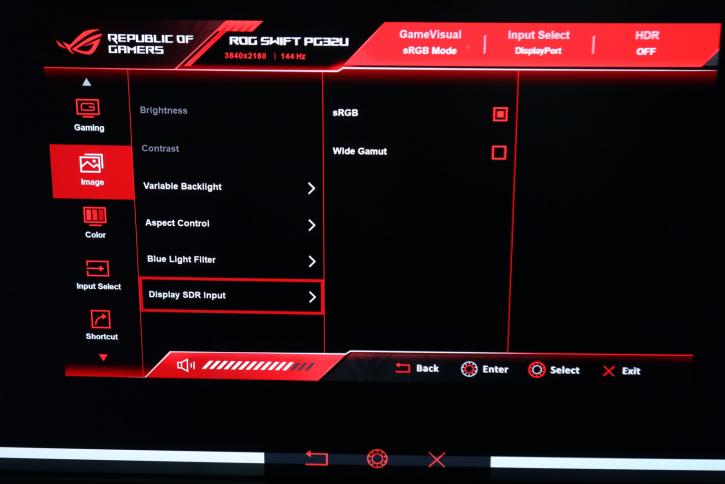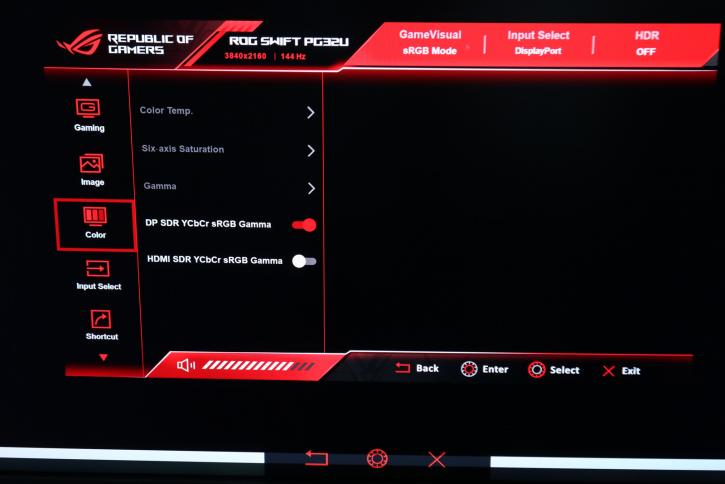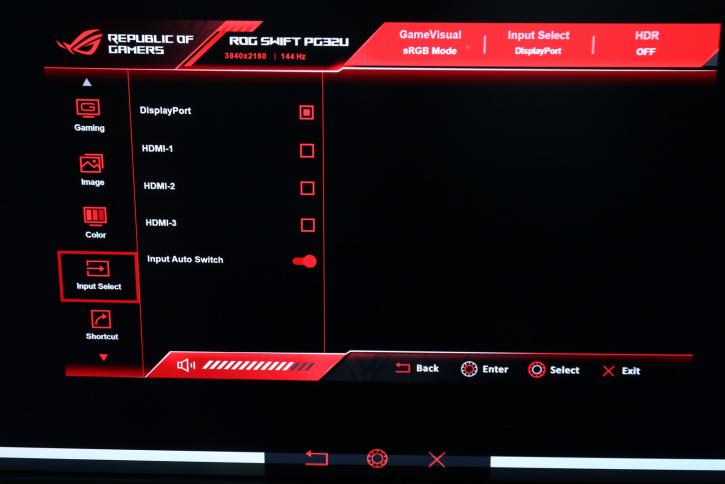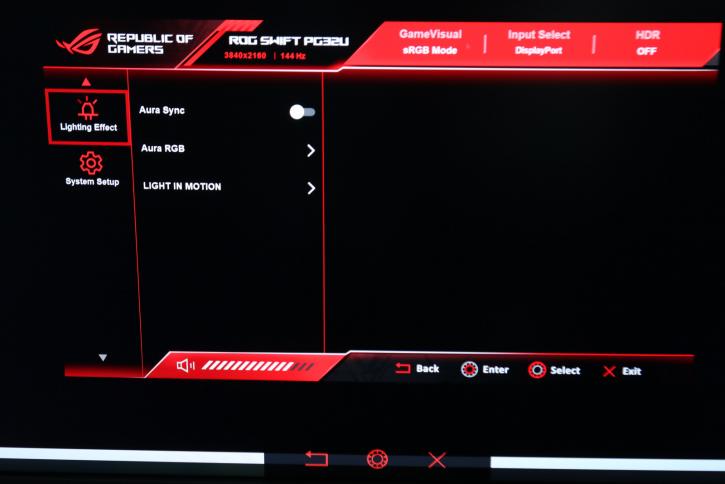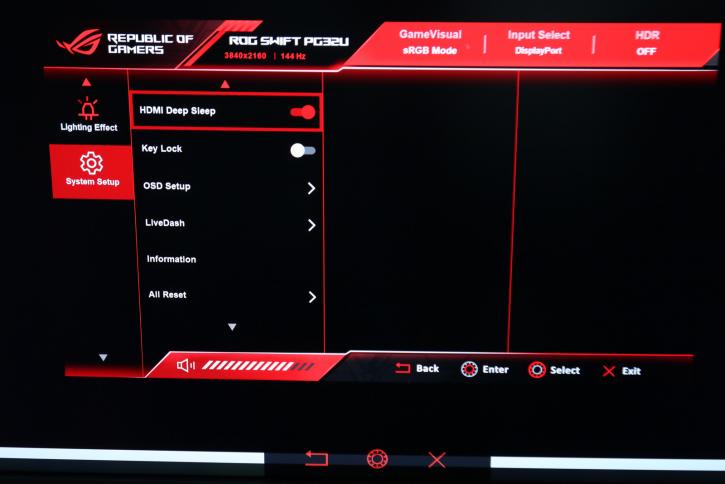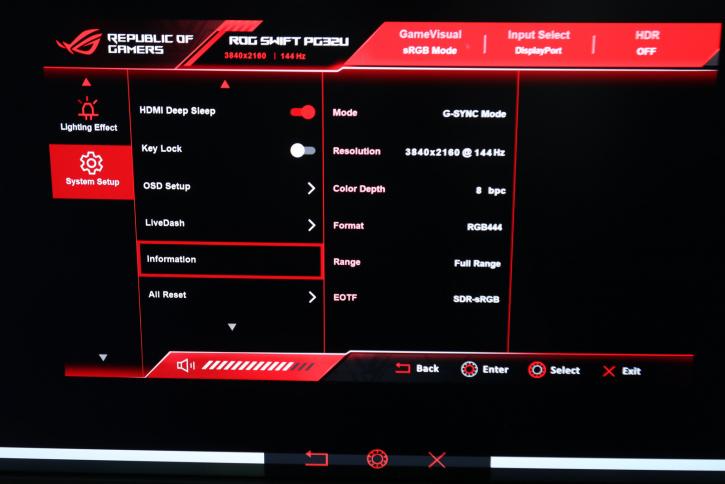The On-Screen Display
The On-Screen Display
Below, a couple of photos showing the on-screen display and functionality of this monitor. Below the screen on the PG32UQX there is a rotary knob which allows you to swiftly navigate through the menus. On either side of this knob are two buttons which correspond to 'Back' and 'OK'. The menu user-friendliness is pretty good as you will easily navigate through the menu in which everything is clearly described.