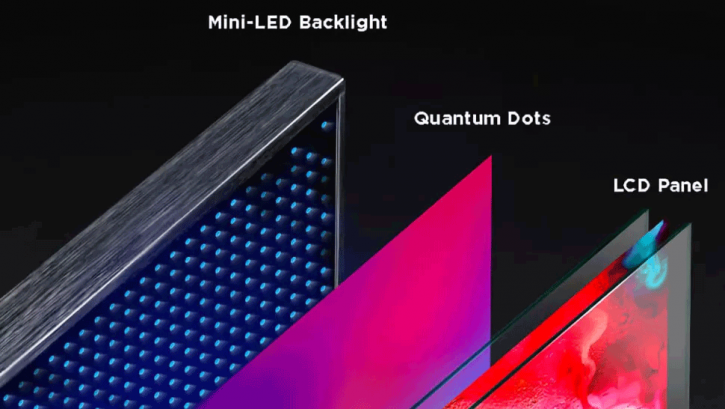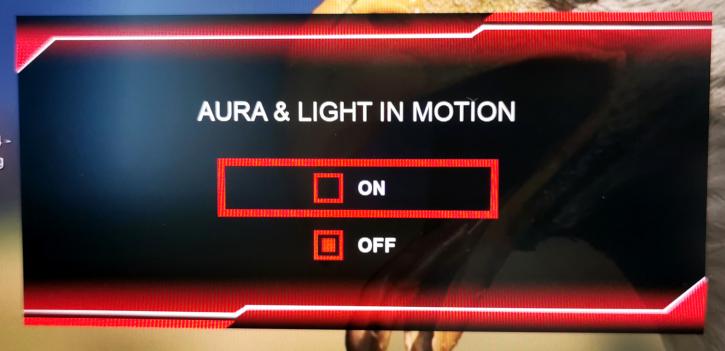A Spec or two
ASUS ROG Swift PG32UQX
The ASUS ROG Swift PG32UQX monitor has a design that is very similar to the other ROG monitors in terms of appearance. As a result, this screen stands out from the crowd. The back of the case is decorated with a transverse stripe, various textures, and a large ROG logo that, of course, incorporates RGB lighting. The silver-grey base with bronze-colored accents is equipped with ergonomic features such as height adjustment, swivel, and tilt, as well as a separate red-lit logo at the top of the chair's back. Unfortunately, the relatively large cabinet behind the panel does not include an integrated power supply, which means you'll have to tuck the hefty power adaptor away somewhere under your desk to avoid being seen.
A refreshing change to Mini LED
The panel’s refresh rate and response time is ample to cast a sharp and vibrant image even during periods of intense action. Additional perks include HDR10 support, delivering up to 1400 nits to illuminate scenes (500 SDR average), and full-range G-Sync to help keep things smooth when frame rates dip. Of course, even though G-Sync will soak up display artifacts that are a corollary of performance troughs, to get the best overall experience, partnering equipment needs to be up to the task. In-house testing has shown that an RTX 2080 or better card, paired with a nimble 10th Gen Intel CPU are a good fit.
On the desk
The panel is housed in ROG casing designed to appear “frameless” at the top and sides, leading to seamless multi-screen setups. The legs of the tabletop stand are cast at a shallower angle than previous-gen ROG stands, leaving more room for peripherals and accessories. The stand offers tilt and height adjustments, facilitating correct viewing and seating positions for prolonged play. Connectivity includes DP 1.4, HDMI 2.0, a couple of USB 3.0 ports ready for peripherals, and an earphone jack for conveniently tethering a set of cans.
The ever-expanding Aura Sync ecosystem also welcomes this display. Running over the USB 3.0 input at the back of the monitor, allows users to synchronize different lighting effects across enabled peripherals and components. Enable it through the monitor’s OSD (System Setup -> Aura Sync) and click the Display icon in the Aura Sync software to get started.
Bummer (1); it makes fan noise.
The PG32UQX is equipped with active cooling for the components behind the display panel. In an office atmosphere, the fan was not distractingly loud, but truth be told, you can hear it.
Bummer (2); it lacks HDMI 2.1
Without looking at the specs I expected this monitor to support HDMI 2.1, diverting any chroma subsampling issues. When windows boot, I was stuck at 120 Hz and noticed discoloration of white fonts under the icons, that's an easy way to tell that the resolution does not have enough bandwidth over the HDMI cable, and 4:2:2 color compression is active. So yeah, bummer, this very expensive ad exclusive monitor does not support HDMI 2.0 as opposed to HDMI 2.1 is a bit of a shame really. Of course, connecting through Display port 1.4 solves the issue immediately. If you have a competent video card, the PG32UQX should be connected via the single DisplayPort input for A 4:4:4 color setup. For all of the three HDMI ports, however, this is not the case, regrettably. They are still on version 2.0, which has a maximum resolution of 2560x1440 at 120Hz and a maximum resolution of 4k at 60Hz. Consoles and graphics cards from Nvidia and AMD that support HDMI 2.1, which supports 4K/120Hz, as well as a new form of adaptive sync known as 'HDMI Forum VRR' or simply "HDMI vrr," are among the latest products to incorporate this technology. Essentially, the PG32UQX does not support this feature. That is strange and somewhat disappointing, especially given the high price and the fact that the first HDMI 2.1 monitors from the competition will be available on the market in the near future.
| Video Format | HDMI Version / Maximum Data Rate | |||||
|---|---|---|---|---|---|---|
| Shorthand | Resolution | Refresh | Data Rate | 1.3 / 1.4b | 2.0 / 2.0b | 2.1 |
| Rate (Hz) | Required | 8.16 Gbit/s | 14.4 Gbit/s | 42.6 Gbit/s | ||
| 1080p | 1920/1080 | 30 | 1.58 Gbit/s | Yes | Yes | Yes |
| 60 | 3.20 Gbit/s | Yes | Yes | Yes | ||
| 120 | 6.59 Gbit/s | Yes | Yes | Yes | ||
| 144 | 8.00 Gbit/s | Yes | Yes | Yes | ||
| 240 | 14.00 Gbit/s | compression RGB | Yes | Yes | ||
| 1440p | 2560/1440 | 30 | 2.78 Gbit/s | Yes | Yes | Yes |
| 60 | 5.63 Gbit/s | Yes | Yes | Yes | ||
| 75 | 7.09 Gbit/s | Yes | Yes | Yes | ||
| 120 | 11.59 Gbit/s | compression RGB | Yes | Yes | ||
| 144 | 14.08 Gbit/s | compression RGB | Yes | Yes | ||
| 240 | 24.62 Gbit/s | No | compression RGB | Yes | ||
| 4K | 3840/2160 | 30 | 6.18 Gbit/s | Yes | Yes | Yes |
| 60 | 12.54 Gbit/s | compression RGB | Yes | Yes | ||
| 75 | 15.79 Gbit/s | compression RGB | compression RGB | Yes | ||
| 120 | 25.82 Gbit/s | No | compression RGB | Yes | ||
| 144 | 31.35 Gbit/s | No | No | Yes | ||
| 240 | 54.84 Gbit/s | No | No | compression DSC | ||
| 5K | 5120/2880 | 30 | 10.94 Gbit/s | compression RGB | Yes | Yes |
| 60 | 22.18 Gbit/s | No | compression RGB | Yes | ||
| 120 | 45.66 Gbit/s | No | No | compression DSC | ||
| 8K | 7680/4320 | 30 | 24.48 Gbit/s | No | compression RGB | Yes |
| 60 | 49.65 Gbit/s | No | No | compression DSC | ||
| 120 | 102.2 Gbit/s | No | No | compression DSC | ||
| HDMI Version | 1.3/1.4b | 2.0 /2.0b | 2.1 | |||
Display Stream Compression (also known as DSC) is however supported by the DisplayPort connection, which means we can achieve full 4K 144Hz RGB support without the need for chroma subsampling. A significant issue with the first generation of 4K 144Hz displays, although it has since been fixed. With the PG32UQX, you can get 8-bit+FRC at 4K 144Hz or native 10-bit at up to 4K 120Hz on a single channel. Console owners must choose between a 4K 120Hz experience via chroma subsampling through the HDMI 2.0 connector or accept a 60Hz experience.
Extra ROG features
GamePlus is a set of four on-screen tools. The Crosshair option allows you to choose from four different crosshairs overlaid in the center of the screen, allowing you to shoot from the hip more accurately when the game play doesn’t offer a marker. The Timer is a user-customizable, movable countdown timer, letting you keep track of time-based events. For performance-tuning, a histogram FPS counter is also included. Lastly, the Display Alignment overlay aids the process of aligning multi-monitor setups. GameVisual is a set of color profile presets. Easily accessible through the press of a button, there are a total of eight presets to choose.
The modes are as follows:
- RTS/RPG mode: Enhanced sharpness and color clarity
- sRGB mode: Optimizes colors for editing and web use
- Racing mode: Optimizes colors for fast-moving games, sets gamma to 2.2 and color temperature to 6500K
- Cinema mode: Enhances contrast and increases color saturation, for more vivid videos
- FPS mode: Increases brightness and contrast, tweaks color saturation to bring out green landscapes and blue seas
- User mode: Customize your own profile
HDR
The ASUS ROG Swift PG32UQX is the first monitor certified by the VESA DisplayHDR 1400 standard. The key argument for selecting the PG32UQX over other gaming monitors is the superior local dimming implementation, which should result in significantly higher HDR image quality than that of a typical display in most situations. Considering that each individual zone on the PG32UQX is many times smaller than on practically all other monitors on the market, the HDR display of the PG32UQX may without a doubt be described as outstanding. While dark shadows on most other LCD panels appear to have a layer of fog over them when HDR images are displayed on them, dark areas on the PG32UQX appear to be much blacker. In order for HDR mode to work properly, the maximum brightness of the screen must be greater than 1400cd/m2. We measured no less than 1600cd/m2, which means that these criteria are met. As a result, the ROG Swift PG32UQX has the brightest display we've yet seen in our testing. Even brighter than the ProArt PA32UCX-PK, with which the ROG monitor shares many technological characteristics, it is the ROG monitor.