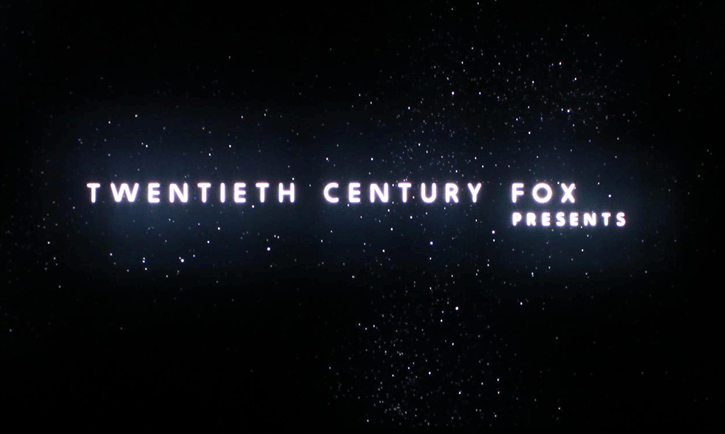Local Dimming Zones - HDR - Color precision
Meet the ROG Swift PG27UQ
The ROG Swift PG27UQ is the among the first monitors to run 4K UHD (3840 x 2160) content at a 144Hz refresh rate, providing gamers with detailed ultra-high definition visuals at smooth frame rates. ROG Swift PG27UQ features G-SYNC, High Dynamic Range (HDR) technology for a 1000-nit peak brightness that's several times greater than standard displays. Its Direct LED Backlight is dynamically controlled across 384 zones, providing very high contrast for richer, more natural-looking dark scenes. The brightest 1000-nit whites and darkest 0.05-nit blacks are able to bring out details with rich contrasts. Nvidia has made it clear, HDR = HDR with a peak brightness of 1000 nits. The panels have local dimming with 384 zones, ensuring proper contrast at just the right spots. Each screen with GSYNC (from manufacturers) is tested and validated by NVIDIA before they can be released. Both the Acer Predator X27 and ASUS PG27U will be the first two to reach the market fully validated and certified. The GSYNC certification includes validation on the dynamic refresh rate, resolution but now also HDR level. NVIDIA aims high for HDR levels in relation to a proper NIT value. Nvidia seeks the LCD panels to offer 1000 Nits at peak brightness. There aren't any, but if a PC monitor would have an OLED panel, that value would be a notch lower in the 750 nits, due to the technology itself. Comparing an SDR and HDR screen next towards each other is an incredible difference. We noticed a hefty rated 600 cd/m2 typical brightness in the ASUS specs, that's candela (also nits) and 1 nit is the brightness of one candle. For regular SDR gaming, you will get a default brightness rated at 600 nits. A good, really good screen reaches 350~400 nits, so that number seems off the chart. Opening up HDR produces even more colors and brightness, in peak segments of a game this screen can reach 1000 nits, which is a very good value for HDR gaming, very bright. The panel we discussed already, it's 144 Hz and IPS based, that means decent response times, rated at 4 ms GtG by ASUS, however, it realistically sits at ~5ms. Mind you, this is a Quantum Dot panel extending the color space, also important, local dimming, which is a much more accurate solution when going HDR. The screens offer a dynamic refresh rate alongside HDR gaming (72-144 Hz). This monitor has HDMI 2.0 ports in addition to DisplayPort 1.4.
Panel and color precision
The panel (AOC) makes use of Quantum-dot technology, combined with an IPS / AHVA panel that offers brighter imagery, really bright actually. With support for cinema-standard DCI-P3 color gamut, you retrieve a 25% wider color range than sRGB, resulting in more realistic color reproduction. Obviously, your one mandatory requirement for G-Sync is that you need a modern (and fast) GeForce based graphics card, starting with GeForce Series 10 we'd advise something GXT 1080 or better to get your HDR groove going on at Ultra HD. That $1999 / 2699 EUR does get you a 2160p, HDR, 144hz, G-Sync enabled display with an advertised 4ms response time (GtG). Color gamut tagged at 97% (DCI-P3) and 99% for Adobe RGB. The monitor we'll review today is a 27-inch version and measures 596.16 x 335.34 mm.
The looks - RGB and LEDs
From an aesthetic appearance, this monitor just ticks all the right boxes for any true PC gamer. The design is just lovely to look at from a visual perspective, mostly due to its size but also due to its ROG styling. It's a sturdy product as well, and it sits on your desktop like a serious looking bloke. Of course in the year 2018 everything is embedded with RGB lighting. On the backside you'll spot a massive ROG logo, that is RGB lit.
You can control is with ASUS AURA or through the OSD of the monitor with several animations. also .. you can turn it off. It looks pretty and being on the backside, you will not be bothered by it. Previous models offered the ability to project a logo under the monitor. Asus RoG Swift PG27UQ will do that too, however, at the top of the stand, a second one is present. Yes, you can now also project a RoG logo to the wall or ceiling at a configurable angle. We'll show you that in the photo-shoot.
(Wide) Quad HD versus Ultra HD
Some will not be too pleased about this paragraph I expect, but it is my vision - the crisp details that 4K resolutions offer is not debatable, at 24 up-to 30 inches, you can, however, question the validity of that choice given the screen size and pixel density you're looking at. See, the number of pixels (almost 8.3 million pixels) for Ultra HD comes with certain disadvantages as not all software can scale very well, and on all displays smaller than 32 inches, and even at 32 inches, at least 125% scaling is often mandatory with Ultra HD. When scaling works well, heck, that is not an issue, however, there are still a lot of applications that run into problems being displayed too small. There is another disadvantage with Ultra HD, and that's game performance. 4K screens have over 8 million pixels that need to be refreshed at least 50~60 times per second, some will argue and prefer that number to be over 120 FPS/Hz. To date very few graphics cards can deal with that and, as such, it requires deep pocket investments to be made. With a choice of Ultra HD gaming, a large amount of graphics computing power is mandatory. The bottom line here is that Ultra HD gaming is an expensive hobby. Up-to that 30- or 32-inch range, the more logical and affordable solution is to go with something like a Quad HD panel at 2560x1440 or 3440x1440. At 32 inches would you really miss or see the pixels visually compared to an Ultra HD screen? Some will, sure ( I can), most of you... well I dunno man. And remember, I do state this specifically in relation to gaming.
HDR on the ROG Swift PG27UQ
The HDR implementation on this monitor is out of this world. Playing HDR games like Far Cry 5, FF15 and Formula 1 2017 exhibited a level of clarity that not something that is easily described in a review. Seeing it in a real-world environment, in the end, is what will be the convincing factor. The monitor is both VESA DisplayHDR 1000 and Ultra HD Premium certified to ensure a proper HDR viewing experience. My advice, go to a store, watch HDR and let yourself be convinced. It's more and dynamic colors, retina soaring whites. You'll notice it in game with fires, car headlights, the sun or moon. It is just awesome to watch, however for some also can be a bit too much as a 1000 Nits, trust me it a lot of brightness.
| Panel size (diagonal) | 26.93” (68.4cm) wide-screen (16:9) | ||
| Display viewing area (horizontal x vertical) | 596.16 x 335.34mm | ||
| Panel backlight | Direct-type LED | ||
| Panel type | IPS | ||
| Display surface (non-glare/glare) | Non-glare | ||
| Color saturation | DCI-P3 90% | ||
| Color accuracy | △E<3(average) | ||
| True resolution | DP: 3840x2160 (at 144Hz, overclocking) HDMI: 3840x2160 (up to 60Hz) |
||
| Pixel pitch | 0.155 mm (163 ppi) | ||
| Brightness (Max.) | 600 cd/m2 (typical/SDR on), 1000 cd/m2 (peak/ HDR on) | ||
| Contrast ratio (Max.) | 1000:1 (typical/ SDR on), 20,000:1 (min.)/ HDR on | ||
| Power | 64W / 180W (HDR on) | ||
| Viewing angle (CR≧10) | 178°(H) /178°(V) | ||
| Size | 38.4 x 26.2 x 2.4cm (W x D x H) | ||
| Display colors | 1.07b (10 bit with dithering) | ||
| Response time | 4ms (gray-to-gray) | ||
| Flicker-free | Yes | ||
| HDR (High Dynamic Range) Support | Yes, VESA DisplayHDR 1000 certified, UltraHD Premium | ||
| Dynamic Local Dimming | Yes (384 zones) | ||
| GamePlus | Yes (Crosshair, Timer, FPS Counter, Display Alignment) | ||
| GameVisual | Yes (FPS, RTS/RPG, Racing , sRGB, Cinema, Scenery modes) | ||
| I/O ports | 1 x DisplayPort v1.4 1 x HDMI (v2.0) 3 x USB 3.0 (1 x upstream, 2 x downstream) 1 x Earphone jack (3.5 mm) |
||
| Features | NVIDIA G-SYNC HDR Flicker Free Blue Light Filter ASUS Aura Sync ROG Light Signal |
||
Multi-Zone Local Dimming and HDR
Over the years we have seen many LCD technologies in relation to backlighting. Traditional lighting methods simply are not sufficient anymore when using HDR as the peak brightness (a bright LED) can and will cause side effects. If you just have a backlit LCD screen or edge LED lighting then the tremendous amount of brightness for HDR will create a lot of blooming. This is also referred to as 'inhomogeneous backlighting', it is one of the LCD technology's fundamental problems. Please have a look at the example photo below:
Above, you can see that blooming effect, you may as well call it a halo. With an edge-lit screen, the LEDs light up portions of the screen they shouldn't and, as such, light 'bleeds' out a bit. OLED solved that as each pixel is controlled and lit by itself, it does not use any form of LED (back/edge) lighting. That's also why black is black on OLED, pure black simply means turning the pixel off, creating excellent deep contrast levels. However, OLED as a technology is never going to make it into gaming monitors, as they can suffer from screen burning, and with our Windows 10 enabled static desktop screens, that is ill-advised.
While still not as optimal as OLED, the industry now is and has been adopting a new technology called 'Full-Array Local Dimming'. A methodology that is very similar to the way LCD TVs were configured back in the days, but instead of using the CCFL backlight, now it uses LED backlights instead. The term‚ 'full-array' means that there are LED zones spread out over the entire backside of the LCD panel. And here technology is advancing, in combination with Quantum Dot LCD screens and lots of arrays of backside LEDs. The big advantage is that the panel can light up just that portion of the screen that needs to be lit, keeping other places in the scene on screen as off, and thus totally dark. That creates deep contrast levels and peak brightness where needed.
This technology is advancing fast and rapidly to UHD/HDR televisions and monitors. Full Array Local Dimming now has made its way to gaming PC monitors, and quite frankly we feel it it is the future of HDR panels for gaming monitors. We recently tested the Samsung C32HG70, which has Full Array Local Dimming, however with just 8 zones. The ASUS OG Swift PG27UQ, however, has a proper 384 local dimming zones.
We did notice a tiny bit of blooming, in HDR at a segment that is white and bright, we could see a bit of blooming with a white mouse pointer close to that area. It's easily overlooked though, and with this many dimming zones, just not an issue for the 98% of you.