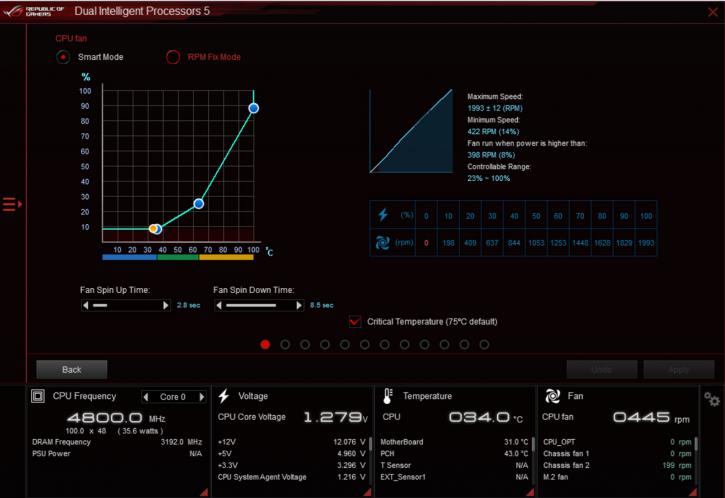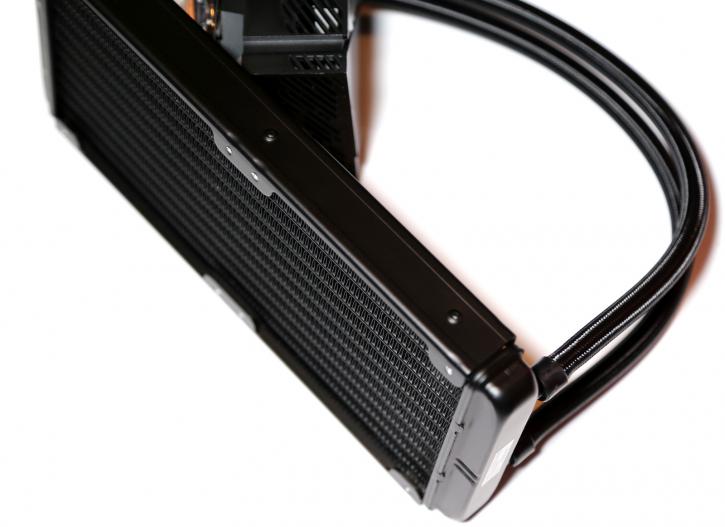ROG Ryujin 240 (continued)
ROG Ryujin 240 (continued)
The provided fans are the Noctua NF-F12 industrialPPC 2000 PWM. You’ll receive two of them. They also have 7 blades each, but this time there is no sticker on the front. On the back we see Noctua branding. There are black anti-vibration pads on the mounting corners (they can be changed to other colours with Noctua Chromax), that’s an advantage over the fans used in Ryuo 240.
The basic specifications are listed below:
- Fan Dimension: 120 x 120 x 25 mm
- Fan Speed: 2000 RPM +/- 10 %
- Fan Static Pressure: 3.94 mmH2O
- Fan Air Flow: 71.74 CFM
- Fan Noise: 29.7 dB(A)
- Control Mode: PWM
In practice, the useful RPMs are listed below (screengrab from Asus AI Suite):
In Fan Xpert 4, it was possible to set the RPMs as low as 422 (in Extreme Quiet mode), whereas the maximum is 1993 (so almost the same as what the manufacturer declares). You have to remember that results may vary depending on the fan sample and the motherboard too.
Again, a plain, slim aluminum radiator with many fins, so absolutely nothing out of the ordinary. The dimensions are 272 x 122 x 27mm. The FPI is 20, so it does require high-pressure fans.
Here’s the feature that makes ROG Ryujin 240 stand out from the crowd, meaning the block. You can find a 1.77” OLED display on the top, and it really looks impressive.
The top cover is removable. Under the top part you can find a 60 mm fan designed for cooling the VRM and M.2 area on the motherboard. Its specifications are listed below:
- Embedded Fan Speed: 4800 RPM +/- 10 %
- Embedded Fan Air Pressure: 3.94 mmH2O
- Embedded Fan Air Flow: 19.41 CFM
- Embedded Fan Noise: 31 dB(A)
Luckily, the RPMs can be reduced in the Asus AI Suite, because the fan can get quite noisy at the maximum speed.
Four flat cables come out from the side of the block:
- ~300 mm SATA cable
- ~300 mm 4-pin connector cable
- ~280+50+50 mm 3 way-splitter cable for fans
- ~930 mm Micro USB cable
The ROG Ryujin 240 uses 380 mm long, flexible tubing sleeved for better aesthetics.