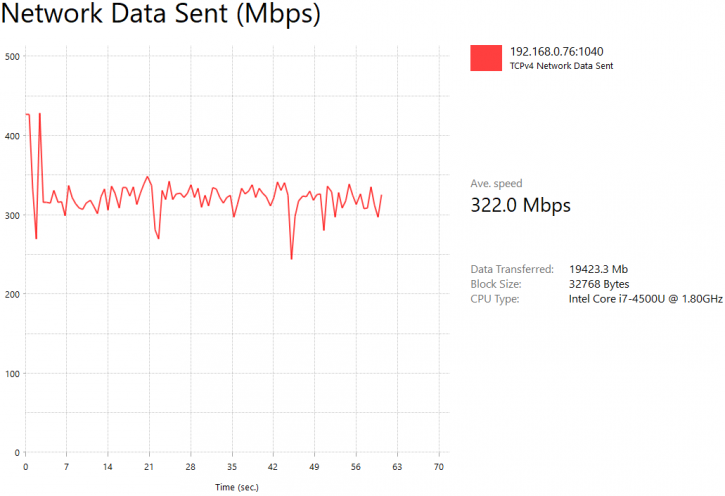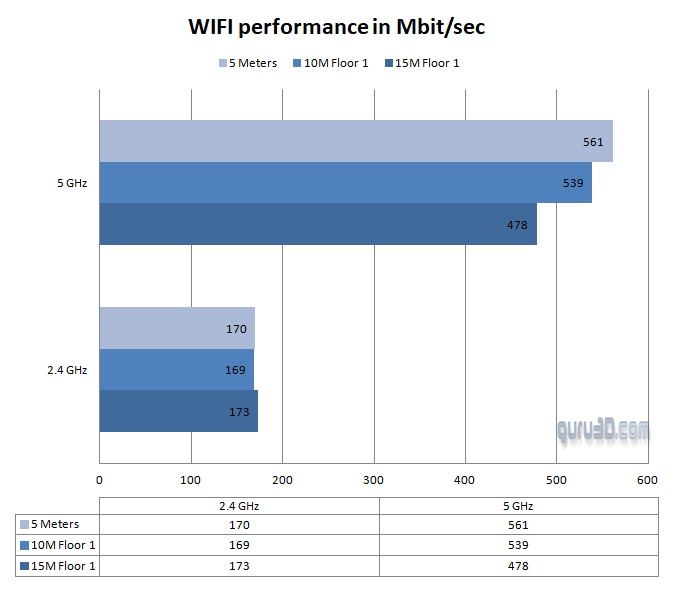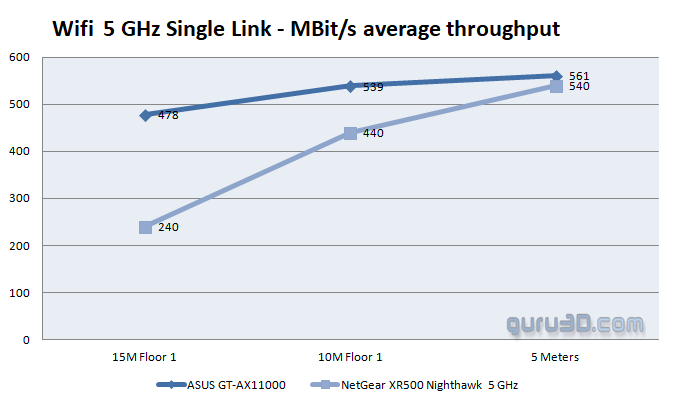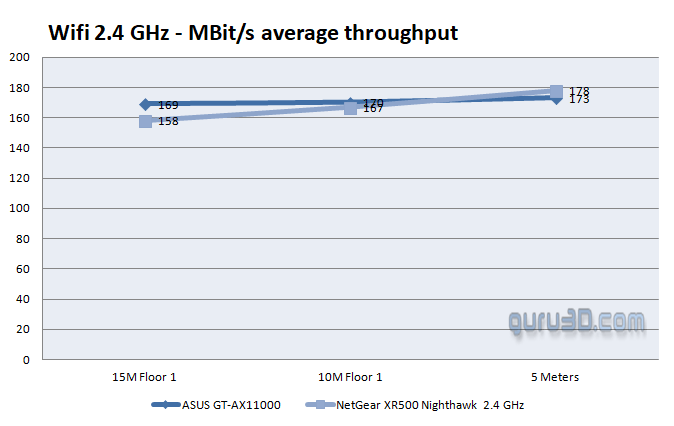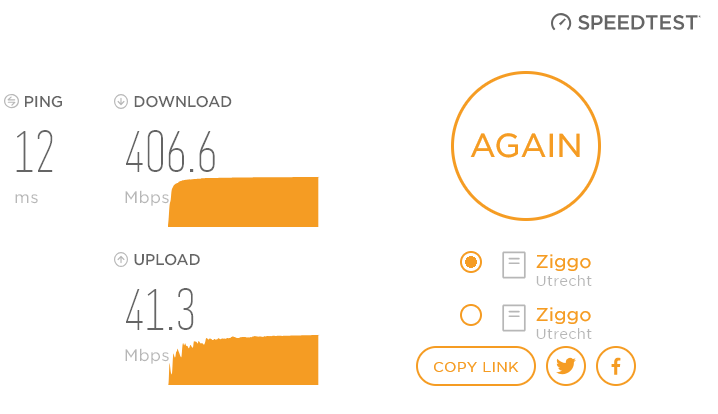Performance Wireless
Performance Wireless
For our tests we emulate what you would get performance wise inside a house with a multi-level concrete ground and 1st floor. Single band 2.4 GHz and single band 5 GHz. The router (host) is positioned at ground level and we test with a client (laptop) in several stages.
Performance Wireless 802.11ac WIFI
Most enthusiast class motherboards these days have integrated Wi-Fi, and there are so many standards. One of the more interesting ones is Wireless AC AKA 802.11ac and 802.11ad. Motherboards that have such a unit will now be tested here at Guru3D.com. Wireless AC draft 802.11ac technology was developed to optimize video streaming experiences. Providing Gigabit Wi-Fi speeds allows content to download faster and large video or music files to sync more quickly. With an increasing number of Wi-Fi devices in the home leading to greater internet consumption, this new wireless draft 802.11ac standard will help you achieve better wireless speeds.
Example of how we measure WIFI and LAN throughput
Our source router is with 802.11a, 802.11ac, 802.11b, 802.11g, 802.11n, 802.11ax. The router is located one floor below the office. We can precisely map and measure throughput by measuring multiple times per second during a test run of 60 seconds in a host/client setup, what you see above is true sustained throughput. In the above example, the WIFI throughput is over a single 5 GHz connection at 5 meters, which averages out at 322 Mbit/s.
For example, if you have your router on the ground floor, and you want to watch Netflix in Ultra HD in your attic where you built your home-cinema setup or gaming crib. For Netflix, that signal would require at least roughly 25 Mbit/s. Netflix Ultra HD, in fact, uses just over 15 Mbit/s, but you need a little in reserve for caching and error correction. So 25 Mbit/s at the worst location would be the absolute total minimum goal to reach. It would also be an acceptable figure for a bit of web browsing of course. Now before you look at the results, let me state this, results will vary anywhere and everywhere on this globe. There are so many variables that have an effect on WIFI it's staggering. Also, you can have a great WIFI router (HOST) but if your laptop (CLIENT) has poor WIFI, you're not going to achieve great numbers. The same can be said about the building you are in, reinforced concrete/steel walls? You'll get lower performance. Are there more factors involving WIFI performance? Yes, the number of WIFI routers in your neighborhood and even equipment like your refrigerator turning off/on and, hey now... do you know what frequency a microwave uses? Yep, 2400 Mhz and, as such, that can have an effect on performance. That makes WIFI a rather subjective and difficult to replicate thing to test.
The ASUS router manages to give me proper results throughout the house. Let's have a peek at how the router behaves.
The numbers you see are measured in Mbit/sec, divided by eight bits, that's your performance in megabytes per second. The ASUS Rapture is very strong on the 5 GHz band.
* We have updated our testing setup once again as we recently moved into a new building.
Compared to the Nighthawk XR500 from Netgear (which is an excellent router), ASUS manages really well on the 5 GHz (AC) band, especially on the 15-meter test. We do have to state that repositioning an antenna or random noise in the air can have a great effect sometimes. That's why tests like these are always a bit subjective.
Performance Wireless 802.11a/g/n WIFI
The 2.4 GHz band is always more difficult but at 2400 MHz you have better range to reach, say, your garden or attic, also some older devices do not support anything else. At 10 and 15 Meters, we still managed to reach the ~170 Mbit/s range.
Performance WAN-LAN
I always throw in a quick test of WAN (Internet) side performance as well. Our office is using cable Internet based on a 400 Mbit/s downstream and 40 Mbit/s upstream.
As you can see, the WAN throughput is excellent.