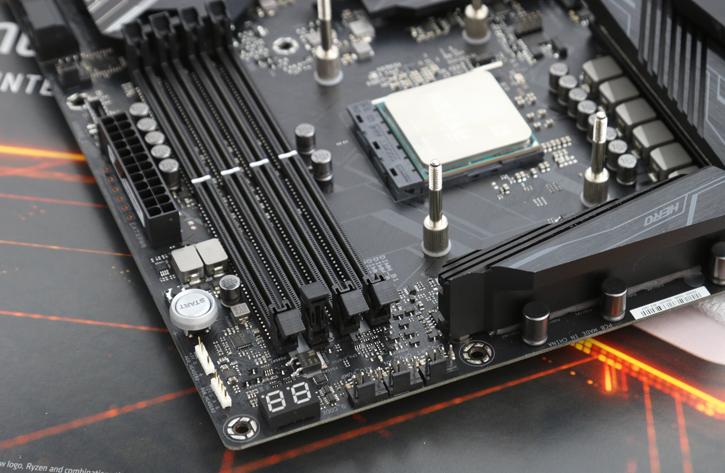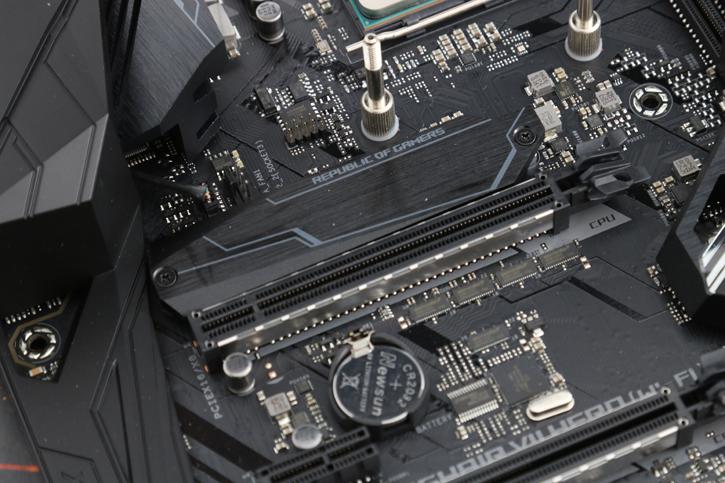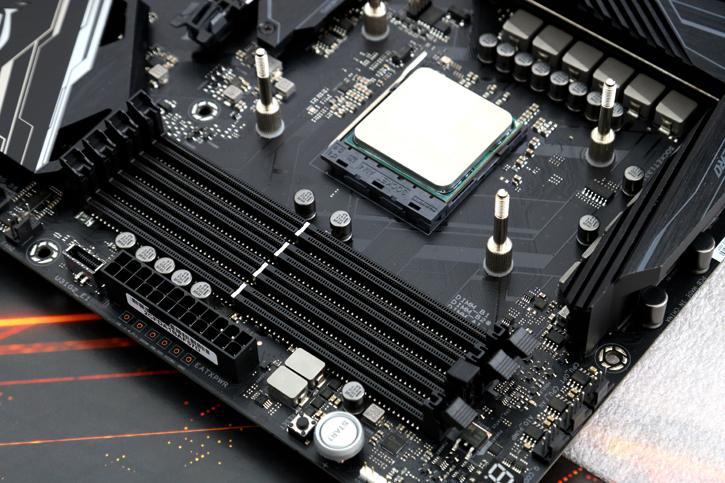Product Showcase
This X470 motherboard will get you six SATA 6 Gb/s storage ports. Sitting left of the PCIe x16 slot are two M.2 slots as well, using x4 PCIe lanes directly from the CPU thus 32 GB/sec of performance. There are plenty of USB 3.1 ports available through internal motherboard connectors, some AMD Ryzen based, some chipset and some Asmedia ASM2142 powered. USB 3.1 Gen 2 would be the fastest 10 Gbps connectors.
Here we can see the four DIMM slots which offer support for dual-channel DDR4 memory up to an advertised 3466 MHz (with Zen+). You can install a maximum of 64 GB in total. Given the nature of Ryzen and its CCX interconnect tied to the memory speed, we do recommend high-frequency memory. Please make sure you get a 3200 MHz kit. BTW you can also spot a POST diagnostic LED, which will display any error or POST status codes during bootup.
BTW the weird looking standoff screws at the CPU socket are for liquid cooling, that's not the standard mounts okay ;)
Here you can see an 8cm type 2242/2260/2280 slot. Delivering up to 32 Gb/s data transfer speed per connector. So it supports PCIe 3.0 x4 (Ryzen series processors).
The 2nd M2 slot does not come with a shield, unfortunately. NVMe M.2 SSDs are really fast on this platform as our results will show. Please do be aware: the 2nd slot is shared with the 2nd x16 PCIe slot. So if you run SLI or Crossfire, using a second M2 SSD would bring you a problem. For those with a single dedicated graphics card, this comment is not relevant.