The Media Player Content Playback

Movie or content playback quality is downright good, we tried MP4, x.264, h.264, MOV and WMV files at the O!Play Mini Plus. It takes all formats without any issues whatsoever. The clarity and image quality is really good.
We see really nice dark levels and just the right contrast, gamma and color levels. You can tweak a little on your HDTV to fine-tune things, but the default setup is very well balanced.

We did not have any major issues with the O!Play Mini Plus, no lag / stuttering in high-bitrate movies thanks to the faster Realtek 1185C chip. Even the dreaded bird scene in Planet Earth plays without any lag, and that scene is pushing it close to 40 Mbit/sec.
By the way, these screenshots are photos, hence the distortion and lack of quality. The output quality on the HDTV is what you may expect from a proper High-Definition 1080P playback device.

Let's see, what else can we say. Boot time is quick with the O!Play Mini Plus booting up in roughly 10 to 15 seconds. Overall, as stated we are very impressed with image quality and predefined default quality settings.
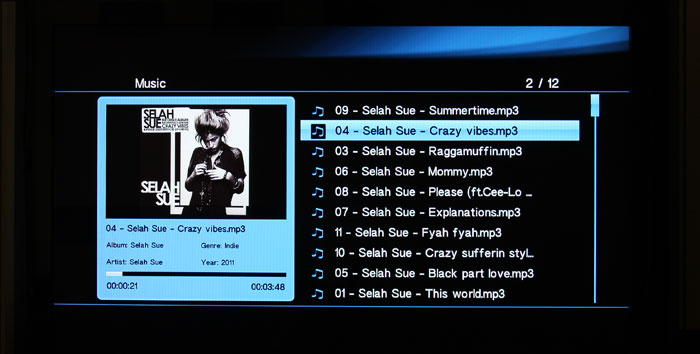
Though the box will probably be used as a device to playback movies and series the most, we do have to say that audio playback is pretty sweet as well. The one thing we could complain about is searching and browsing through all the music, before you play it back could be a little more ergonomic. But output quality wise we have no complaints.

Viewing photos - A photo of a guy taking a photo .... wait a minute ... isn't that ... ? Is that H ?
