The Media Player Gui
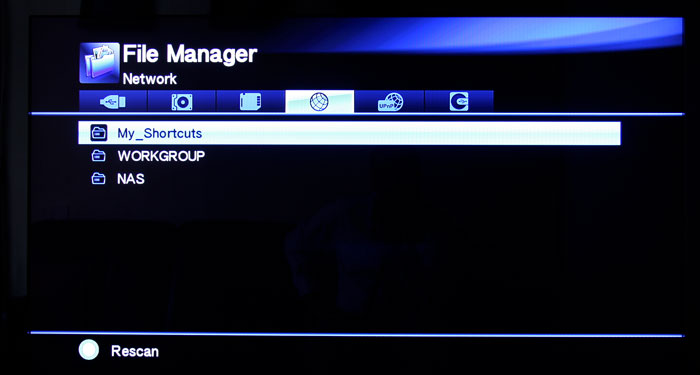
Once you are in the file manager select your storage device if you like to playback something, we choose the secured NAS unit.
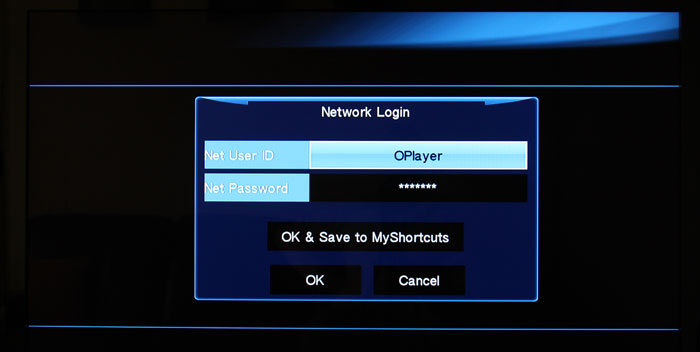
You can place your content on a local HDD, stream over the net by accessing a PC or NAS (even with username/password) unit or if you have set that up, easily access a UPNP storage cluster.
A bitch of a thing to do is entering (complex) usernames and passwords with the remote control, but once done you can save it as 'shortcut' so the next time you power up the device you can simply browse straight into your shared maps and access content.
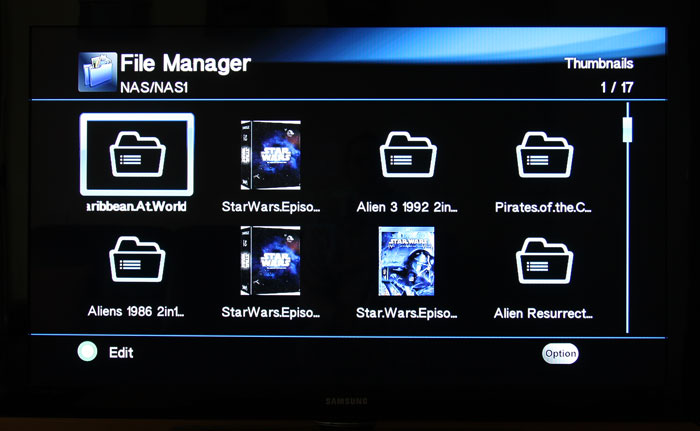
Here is an example. We access a map with some HD content. You can list the movies, pictures, MP3s etc in thumbnail mode, LIST mode and preview mode once you click the option button.
