The Media Player GUI
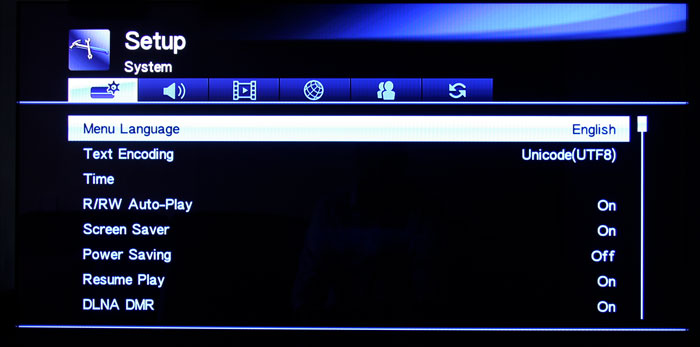
In the setup menu you can select a plethora of options.
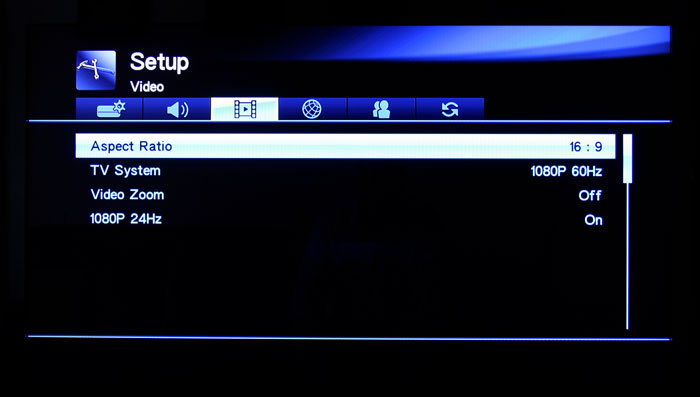
The video settings are a little more basic. Lacking here is say a post processing feature like a little extra image sharpening or gamma. Then again the default output quality has been fine tuned for you already.
Sharp quality with razor sharp contrast and black levels. Still, a little personal tweaking we feel is always an option needed. Of course at the TV end you can and would probably want to tweak a little as well.
Once playing a video, you can press options and there you can tweak brightness, saturation and gamma etc a little. But really ... manage that through the telly we say.
We totally love the 1080P 24Hz function.
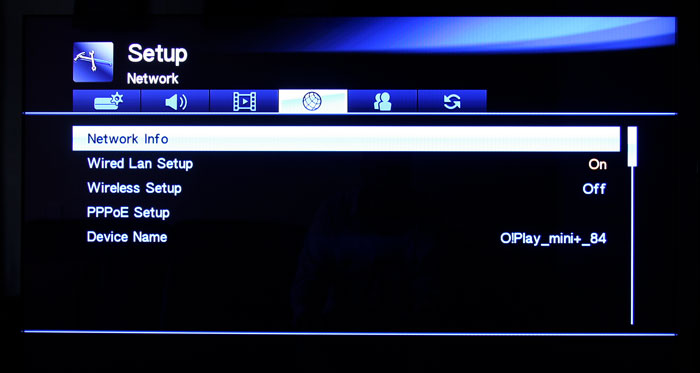
Once enabled, the WiFi functionality can be configured here for wireless access as well. As stated twice already, for 1080P content we strongly recommend that you use wired LAN anyway as it eats away heaps of bandwidth, up-to say 30~40 Mbit sec. For internet streaming and 720P (or lower) content you should be fine though - as long as you have a proper WIFI router.
So we use the good old-fashioned Ethernet jack. You can assign an IP, but like 99% of you have it, it will pick up the DHCP lease from your router and the unit as such configures itself once you power it up.
